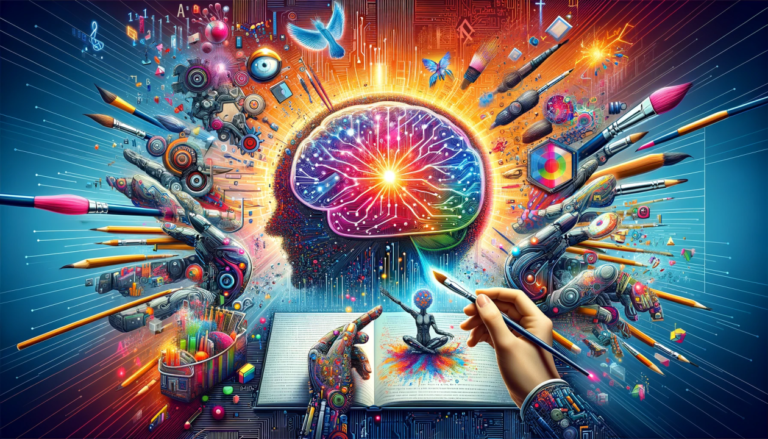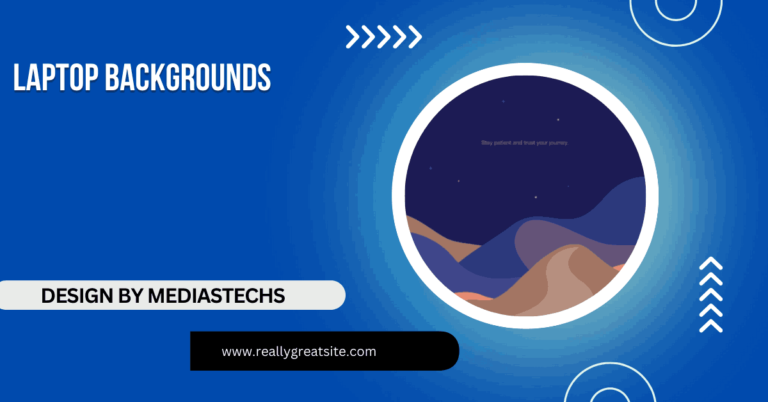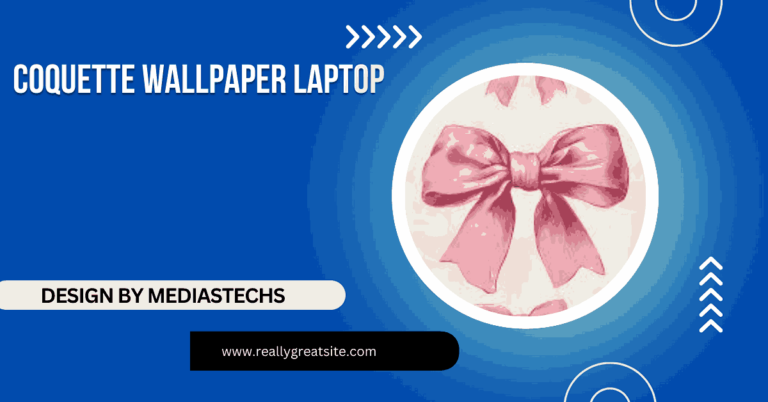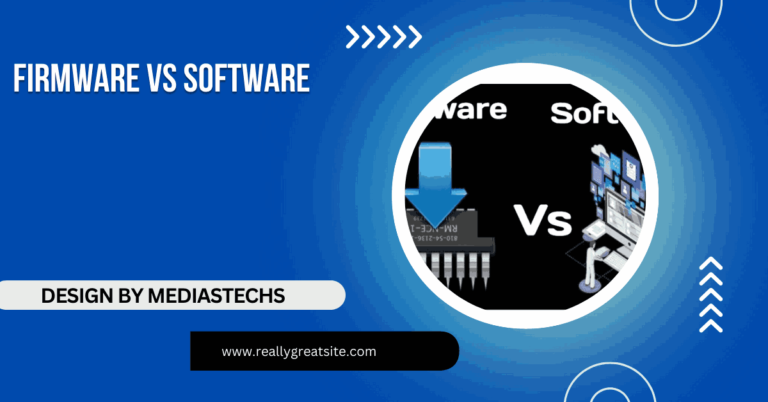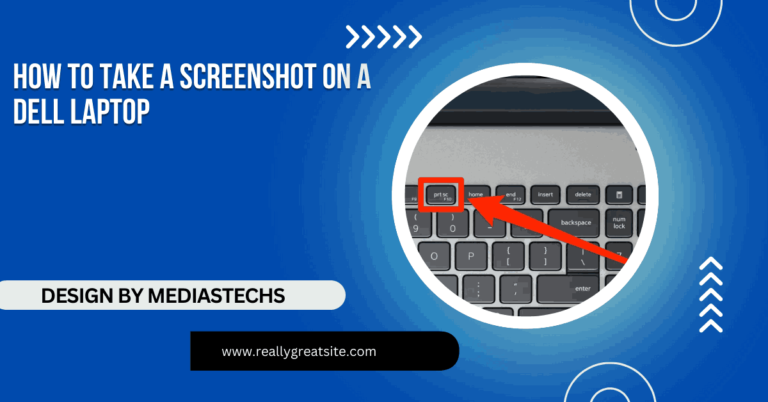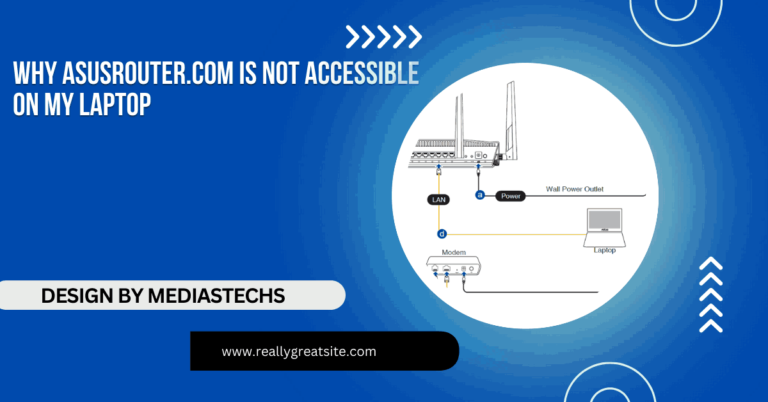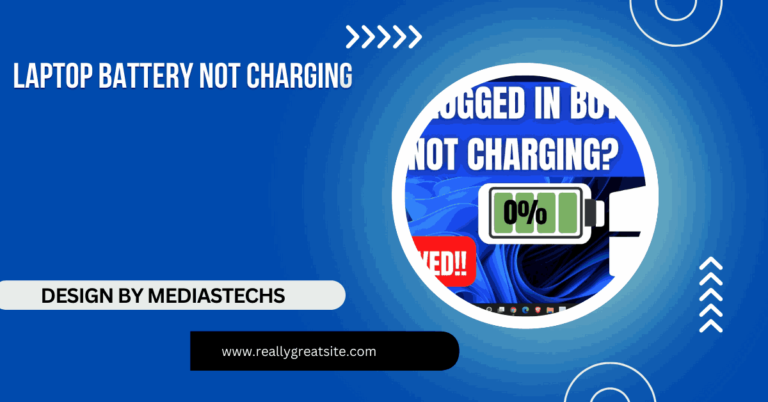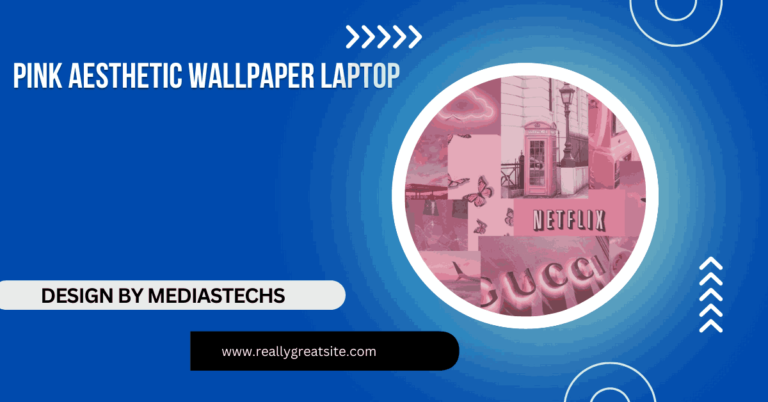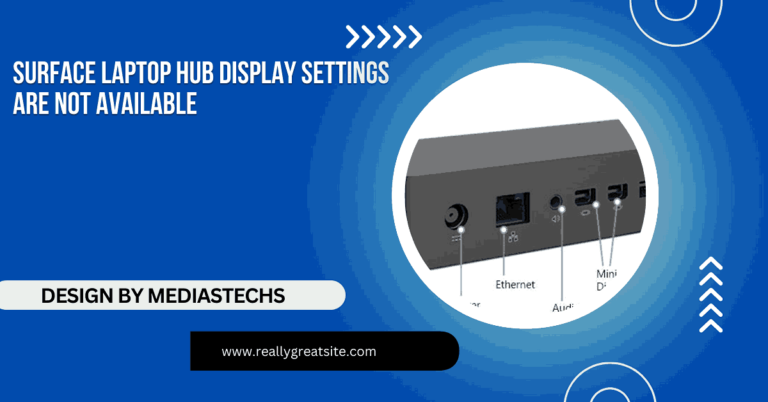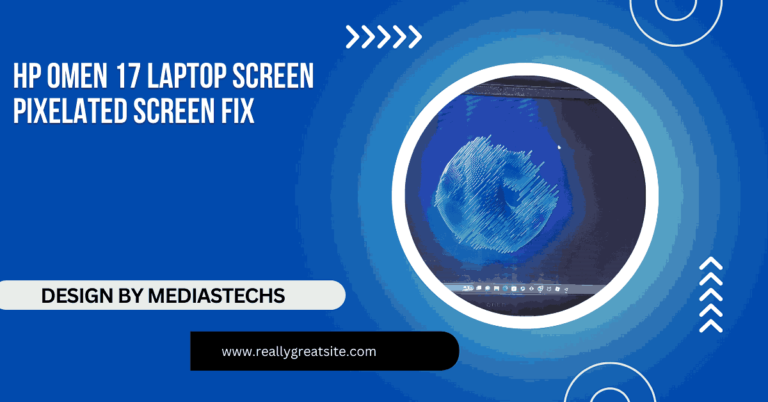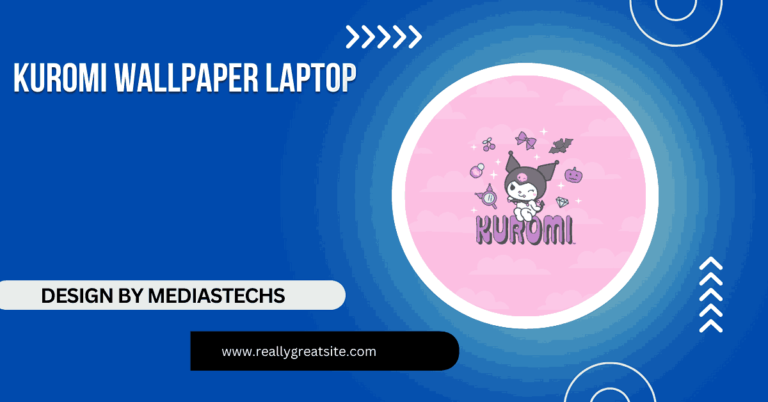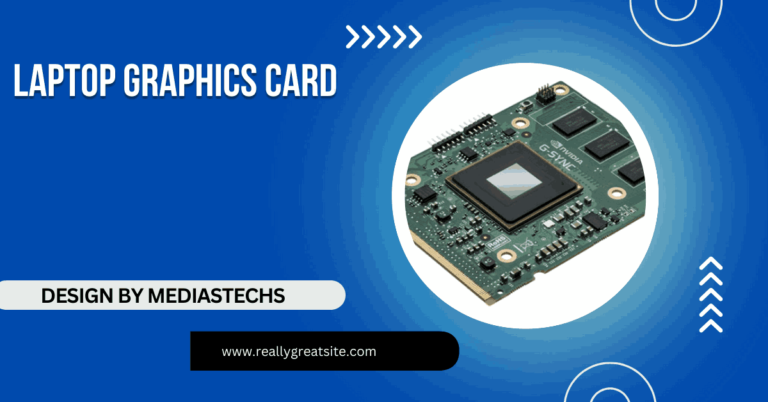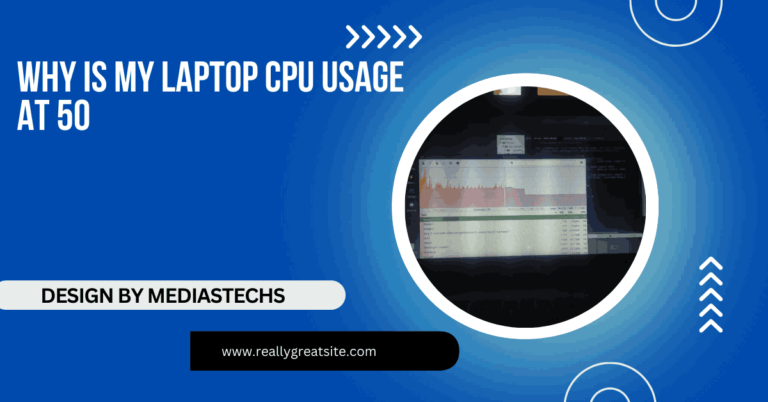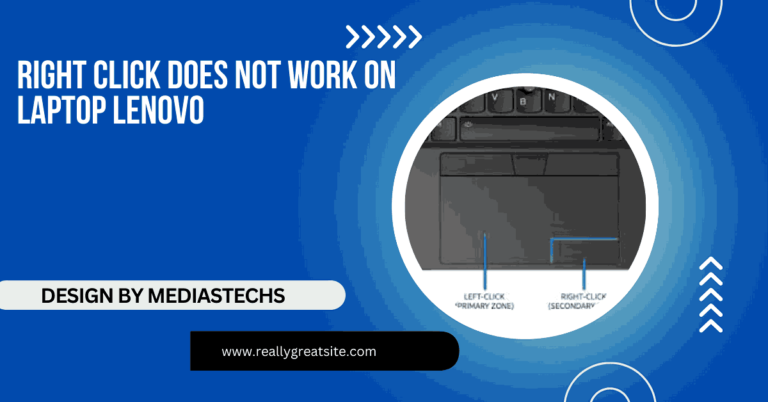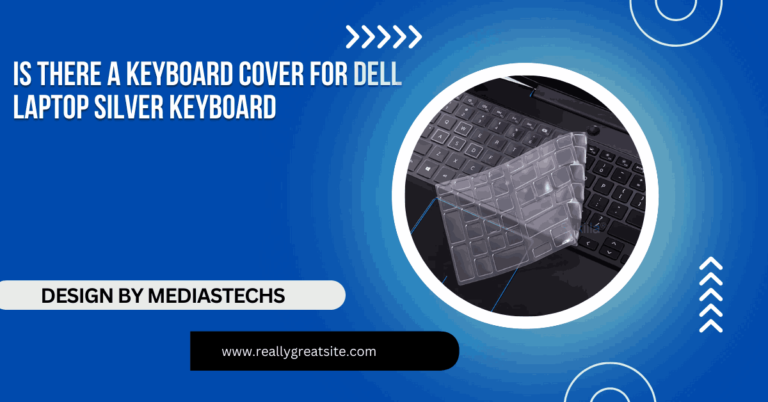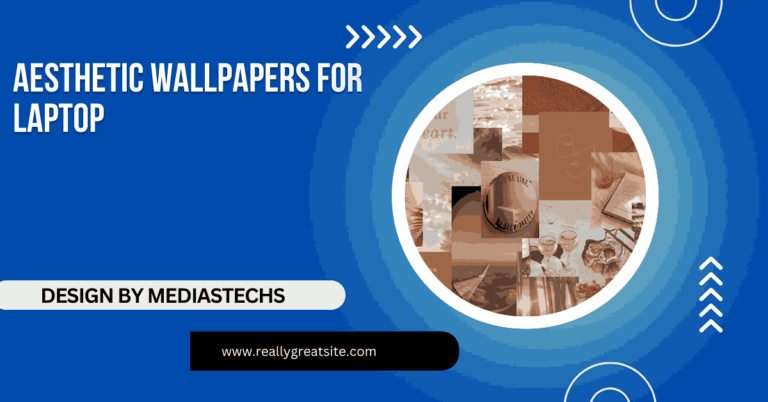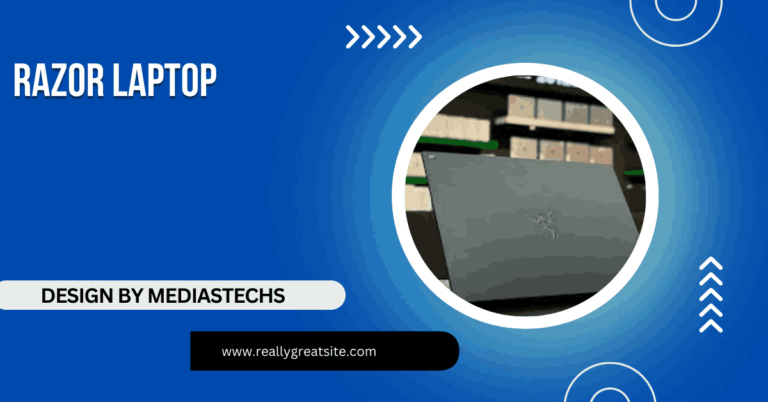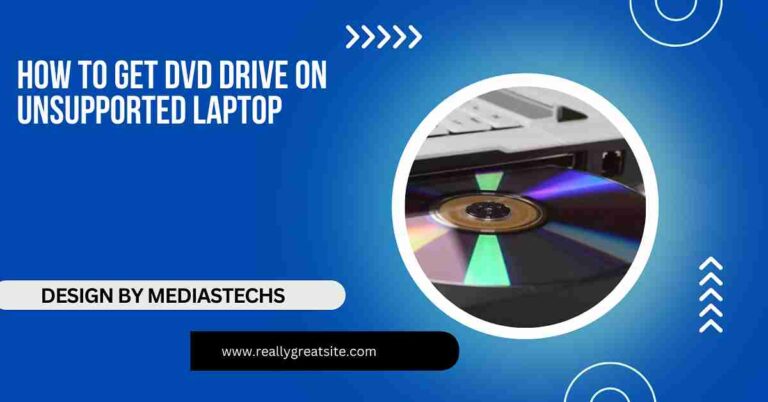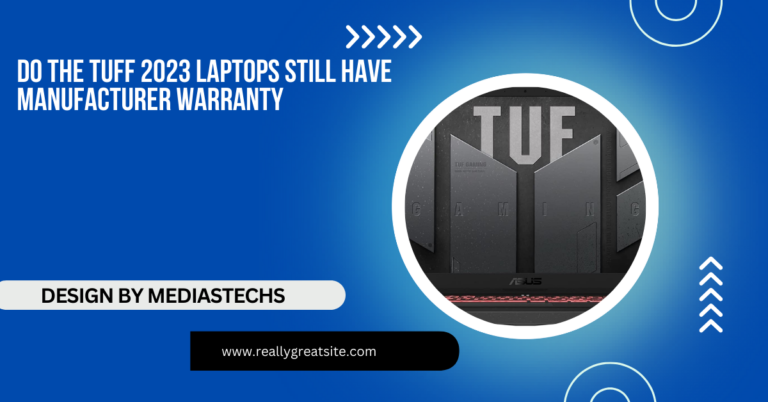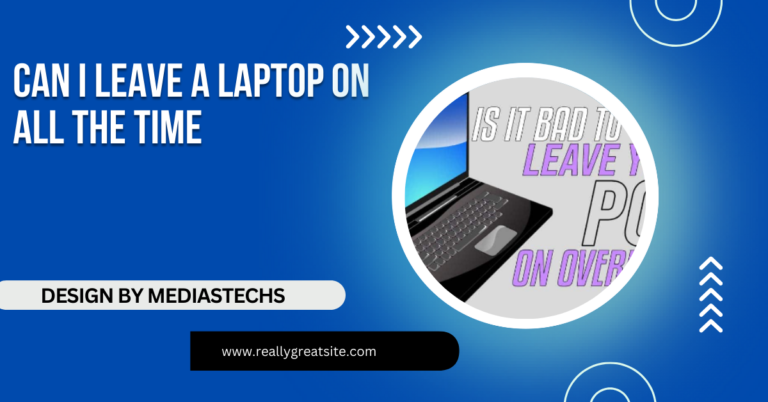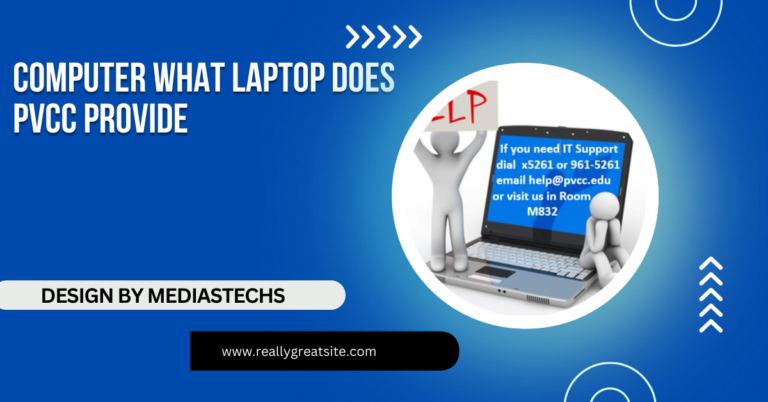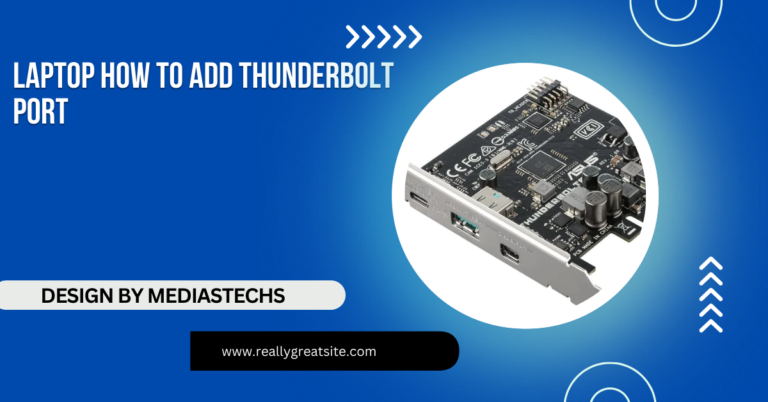Laptop Mouse – A Complete Guide!
Discover the best types, tips for choosing the right one, and maintenance advice for long-lasting performance. In this article, we explore the benefits of using a laptop mouse over a touchpad, including increased comfort and precision. We also break down the different types of laptop mice, from wired to gaming options, to help you choose…