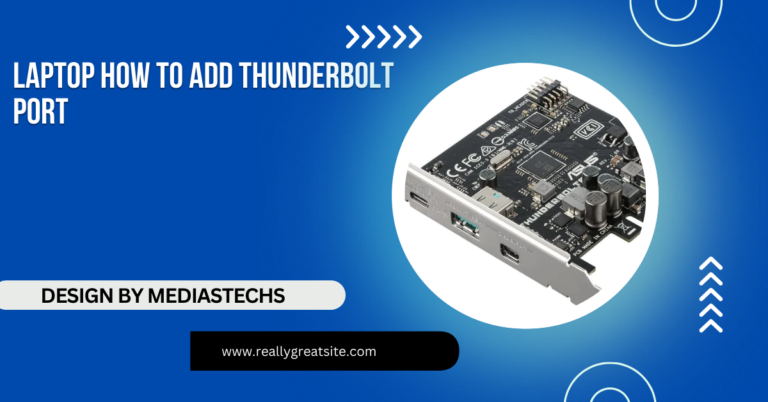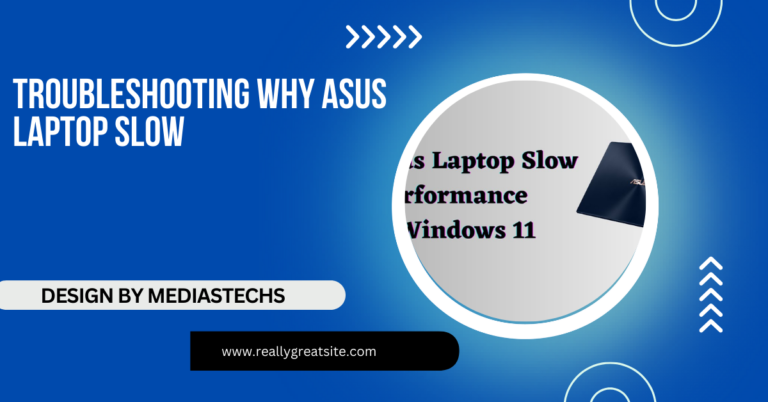Windows Laptop – The Ultimate Guide to Choosing the Perfect Model!
Explore this guide to choosing a Windows laptop, covering types, specs, and tips to find the perfect model for work, gaming, or daily tasks.
In this article, we guide you through selecting the right Windows laptop by exploring various types, from budget to high-performance models. We break down essential specs like CPU, GPU, RAM, and display, helping you choose the best laptop for work, gaming, or everyday use. Get practical tips for finding a Windows laptop that fits your needs and budget perfectly.
Why Choose a Windows Laptop?

There are numerous reasons why Windows laptops continue to be the preferred choice for millions around the globe. Here are the main advantages:
- Wide Range of Options: From affordable models for students to powerful workstations and gaming laptops, Windows laptops cover a broad spectrum.
- Customizability and Flexibility: Windows laptops allow for extensive customization options, from hardware upgrades to software configurations, offering great flexibility for users.
- Broad Compatibility: The Windows ecosystem supports a vast array of software, peripherals, and applications, making it easy to find compatible tools for work, study, or entertainment.
- Regular Updates and Security: Microsoft frequently releases security updates and new features, ensuring users have access to the latest technology advancements and threat protection.
- Seamless Integration with Microsoft Services: Windows laptops integrate well with other Microsoft services, such as Office 365, OneDrive, and Teams, making them an ideal choice for productivity and collaboration.
Types of Windows Laptops:
Selecting a Windows laptop that fits your lifestyle and requirements is easier when you understand the different types available. Here’s an in-depth look at each type:
1. Budget Laptops:
Budget laptops are built for cost-effective functionality, suitable for users who need a laptop for basic tasks like browsing, word processing, and video streaming. These laptops usually have modest processors, integrated graphics, and limited RAM, making them a practical choice for students or general users who don’t require high performance.
- Common Brands: Acer Aspire, Lenovo Ideapad, HP Pavilion.
- Typical Price Range: $300 – $600.
- Pros: Affordable, ideal for basic tasks, often lightweight.
- Cons: Limited processing power, usually less storage, and fewer premium features.
Read More :http://Can You Attach Velcro Or Nonslip Mats Underneath A Laptop – A Quick Guide!
2. Ultrabooks:
Ultrabooks are designed for professionals and students who prioritize portability without compromising on power. These laptops are sleek, lightweight, and equipped with efficient processors, making them easy to carry around while delivering solid performance.
- Common Brands: Dell XPS, HP Spectre, ASUS ZenBook.
- Typical Price Range: $800 – $1,500.
- Pros: Portable, good battery life, high-quality displays.
- Cons: Limited upgrade options, may be pricier.
3. Gaming Laptops:
Gaming laptops are equipped with high-performance CPUs and GPUs, capable of running graphics-intensive games at high resolutions and frame rates. These laptops often feature larger displays, RGB lighting, enhanced cooling systems, and programmable keys for gamers.
- Common Brands: ASUS ROG, Alienware, Acer Predator.
- Typical Price Range: $1,200 – $3,000+
- Pros: High-performance graphics, enhanced cooling, advanced displays.
- Cons: Heavy, shorter battery life, usually more expensive.
4. 2-in-1 Convertible Laptops:

2-in-1 laptops offer the versatility of both a laptop and a tablet. They are ideal for users who frequently switch between typing, sketching, or browsing in tablet mode, such as designers or creatives.
- Common Brands: Microsoft Surface Pro, Lenovo Yoga, HP Envy x360.
- Typical Price Range: $600 – $1,800.
- Pros: Flexible design, touchscreen functionality, great for creativity.
- Cons: Touchscreen drains battery, hinge durability varies.
5. Workstation Laptops:
For professionals who handle resource-intensive tasks like 3D modeling, CAD, or video editing, workstation laptops are a necessity. They come equipped with the most powerful processors and GPUs available, often sporting large displays and additional memory.
- Common Brands: Lenovo ThinkPad P Series, HP ZBook, Dell Precision.
- Typical Price Range: $1,500 – $4,000+.
- Pros: Powerful performance, extensive memory, supports heavy applications.
- Cons: Bulky, high cost, shorter battery life due to powerful hardware.
Key Specifications to Consider:
Understanding specifications is critical to choosing a laptop that meets your specific needs. Here are some of the most important components:
1. Processor (CPU):
The processor determines the speed and efficiency of your laptop. Here’s a closer look at popular choices:
- Intel Processors:
- Core i3: Suitable for basic tasks like browsing and word processing.
- Core i5: A good balance for multitasking, suitable for students and general users.
- Core i7: Delivers faster performance for power users, gamers, and professionals.
- Core i9: Built for demanding tasks like video editing, 3D rendering, and gaming.
- AMD Processors:
- Ryzen 3: Suitable for everyday use and light multitasking.
- Ryzen 5: Great for moderate workloads, gaming, and multitasking.
- Ryzen 7: High performance for gaming and intensive applications.
- Ryzen 9: Comparable to Core i9, ideal for users who need top-tier performance.
Read More :http://Laptop Gets Slow When Lid Closed – Causes, Solutions, and Detailed Fixes
2. Graphics Card (GPU):
A dedicated graphics card is necessary for gaming, design, and 3D work:
- Integrated Graphics: Ideal for general usage, often found in budget and ultrabook models.
- NVIDIA GeForce GTX and RTX Series: Suitable for gaming and high-performance applications.
- AMD Radeon Series: A good alternative for gaming and design work.
3. Memory (RAM):
RAM allows your laptop to run multiple applications simultaneously. The standard for casual users is 8GB, while professionals and gamers may need 16GB or 32GB.
4. Storage (HDD vs. SSD):
An SSD significantly enhances load times and performance compared to HDDs. Opt for at least 256GB of SSD storage for general use, though a 512GB or 1TB SSD is ideal for heavy users.
5. Display:
The display is vital for a good visual experience. Here’s what to consider:
- Resolution: Full HD (1920×1080) is standard, while 4K resolution provides exceptional clarity for creatives.
- Size: Larger screens (17 inches) are good for gaming and editing, while 13-15 inches provide portability.
- Refresh Rate: Higher refresh rates (120Hz or 144Hz) are excellent for gaming.
6. Battery Life:

Battery life is important if you plan to use your laptop on the go. Ultrabooks and budget laptops typically have longer battery lives than gaming laptops, which are power-intensive.
7. Build Quality and Portability:
Durability, weight, and build quality are crucial factors, especially if you travel frequently. Aluminum builds offer greater durability than plastic, while laptops under 4 pounds are ideal for portability.
Tips for Choosing the Right Windows Laptop:
Here are some helpful tips to guide you in selecting the right Windows laptop for your needs:
- Identify Your Primary Use: Determine whether your main needs are gaming, professional work, creativity, or general use. This will dictate the specs you need.
- Compare Models and Specs: Research different models within your budget. Compare specs like CPU, RAM, and storage.
- Consider Upgrade Options: Some laptops allow RAM and storage upgrades, which can extend the device’s life.
- Battery Life: For travelers, battery life is essential. Look for models with extended battery capabilities or power-saving options.
- Read Reviews and Ratings: Reviews provide insights into real-world performance and potential issues.
- Check the Warranty: A reliable warranty and support service are valuable for any high-end purchase.
Read More :http://When Going to Another Country Will My Laptop Work – Essential Travel Tips
Popular Brands and Models to Consider:
Here’s an overview of some of the most popular brands and models:
- Dell XPS Series: Known for performance, display quality, and professional design.
- Microsoft Surface Series: Lightweight, portable, and designed for Windows.
- HP Spectre x360: A premium 2-in-1 with great design and strong specs.
- Lenovo ThinkPad: Known for durability, with a focus on productivity and professional users.
- Acer Predator: A solid choice for gamers with high-performance GPUs and displays.
FAQ’s
1. What are the main types of Windows laptops available?
Windows laptops come in various types, including budget models, ultrabooks, gaming laptops, 2-in-1 convertibles, and workstation laptops.
2. What should I look for in a Windows laptop for gaming?
For gaming, prioritize a powerful CPU, a dedicated GPU (like NVIDIA GeForce or AMD Radeon), and a high-refresh-rate display.
3. Is a 2-in-1 Windows laptop good for professionals?
Yes, 2-in-1 laptops are ideal for professionals who need flexibility between laptop and tablet modes for tasks like sketching or presentations.
4. What are the top Windows laptop brands?
Popular Windows laptop brands include Dell, HP, Microsoft Surface, Lenovo, and ASUS.
5. How much RAM is recommended for a Windows laptop?
For basic use, 8GB of RAM is sufficient, while 16GB or more is recommended for gaming, professional, or multitasking needs.
Conclusion:
Choosing the right Windows laptop involves understanding your needs, knowing the specifications that matter, and balancing features within your budget. By focusing on components like CPU, GPU, memory, and display quality, you’ll be able to find a Windows laptop that fits your lifestyle, whether it’s for gaming, professional work, or casual use. With the variety available today, there’s a Windows laptop for everyone.