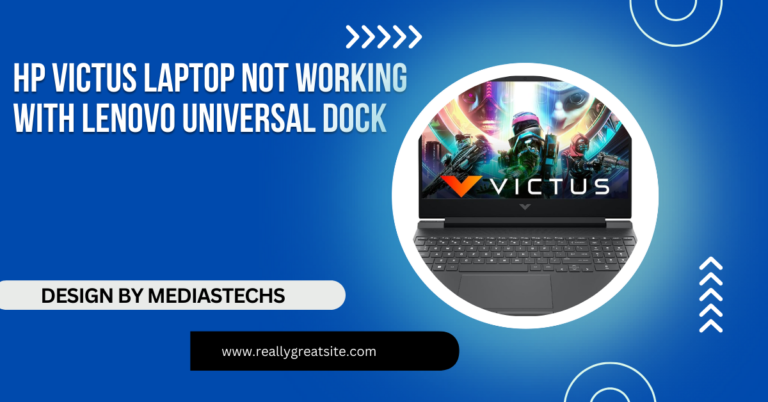Why Does My Laptop Have So Much Glare – Causes, Solutions and Comprehensive Tips!
Struggling with laptop screen glare? Learn the causes and explore solutions like anti-glare protectors, adjusting lighting, and optimizing screen settings for a clearer view.
This article explores the causes of laptop screen glare and its impact on comfort. We offer solutions like using anti-glare protectors, adjusting lighting, and optimizing screen settings for a clearer viewing experience.
What Is Screen Glare and Why Is It a Problem?
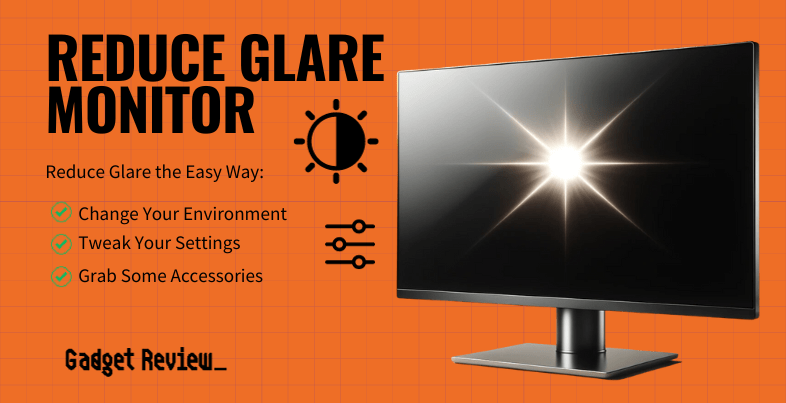
Screen glare occurs when an external light source, such as sunlight or artificial lighting, reflects off your laptop screen, creating bright spots or reflections. The light bounces off the smooth surface of the display, interfering with your ability to see the content clearly. This issue is more prevalent in laptops with glossy screens, which, while providing sharp and vibrant visuals, are also highly reflective.
The problem with glare is not just that it’s annoying—it can also cause significant discomfort and health issues. Over time, exposure to excessive screen glare can lead to:
- Eye strain: Continuously trying to focus through reflections can put a lot of pressure on your eyes, making them feel tired and dry.
- Headaches: Eye strain from glare can result in tension headaches, especially if you’re working for long hours without breaks.
- Reduced productivity: When glare is present, it’s harder to concentrate on tasks, leading to distractions and slower work progress.
- Poor display quality: Glare can diminish the quality of your display, washing out colors and making it harder to appreciate high-definition content.
Why Does Your Laptop Have So Much Glare?
Several factors contribute to the glare on your laptop screen. Understanding these causes can help you identify solutions that work best for your environment and use case.
a. Glossy Screens: The Main Culprit
Many laptops today are equipped with glossy screens because of their ability to produce sharper images, vibrant colors, and deeper contrasts. These characteristics make glossy displays ideal for watching videos, editing photos, or working on tasks that require high-definition visuals. However, the shiny surface of these screens makes them more prone to reflections.
Glossy screens are coated with a reflective layer that enhances color depth, but this layer also reflects ambient light, resulting in glare. In environments with lots of light—whether natural sunlight or artificial lighting—the reflective nature of the screen amplifies the glare, making it difficult to see.
b. Bright Ambient Lighting:
One of the most common causes of glare is bright lighting. Whether it’s direct sunlight from a window or overhead lights in an office, excessive light reflecting off your screen can cause intense glare. Large windows, in particular, can create strong reflections if you’re sitting near one without proper shades or curtains. Similarly, harsh artificial lighting, such as fluorescent or LED lights, can exacerbate glare problems.
c. Improper Screen Angle:
The angle at which you position your laptop can play a significant role in the amount of glare you experience. If your screen is tilted at a certain angle where it directly faces a light source, such as overhead lighting or windows, you’ll likely see more reflections. Finding the optimal screen angle to minimize glare is often a matter of trial and error, but it’s an important factor to consider.
d. Surrounding Reflective Surfaces:
Reflective surfaces around your workspace can contribute to glare. Items like glossy tables, shiny objects, or even the clothes you’re wearing can bounce light back onto your screen. While this may seem subtle, all these reflections can add up, creating more interference on your laptop display.
e. Low Display Brightness:
If your screen brightness is set too low, it can make it harder to overpower external light sources. This makes the glare from your surroundings more noticeable. While increasing brightness may not eliminate glare entirely, it can help make the content on the screen more visible.
The Health Impact of Prolonged Screen Glare:
Extended exposure to screen glare can have several adverse effects on your health, especially on your vision. Some common issues include:
a. Digital Eye Strain:
Digital eye strain, also known as computer vision syndrome, is a condition that arises from staring at digital screens for prolonged periods. Glare only worsens this problem by making it harder to focus on the screen. Symptoms of digital eye strain include dry eyes, blurred vision, and difficulty focusing.
b. Eye Fatigue and Discomfort:
Squinting to see through the glare for long hours puts unnecessary strain on your eye muscles, leading to fatigue. You may feel discomfort, burning, or even pain in your eyes if exposed to glare for an extended time.
c. Headaches and Migraines:
As your eyes work harder to focus on a glaring screen, the strain can lead to headaches or migraines. These can become frequent if glare is a constant problem in your work environment.
Read More : http://How Do I Activate Bitdefender VPN on Laptop – A Step-by-Step Guide
Long-Term Considerations: Choosing the Right Laptop for Minimal Glare
If glare is a constant issue for you, it’s worth considering your laptop’s design and features before making your next purchase. Here are some factors to keep in mind when shopping for a laptop that minimizes glare:
a. Matte vs. Glossy Screens:
As previously mentioned, matte screens are less reflective, making them a better choice for reducing glare. However, glossy screens offer superior color quality, making them better for creative work like photo editing or watching high-definition media. Consider your primary use case and whether minimizing glare is more important than display quality.
b. Display Brightness:
Some laptops offer higher maximum brightness levels, which can help reduce the impact of glare. Look for laptops with a high nit count (a measurement of screen brightness) if you often work in well-lit environments. A brightness level of 300 nits or more is typically sufficient for combating glare in most situations.
c. Touchscreen vs. Non-Touchscreen:
Touchscreen laptops often have glossy finishes that are more prone to glare. If reducing glare is a top priority, consider opting for a non-touchscreen laptop or one with a matte display.
FAQs:
1. Why does my laptop screen have so much glare?
Glare occurs when light reflects off the glossy surface of your laptop screen, often due to bright ambient light or improper screen angles.
2. How can I reduce glare on my laptop screen?
You can reduce glare by using an anti-glare screen protector, adjusting the screen brightness, and modifying the lighting in your workspace.
3. Does screen brightness affect glare?
Yes, increasing screen brightness can help overpower external light, making the content more visible, though it won’t completely eliminate glare.
4. Are matte screens better for reducing glare?
Yes, matte screens diffuse light, making them much less reflective than glossy screens, which helps reduce glare.
5. Can external lighting cause laptop screen glare?
Yes, bright external light sources, such as sunlight or overhead lighting, are common causes of screen glare. Controlling your lighting can help reduce it.
Conclusion:
Glare on your laptop screen can hinder your productivity, cause discomfort, and detract from your overall computing experience. By understanding the causes of glare and implementing a combination of the strategies outlined in this article, you can significantly reduce glare and make your laptop use more comfortable and enjoyable. From adjusting lighting to using anti-glare screen protectors, small changes can lead to a big improvement in your daily interactions with your laptop.