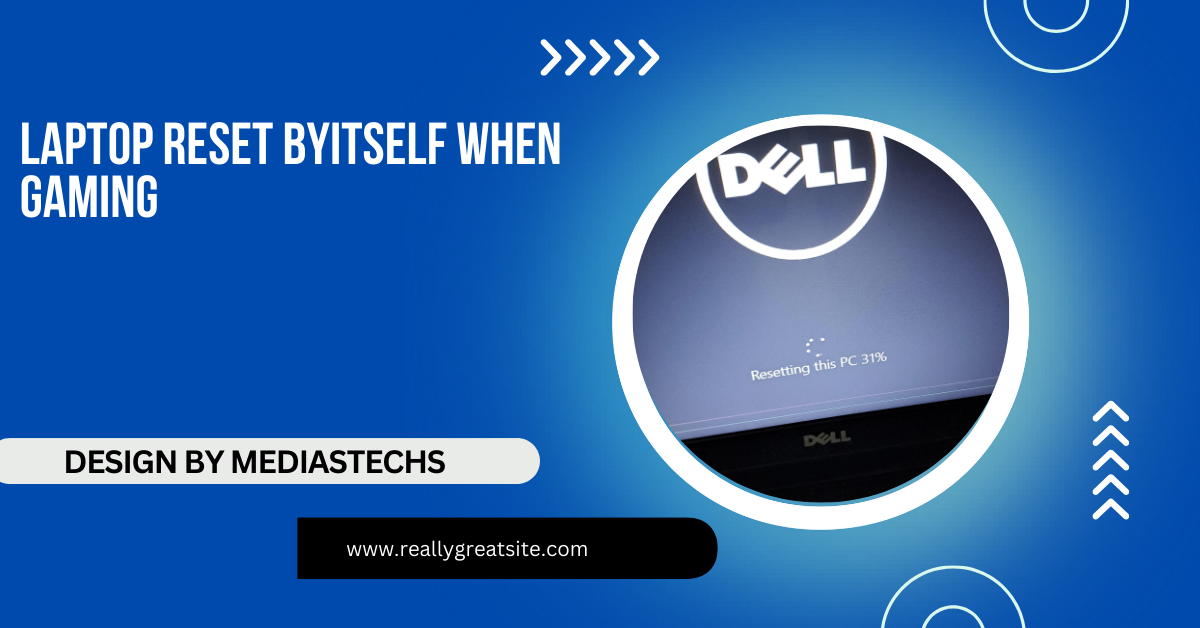Laptop Reset Byitself When Gaming – Causes and Fixes!
Is your laptop resetting during gaming? Learn common causes like overheating, power supply issues, and outdated drivers, plus easy fixes to prevent interruptions.
In this article, we explore why laptops reset during gaming and the common causes like overheating, power supply issues, and outdated drivers. We provide easy-to-follow solutions, including cooling tips, power adjustments, and driver updates. Our guide helps you prevent future resets and ensure smooth gaming sessions.
Overheating Issues:

Cause:
One of the most common reasons for a laptop to reset while gaming is overheating. Gaming puts a significant load on your laptop’s CPU and GPU, which leads to increased heat. Modern laptops are equipped with thermal sensors that trigger a shutdown or reset when the temperature exceeds safe levels. This is done to prevent permanent hardware damage.
Signs of Overheating:
- The laptop feels extremely hot to the touch.
- Cooling fans are running loudly or constantly.
- You notice performance throttling or lag before the reset.
Fix:
- Clean the vents and fans: Dust accumulation can block airflow, causing the laptop to overheat. Use compressed air to clean the vents.
- Use a cooling pad: A cooling pad can provide additional airflow to keep your laptop cool during intense gaming.
- Reduce game settings: Lowering the graphics settings can reduce the strain on your laptop’s hardware and help with overheating issues.
- Reapply thermal paste: If your laptop is a few years old, the thermal paste between the CPU/GPU and the heatsink may have dried out. Reapplying it can help dissipate heat more effectively.
Power Supply Problems:
Cause:
Power supply issues, whether it’s from the internal battery or the power adapter, can lead to sudden resets. Gaming consumes a lot of power, and if your laptop’s battery or power adapter isn’t providing enough, the system may reset to prevent damage. Additionally, fluctuating power or a faulty charger can contribute to the issue.
Signs of Power Supply Issues:
- The battery drains quickly or doesn’t charge properly.
- The laptop resets only when it’s plugged in or when running on battery.
- The power adapter feels unusually hot.
Fix:
- Check your power adapter and battery health: Use diagnostic tools or consult the laptop’s manufacturer to see if the battery or charger is faulty. Replacing a defective power adapter or battery can resolve the issue.
- Avoid power-hungry peripherals: External devices like USB-powered cooling pads, extra monitors, or external hard drives may draw more power than your laptop can handle. Try disconnecting these peripherals while gaming.
- Update your power settings: Adjust the laptop’s power settings for performance instead of battery saving when plugged in. This ensures that the laptop is drawing enough power to handle the game’s load.
Read More :http://Why My Wifi Is Disconnecting After Locked Of My Laptop – Expert Solutions.
Software Conflicts or Driver Issues:
Cause:
Outdated or incompatible drivers can cause a laptop to reset during gaming. Video drivers, in particular, are crucial for rendering the game smoothly. If there’s a conflict between your GPU driver and the game, or if the driver is outdated, it may cause crashes or resets.
Signs of Software/Driver Issues:
- The laptop only resets when playing certain games.
- You receive error messages or blue screens before the reset.
- The laptop functions normally for all non-gaming tasks.
Fix:
- Update your GPU drivers: Visit the manufacturer’s website (NVIDIA, AMD, or Intel) and download the latest drivers for your graphics card.
- Check for game patches: Developers often release updates to fix bugs and improve compatibility. Make sure your games are updated to the latest version.
- Uninstall conflicting software: Certain programs, especially third-party antivirus or performance-boosting apps, can interfere with your system. Try uninstalling these or switching to gaming mode if available.
Insufficient RAM or Hardware Limitations:

Cause:
Laptops that don’t meet the game’s system requirements may struggle to keep up during gameplay. Insufficient RAM or a weak GPU can cause the system to become overloaded, leading to resets or crashes.
Signs of Hardware Limitations:
- The game lags or freezes before the reset.
- You’re running multiple applications alongside the game.
- The laptop’s specifications barely meet the minimum requirements for the game.
Fix:
- Upgrade RAM: Adding more RAM can help improve gaming performance, especially for memory-intensive games.
- Close background applications: Free up system resources by closing non-essential programs running in the background.
- Check system requirements: Ensure your laptop meets or exceeds the minimum and recommended requirements for the game you’re playing. If not, upgrading the GPU or switching to a lighter game might be necessary.
Malware or Corrupted Files:
Cause:
Malware infections or corrupted system/game files can also cause sudden resets. Malware can overwork your laptop’s hardware, leading to overheating or power supply issues. Corrupted files, especially in your operating system or the game itself, can cause crashes and instability.
Signs of Malware or Corrupted Files:
- The laptop resets randomly, not just during gaming.
- You notice slow performance or unusual activity.
- Error messages about corrupted files appear before the reset.
Read More : http://Can Viero One Touch Pair to a Laptop Computer A Step-by-Step Guide
Fix:
- Run a malware scan: Use a trusted antivirus program to scan your laptop for malware. Remove any threats and restart your laptop.
- Verify game file integrity: If the issue is specific to one game, use the game’s platform (Steam, Epic Games, etc.) to verify and repair any corrupted files.
- Reinstall the game or operating system: If the problem persists, try reinstalling the affected game. In severe cases, a clean reinstall of your operating system may be required.
FAQ’s
1. Why does my laptop reset during gaming?
Overheating, power supply issues, outdated drivers, or hardware limitations can cause a laptop to reset during gaming.
2. How can I prevent my laptop from resetting while gaming?
Ensure proper cooling, update drivers, check the power supply, and close unnecessary background applications.
3. Can a faulty power adapter cause my laptop to reset?
Yes, a faulty power adapter or battery can cause resets by not supplying enough power during gaming.
4. How do I know if my laptop is overheating?
Signs of overheating include a hot laptop surface, loud fan noise, and performance slowdowns before resets.
5. Will upgrading my laptop’s RAM stop it from resetting?
Upgrading RAM can help if the resets are due to insufficient memory while running games.
Conclusion:
While it can be frustrating, a laptop resetting itself during gaming is usually a sign of an underlying hardware or software issue. By identifying the root cause—whether it’s overheating, power supply issues, outdated drivers, or malware—you can take steps to resolve the problem and enjoy a smoother gaming experience.