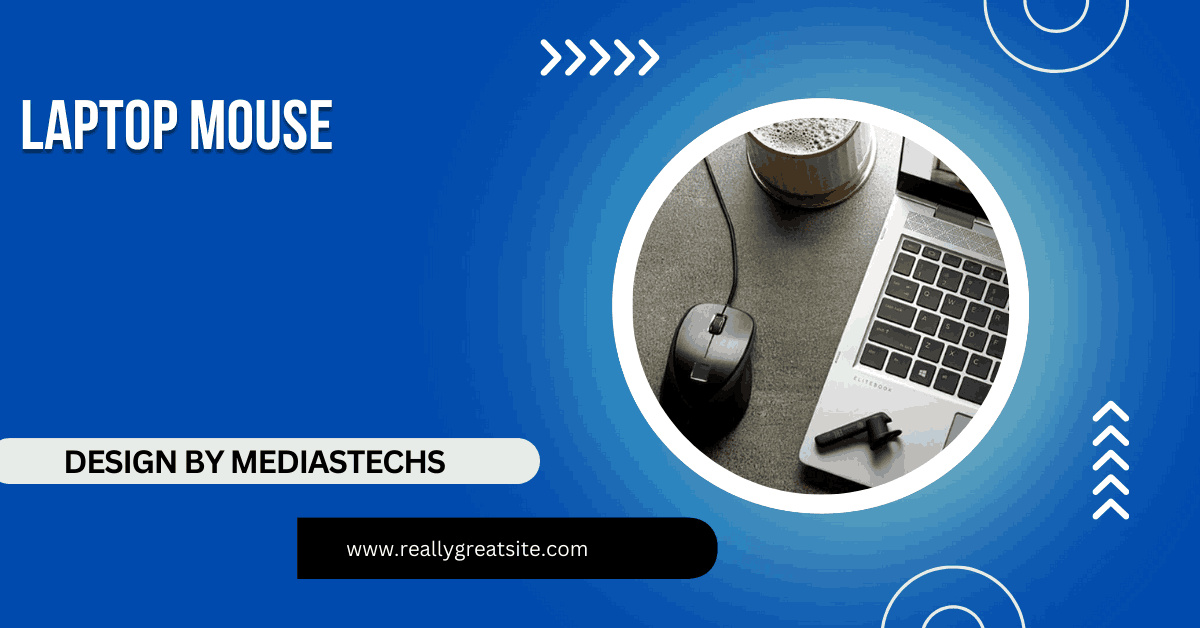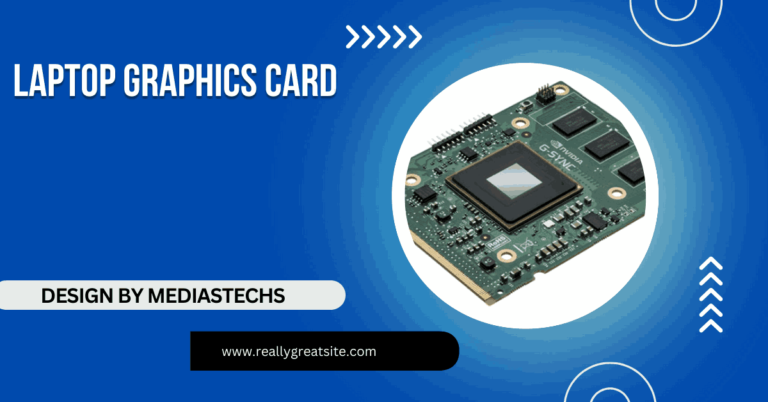Laptop Mouse – A Complete Guide!
Discover the best types, tips for choosing the right one, and maintenance advice for long-lasting performance.
In this article, we explore the benefits of using a laptop mouse over a touchpad, including increased comfort and precision. We also break down the different types of laptop mice, from wired to gaming options, to help you choose the best one for your needs. Additionally, we provide maintenance tips to ensure your mouse stays in top condition for longer use.
Why Do You Need a Laptop Mouse?

While most laptops come with a touchpad or trackpad, many users prefer the feel and control that a mouse offers. Here’s why having a separate laptop mouse might be beneficial:
- Comfort: Using a laptop mouse reduces strain on your wrist and fingers. Touchpads require constant tapping or swiping, which can cause discomfort over time. A mouse, on the other hand, offers more ergonomic movement and control.
- Precision: Mice provide better accuracy for tasks like graphic design, photo editing, gaming, or simply browsing the web. The accuracy of a laptop’s touchpad may not be enough for precise work or gameplay.
- Faster Navigation: For those who need to work quickly, a mouse can help you move between programs or windows with ease. Touchpads require more effort to perform actions like right-clicking, scrolling, or dragging items.
- Customization: Many mice come with extra buttons that allow for personalized functions, such as back and forward buttons for browsers, volume control, or even custom shortcuts for specific tasks.
Types of Laptop Mice:
When shopping for a laptop mouse, it’s essential to understand the different types available to find the one that suits your needs. Here are the primary types:
1. Wired Laptop Mouse:
A wired laptop mouse connects to your laptop via a USB cable. They are often more affordable than wireless mice and offer a reliable connection with no need for batteries or charging.
Pros:
- No battery required.
- Reliable, stable connection.
- Affordable.
Cons:
- Limited mobility due to the cord.
- Less convenient if you need to move your mouse around freely.
2. Wireless Laptop Mouse:
A wireless laptop mouse connects to your laptop through Bluetooth or a USB receiver (often called a “dongle”). This type of mouse offers more flexibility and less clutter.
Pros:
- No cords, which makes it more portable and flexible.
- Great for use on the go.
Cons:
- May require batteries or charging.
- Possible interference issues with Bluetooth.
Read More: Apple Laptop – A Comprehensive Guide!
3. Bluetooth Laptop Mouse:
Bluetooth mice connect to your laptop via Bluetooth, eliminating the need for a USB receiver. These are ideal for laptops with limited USB ports or when you want to keep your workspace free of clutter.
Pros:
- No need for a USB receiver.
- Convenient for laptops with fewer USB ports.
Cons:
- May require a Bluetooth-enabled laptop.
- May need recharging or replacement batteries.
4. Ergonomic Laptop Mouse:
An ergonomic mouse is designed with comfort in mind. These mice are often contoured to fit your hand’s natural position, reducing strain on the wrist and fingers. They’re great for people who spend long hours at their computer.
Pros:
- Reduces wrist strain and discomfort.
- Designed for long-term use.
Cons:
- Often more expensive than standard mice.
- May take some time to get used to.
5. Gaming Laptop Mouse:
Gaming mice are specially designed for gamers who require precision and high performance. These mice often have customizable buttons, adjustable DPI (dots per inch), and high-quality sensors for better accuracy.
Pros:
- High-performance, responsive, and customizable.
- Additional buttons for game controls.
Cons:
- Can be expensive.
- Often heavier than regular mice.
6. Travel Laptop Mouse:

Compact and lightweight, travel mice are designed for people on the go. These mice are smaller than standard mice, making them perfect for slipping into a laptop bag or backpack without taking up much space.
Pros:
- Portable and space-saving.
- Ideal for traveling.
Cons:
- Smaller design may not be as comfortable for extended use.
How to Choose the Best Laptop Mouse for You?
Choosing the right laptop mouse depends on your preferences and needs. Here are some key factors to consider when making your decision:
1. Ergonomics and Comfort:
If you use your laptop for extended periods, comfort is key. Look for a mouse that fits your hand well and promotes a natural wrist position. Ergonomic mice are often the best choice for comfort.
2. Connectivity:
Decide whether you want a wired, wireless, or Bluetooth mouse. A wired mouse offers consistent performance but can be restrictive. Wireless and Bluetooth mice offer more flexibility, but they require charging or batteries.
3. Size and Portability:
Consider how much space you have in your bag or desk. A smaller, more compact mouse may be ideal for travelers, but if you plan on using it at home or at the office, a full-sized mouse may offer better comfort.
4. Customization:
If you need extra buttons for specific functions (like gaming or productivity shortcuts), consider a mouse with customizable buttons. Many gaming mice and advanced models come with extra buttons that you can program for specific tasks.
Read More: Dell Laptops – A Comprehensive Guide to Choosing the Best Model for You!
5. Sensor Quality:
The sensor quality determines how accurately the mouse tracks movement. Higher DPI values (dots per inch) indicate greater sensitivity, which is particularly important for tasks requiring precision, such as gaming or graphic design.
6. Battery Life:
For wireless or Bluetooth mice, battery life is an important consideration. Some mice use rechargeable batteries, while others use disposable ones. Be sure to check how long the battery lasts on a full charge or set of batteries to avoid constant interruptions.
Top Laptop Mouse Brands to Consider:
Several well-known brands produce high-quality laptop mice. Some of the best brands to consider include:
- Logitech: Known for producing reliable, ergonomic, and budget-friendly mice. Popular models include the Logitech MX Master and Logitech M325.
- Microsoft: Offers a variety of ergonomic and stylish mice, such as the Microsoft Arc Mouse and Microsoft Sculpt Ergonomic Mouse.
- Razer: Famous for gaming mice with high precision and customizable features, such as the Razer DeathAdder and Razer Naga.
- Anker: Known for budget-friendly wireless mice with solid performance, ideal for everyday use.
- Corsair: Offers high-performance gaming mice with customizable buttons and DPI adjustments.
Tips for Maintaining Your Laptop Mouse:

To ensure your laptop mouse works well for years to come, follow these simple maintenance tips:
- Keep it clean: Regularly clean your mouse, especially the sensor and buttons. Use a soft cloth to wipe it down and remove any dust or dirt.
- Store it properly: When not in use, store your mouse in a safe place, preferably in a protective case, to avoid damage.
- Replace batteries: If you’re using a wireless or Bluetooth mouse, replace the batteries when they start running low to ensure consistent performance.
- Update drivers: For advanced mice with customizable buttons or features, make sure to install the latest drivers and software to get the best performance.
FAQ’s
1. Why should I use a laptop mouse?
A laptop mouse offers better comfort, precision, and faster navigation compared to a touchpad.
2. What are the types of laptop mice?
The main types are wired, wireless, Bluetooth, ergonomic, gaming, and travel mice, each offering unique features based on needs.
3. Which type of mouse is best for gaming?
Gaming mice, with customizable buttons and high DPI sensors, are designed for precision and responsiveness in games.
4. How do I choose the right laptop mouse?
Consider ergonomics, connectivity (wired, wireless, or Bluetooth), size, and any additional features like customizable buttons or high DPI for specific tasks.
5. How can I maintain my laptop mouse?
Keep your mouse clean, store it properly, replace batteries when needed, and update drivers to maintain optimal performance.
Conclusion:
A laptop mouse is more than just a convenient accessory—it’s a tool that can significantly improve your productivity and comfort while using your laptop. Whether you’re looking for a basic model for casual use, a wireless mouse for flexibility, or a high-performance mouse for gaming, there are plenty of options available to suit your needs. By considering factors like ergonomics, connectivity, and customization, you’ll be able to find the perfect mouse to complement your laptop.