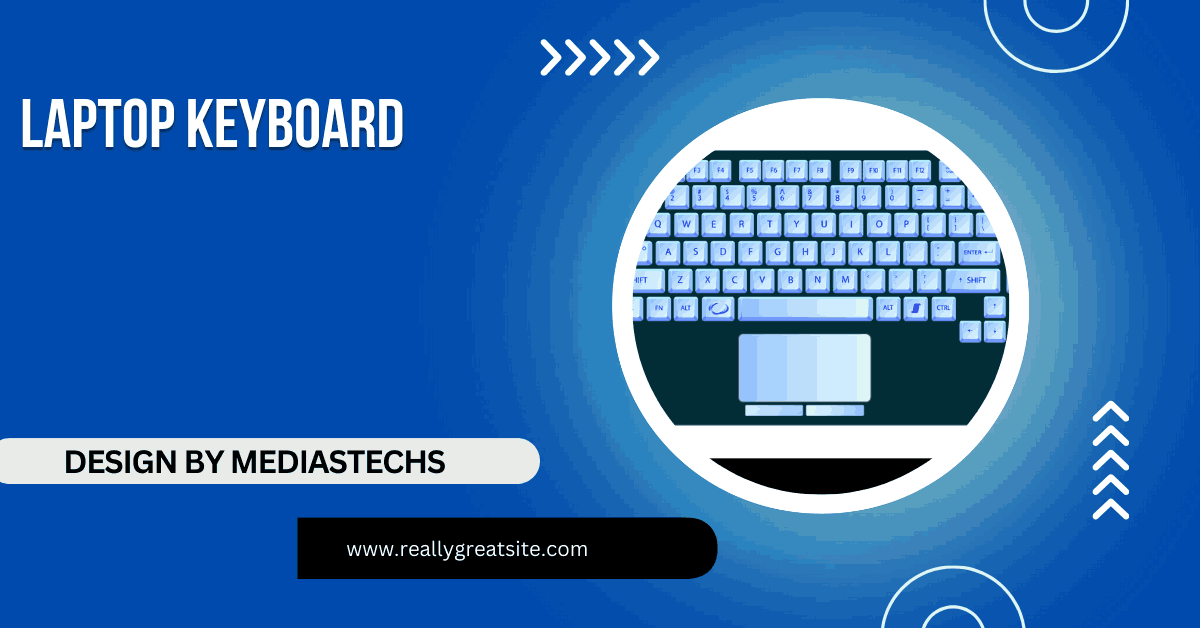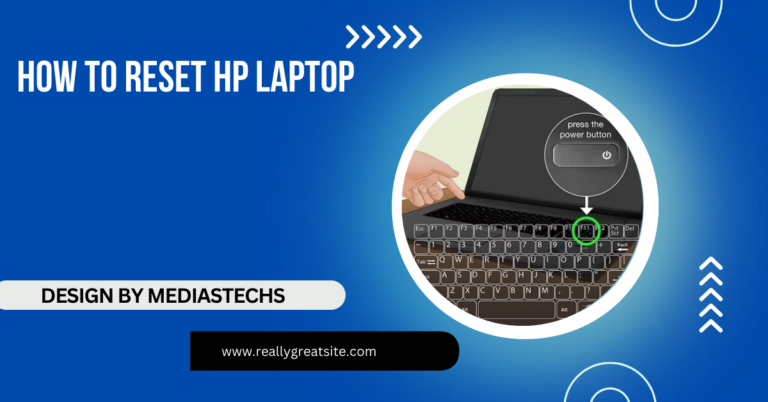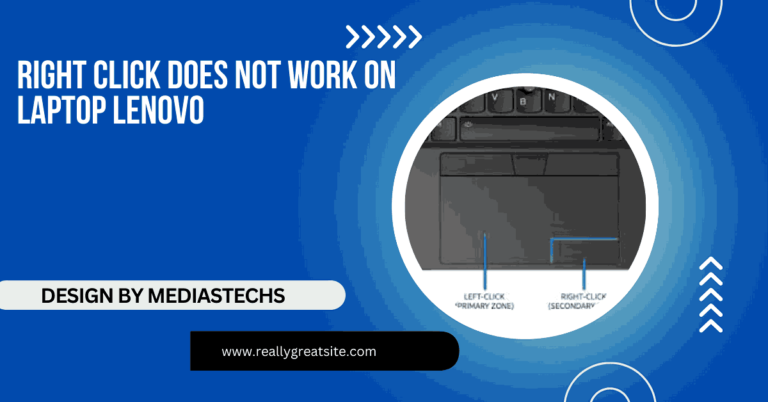Laptop Keyboard – A Complete Guide!
Discover laptop keyboards, including types, features, and maintenance tips. Learn how to choose the best keyboard for comfort and enhance your typing experience!
In this article, we explore the types of laptop keyboards, including mechanical, membrane, and chiclet designs. Learn key features to look for, maintenance tips, and how to troubleshoot common issues. Enhance your typing comfort and optimize your laptop experience!
1. Types of Laptop Keyboards:
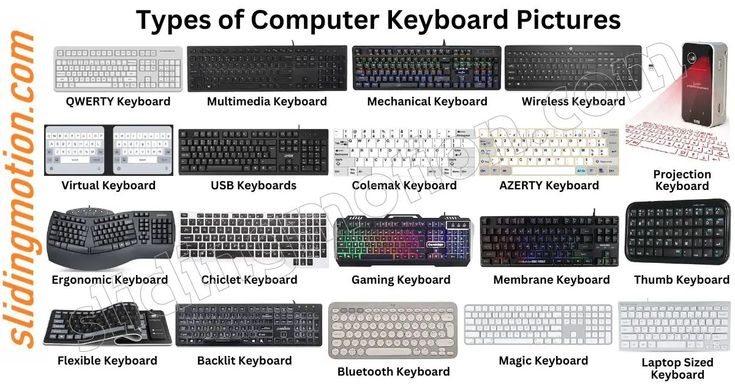
Laptop keyboards come in various designs and configurations, offering distinct typing experiences. The primary difference lies in the type of switches used, the layout, and the features offered. Let’s explore the main types of laptop keyboards:
Mechanical Keyboards:
Mechanical keyboards are known for their durability and superior tactile feedback. They use individual switches beneath each key, which makes them more responsive than other types of keyboards. Mechanical switches come in a range of varieties, including tactile (which provide feedback when pressed), clicky (which produce an audible “click”), and linear (smooth and quiet). Mechanical keyboards are favored by gamers and writers alike due to their responsive feel and longer lifespan.
While mechanical keyboards are often bulkier than membrane keyboards, they are designed for those who type frequently or for long periods. Many mechanical laptops have customizable RGB lighting, anti-ghosting features, and adjustable actuation points, making them a popular choice for gaming laptops.
Membrane Keyboards:
In contrast to mechanical keyboards, membrane keyboards use a flexible, rubber-like membrane beneath the keys to register keystrokes. This design results in quieter typing and a more subdued feel. Membrane keyboards are typically more cost-effective, which is why they are common in budget and mid-range laptops.
Though membrane keyboards are less durable and responsive than mechanical keyboards, they provide a quieter typing experience, making them suitable for office environments or shared spaces where noise might be a concern.
Read More:http://Software Engineer New Grad – Your Complete Guide to Starting a Successful Career!
Chiclet Keyboards:
Chiclet keyboards, also referred to as island-style keyboards, have flat, square keys that are evenly spaced apart. These keyboards are popular in ultrabooks, thin laptops, and modern devices because they allow for a slim and sleek design. The keys are typically shallow, with a light touch response, making them ideal for casual typing and browsing. Though they lack the tactile feedback found in mechanical keyboards, chiclet keyboards offer a clean aesthetic and are widely used in slim devices, such as ultrabooks and hybrid laptops.
Ergonomics: Choosing the Best Keyboard for Comfort!
Comfort plays a crucial role in your overall typing experience, especially if you plan to spend long hours typing or gaming. Several factors determine the ergonomics of a laptop keyboard, including key travel, key spacing, and key feedback. Here’s what to look for:
Key Travel and Actuation Force:
Key travel refers to the distance the key moves when you press it. For example, mechanical keyboards often have a longer key travel compared to membrane or chiclet keyboards, offering more satisfying feedback with each keystroke. Key travel can impact both typing speed and accuracy.
Actuation force is the amount of pressure required to register a keypress. Some people prefer a lighter touch, while others might want a heavier keypress. The right balance of actuation force will depend on your typing style and comfort.
Key Layout:

Key layout refers to the arrangement of the keys on the keyboard. Some laptops come with compact layouts, which can save space and make the device thinner. While compact layouts may be fine for people with smaller hands, they can be challenging for others, especially when keys are crammed together. A standard layout with well-spaced keys can make typing more comfortable and accurate, reducing the risk of typos or hand strain.
Backlit Keys:
Backlit keyboards are a valuable feature, especially for people who work in low-light conditions or during nighttime hours. With adjustable backlighting, you can control the brightness level, ensuring that you can type comfortably in any lighting environment. Backlit keyboards also look sleek and stylish, adding a modern touch to your laptop.
Some laptops offer RGB backlighting, where the color of the backlighting can be customized for each key or even for different zones. This feature is particularly popular among gamers, as it allows for a personalized, visually appealing setup.
Key Features to Look for in a Laptop Keyboard:
When choosing a laptop with the right keyboard, there are several features you should consider to ensure that the keyboard suits your needs:
Anti-Ghosting Technology:
Anti-ghosting is a crucial feature for gamers and people who need to press multiple keys at once. In regular keyboards without anti-ghosting, pressing multiple keys simultaneously may result in one or more keys not registering. Anti-ghosting technology ensures that each key press is accurately registered, even when multiple keys are pressed simultaneously.
Read More:http://Can I Charge Msi Laptop With Macbook Pro Charger – Compatibility Explained!
Key Material and Durability:
The material used for the keycaps plays a significant role in the feel and durability of the keyboard. Keycaps made from higher-quality materials such as PBT plastic tend to last longer and are more resistant to wear and tear than cheaper ABS plastic keycaps.
Keycap material also affects typing comfort.
Key Noise Level:
The noise level of your laptop keyboard is an important factor, particularly if you work in shared spaces or public places. Mechanical keyboards tend to be noisier, especially those with clicky switches, while membrane and chiclet keyboards are quieter.
How to Clean and Maintain Your Laptop Keyboard?
Proper cleaning and maintenance of your laptop keyboard not only improve its longevity but also ensure that it functions optimally. Over time, dust, dirt, food particles, and oils from your fingers can accumulate on the keys, affecting their responsiveness.
Cleaning Tips:
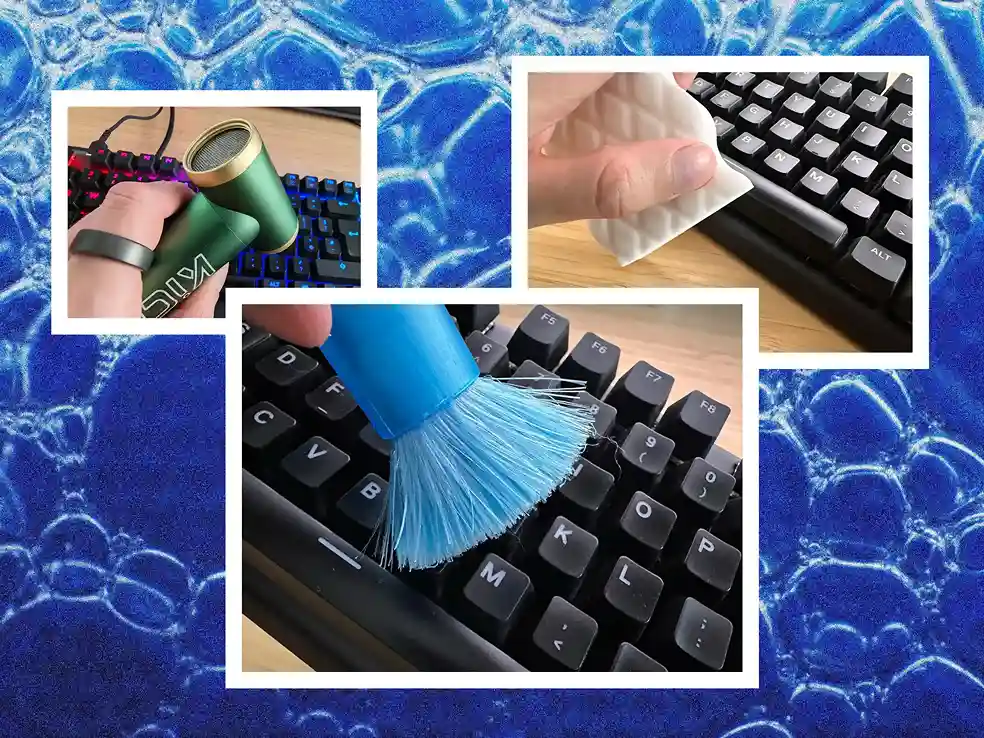
- Turn off your laptop to avoid accidental key presses during cleaning.
- Use compressed air to blow out dust and debris between the keys. This is a simple and effective way to remove dirt from hard-to-reach areas.
- Wipe the keys with a soft microfiber cloth to remove fingerprints and oils.
Deep cleaning: If the keyboard is particularly dirty, use a damp cloth with a mild cleaning solution or isopropyl alcohol to clean the surface. Avoid using too much liquid to prevent damage.
If you’re dealing with sticky keys, gently pop off the keycaps (if removable) and clean beneath them using a cotton swab or cloth. Be cautious while removing keycaps to avoid damaging the underlying switches.
Troubleshooting Common Laptop Keyboard Issues:
Despite their durability, laptop keyboards can experience issues from time to time. Below are some common problems and how to troubleshoot them:
Unresponsive Keys:
If certain keys stop working, it could be due to faulty drivers, software issues, or a hardware malfunction. Start by restarting your laptop and checking if the problem persists. If the issue is with specific keys, try updating or reinstalling the keyboard driver through the Device Manager.
Sticky Keys:
Sticky keys can occur due to spilled liquids or accumulated dirt. If your keyboard has liquid damage, it might require professional cleaning. For surface-level grime, a simple cleaning routine should resolve the issue.
Read More:http://What Kind Of Laptop Has A Line Input Jack – A Complete Guide!
Phantom Keypresses:
Phantom keypresses, where your laptop registers key presses even when you’re not touching the keyboard, could be caused by software bugs or an external device connected to your laptop. To fix this, disconnect any external devices and update your keyboard drivers. If the issue continues, a system reset may be necessary.
FAQ’s
1. What are the different types of laptop keyboards?
The main types of laptop keyboards include mechanical, membrane, and chiclet. Each offers unique benefits, such as durability, quiet typing, or a slim design.
2. How do I clean my laptop keyboard safely?
Turn off your laptop, use compressed air to remove debris, and wipe the keys with a microfiber cloth. For deeper cleaning, lightly dampen the cloth with isopropyl alcohol.
3. Why are some laptop keyboards backlit?
Backlit keyboards enhance visibility in low-light conditions and improve aesthetics. They’re especially useful for late-night typing or gaming sessions.
4. Can I replace or upgrade my laptop keyboard?
In some cases, yes, especially for modular laptops. However, many modern laptops have integrated keyboards, making external keyboard options more practical for upgrades.
5. What should I do if my laptop keyboard stops working?
Restart your laptop, update the keyboard driver, or check for software conflicts. If the issue persists, it may require professional repair.
Conclusion: Laptop Keyboard!
A laptop keyboard is an essential component of your device, affecting everything from typing comfort to overall productivity. Understanding the different types of keyboards available, their features, and how to maintain and troubleshoot them can make a world of difference in your daily laptop experience.