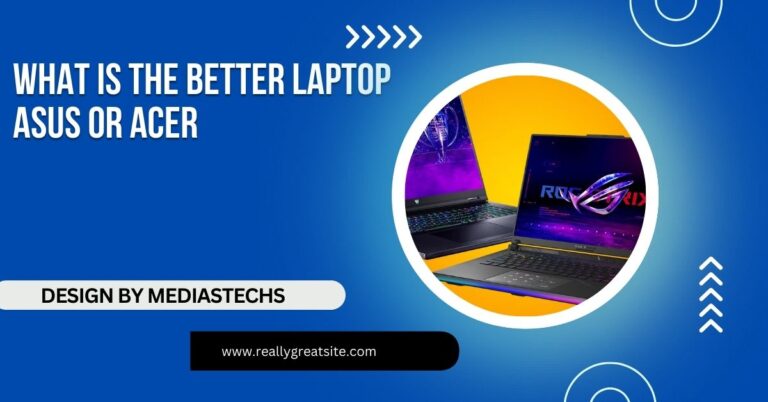Laptop Cooler – A Comprehensive Guide to Protecting Your Laptop from Overheating!
Discover how a laptop cooler prevents overheating, boosts performance, and extends your laptop’s lifespan. Learn tips and find the best coolers for every need!
In this article, we explore everything about laptop coolers, including how they work and why they’re essential for preventing overheating. Learn the benefits, find tips for choosing the right cooler, and discover the top models of 2024. Whether you’re a gamer or a casual user, keep your laptop cool and performing at its best!
Understanding Laptop Overheating:

Laptop overheating is a common problem that arises due to various reasons. Let’s examine these in detail:
1. Compact Design:
Modern laptops are designed to be thin and portable, but this comes at a cost. The compact form factor often limits the size and efficiency of internal cooling components like fans and heat sinks. With less space for airflow, heat tends to accumulate quickly.
2. High-Performance Components:
Laptops today feature powerful CPUs, GPUs, and other components capable of handling demanding tasks like gaming, video editing, and 3D rendering. These components generate a significant amount of heat, especially under load.
3. Dust and Debris:
Over time, dust and debris can clog your laptop’s internal fans and vents, obstructing airflow. This buildup can lead to inefficient cooling and a rapid increase in temperature during operation.
4. Environmental Factors:
Using your laptop in hot or poorly ventilated environments exacerbates the problem. Additionally, placing your laptop on soft surfaces like beds or couches can block ventilation, further contributing to overheating.
Read More:http://Why Is My Laptop So Slow – Comprehensive Guide to Causes & Fixes!
What is a Laptop Cooler and How Does It Work?
A laptop cooler is an external accessory designed to help manage your laptop’s temperature. It enhances cooling through active or passive methods. Let’s break this down:
Active Cooling:
Active cooling involves the use of fans to blow air onto the underside of your laptop. This airflow helps dissipate the heat generated by internal components, preventing it from building up. Most laptop coolers use one or more fans for this purpose, with adjustable speeds for optimal cooling.
Passive Cooling:
Passive cooling relies on heat-dissipating materials, such as aluminum or thermal pads. These materials absorb heat from the laptop and release it into the surrounding environment without the use of fans. Passive coolers are quieter and more energy-efficient but may not be as effective for high-performance laptops.
Ergonomic Design:
Many laptop coolers are designed with ergonomics in mind. They elevate your laptop to an angle, improving airflow and providing a more comfortable typing position. This dual functionality makes them a practical accessory for prolonged use.
Benefits of Using a Laptop Cooler:

Investing in a laptop cooler offers numerous advantages, both immediate and long-term. Here are some key benefits:
1. Prevents Overheating:
The primary purpose of a laptop cooler is to regulate your laptop’s temperature. By maintaining a lower operating temperature, it prevents overheating and protects your device from thermal damage.
2. Improves Performance:
When laptops overheat, their processors and GPUs often throttle performance to reduce heat generation. A laptop cooler ensures your device can perform at its peak without thermal throttling, which is especially important for gaming and heavy workloads.
3. Extends Lifespan:
Excessive heat can degrade the internal components of your laptop over time, leading to hardware failure. Keeping temperatures in check with a cooler helps prolong your laptop’s lifespan.
4. Enhances Comfort:
A hot laptop can be uncomfortable to use, especially on your lap. A laptop cooler keeps the device cool to the touch, making it more pleasant to use for extended periods.
Read More:http://Hp Stream Laptop – Features, Benefits, and Limitations!
5. Adds Convenience:
Modern laptop coolers come with additional features like USB hubs, adjustable fan speeds, RGB lighting, and height adjustments. These features enhance usability and convenience.
How to Choose the Best Laptop Cooler?
With so many options on the market, selecting the right laptop cooler can be challenging. Here’s what to consider:
1. Size and Compatibility:
Ensure the cooler is compatible with your laptop’s size. Most coolers are designed for specific ranges (e.g., 14-inch to 17-inch laptops), so check the dimensions before purchasing.
2. Cooling Performance:
Look at the number, size, and speed of the fans. Larger and faster fans typically provide better cooling, but they may also produce more noise.
3. Build Quality:

Choose a cooler made from durable materials like metal or high-quality plastic. Aluminum coolers are especially effective at dissipating heat and are more robust.
4. Noise Levels:
If you prefer a quiet working environment, opt for a cooler with silent or low-noise fans. Check customer reviews to gauge noise levels.
5. Portability:
If you travel frequently, consider a lightweight and slim cooler that’s easy to carry. Foldable designs are a bonus for portability.
6. Additional Features:
Some coolers offer extras like USB pass-through ports, LED lighting, and adjustable angles. These features can enhance functionality and aesthetics.
Top Laptop Coolers in 2024:
Here are some of the best laptop coolers available today, catering to a range of needs:
Read More:http://How To Get Dvd Drive On Unsupported Laptop – External and Network Solutions!
1. Cooler Master Notepal X3:
- Key Features: Large 200mm fan, built-in fan speed controller, ergonomic design.
- Best For: Gaming laptops.
2. Thermaltake Massive 20 RGB:
- Key Features: 200mm fan, customizable RGB lighting, adjustable height.
- Best For: Large laptops and gamers who value aesthetics.
3. Havit HV-F2056:
- Key Features: Ultra-slim design, three high-speed fans, budget-friendly price.
- Best For: Portability and affordability.
4. Klim Wind Laptop Cooler:
- Key Features: Four quiet fans, durable build, adjustable fan speeds.
- Best For: Everyday use and moderate gaming.
Tips for Preventing Laptop Overheating:

While a laptop cooler is an effective solution, combining it with good practices can yield even better results. Here are some tips:
- Keep Your Laptop Clean: Regularly clean the vents and fans to remove dust and debris.
- Use Your Laptop on Hard Surfaces: Avoid using it on soft surfaces like beds or sofas, which block airflow.
- Optimize Performance Settings: Use power-saving modes or reduce the brightness to lower heat generation during casual use.
- Monitor Temperatures: Install software like HWMonitor or Core Temp to track your laptop’s temperatures in real time.
- Upgrade Internal Components: If possible, upgrade your laptop’s thermal paste or fans for better internal cooling.
Do You Really Need a Laptop Cooler?
Not every laptop user needs a cooler, but it’s a worthwhile investment for specific scenarios:
- Gamers: Gaming laptops generate immense heat during gameplay, making a cooler essential for maintaining performance.
- Content Creators: Tasks like video editing and 3D rendering push laptops to their limits, requiring additional cooling.
- Older Laptops: Over time, older laptops lose cooling efficiency due to worn-out fans or accumulated dust.
Even for casual users, a laptop cooler can add convenience and comfort during prolonged use.
FAQ’s Laptop Coolers!
1. Do laptop coolers really work?
Yes, laptop coolers enhance airflow and reduce heat, effectively preventing overheating and improving performance for most laptops.
2. Can a laptop cooler extend my laptop’s lifespan?
Yes, by keeping your laptop’s temperature low, coolers reduce stress on internal components, which can help extend the device’s lifespan.
3. Are laptop coolers compatible with all laptops?
Most laptop coolers are compatible with a range of sizes, but it’s essential to check the dimensions before purchasing.
4. Do laptop coolers use a lot of power?
No, most laptop coolers connect via USB and consume minimal power, making them efficient and convenient to use.
5. Can I use a laptop cooler for gaming laptops?
Absolutely! Gaming laptops benefit greatly from coolers, as they run hotter during resource-intensive gaming sessions.
Conclusion:
A laptop cooler is an affordable and practical accessory that can significantly improve your laptop’s performance, comfort, and longevity. Whether you’re a gamer, a professional, or someone who uses a laptop for everyday tasks, a cooler can make a noticeable difference.