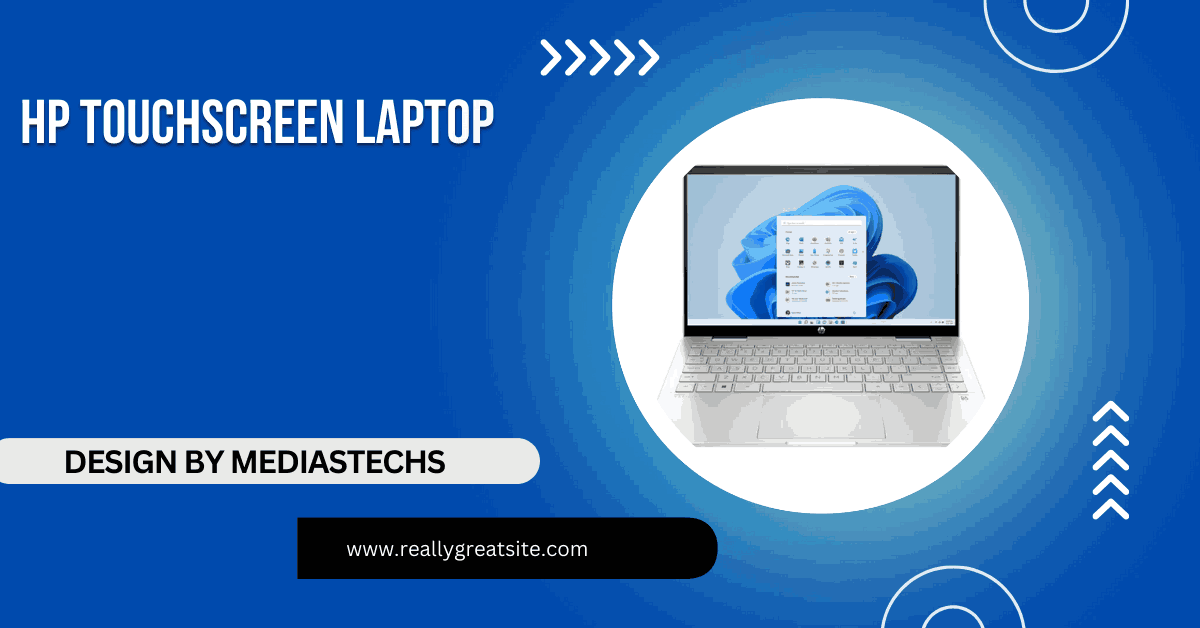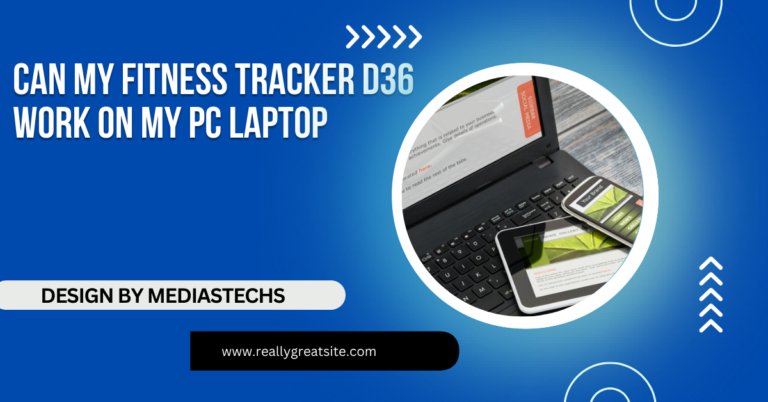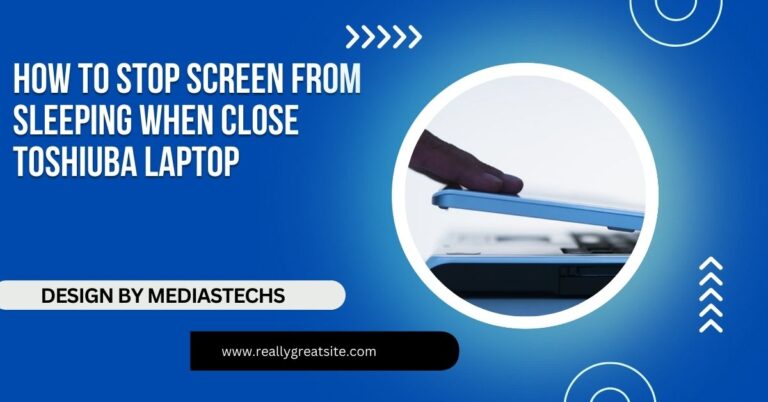Hp Touchscreen Laptop – A Comprehensive Guide!
Discover the versatility and performance of HP touchscreen laptops, featuring models like Spectre x360, Envy x360, and Pavilion x360 for various needs and budgets.
In this article, we explore the features, benefits, and top models of HP touchscreen laptops, including the Spectre x360, Envy x360, and Pavilion x360. We provide insights into why these laptops are ideal for productivity, creativity, and entertainment. Whether you’re a student, professional, or casual user, we help you find the perfect HP touchscreen laptop for your needs.
What is a Touchscreen Laptop?

A touchscreen laptop is a portable computing device that allows you to interact with the operating system and applications by directly tapping, swiping, or gesturing on the screen. Unlike traditional laptops that rely on a mouse and keyboard, a touchscreen laptop adds an extra layer of convenience by enabling you to perform tasks directly on the display. These laptops are equipped with a digitizer screen that registers touch input, making them ideal for tasks such as drawing, editing photos, or simply navigating through your apps with a tap or swipe.
Why Choose an HP Touchscreen Laptop?
HP has been a trusted brand for decades, offering innovative technology and high-quality laptops. There are several reasons why you should consider an HP touchscreen laptop:
- Versatility: HP touchscreen laptops offer flexible functionality, with many models featuring 2-in-1 designs. This means the laptop can function both as a traditional laptop and as a tablet, thanks to the ability to rotate or detach the keyboard.
- Quality and Durability: HP is known for its commitment to build quality. Their laptops are designed to withstand daily use, offering robust construction, sleek designs, and reliable performance.
- Advanced Features: HP’s touchscreen laptops often come equipped with the latest processors, high-definition displays, and advanced connectivity options. These features ensure that users can enjoy smooth multitasking, stunning visuals, and fast internet speeds.
- User-Friendly Software: HP laptops come pre-installed with Windows, which provides a user-friendly interface and compatibility with a wide range of applications. Many HP laptops also feature custom software like HP Command Center, making it easier to manage your device’s performance and settings.
- Affordable Options: Whether you’re looking for a budget-friendly model for basic tasks or a high-end laptop for gaming or content creation, HP offers a variety of touchscreen laptops at different price points, ensuring there is an option for everyone.
Top HP Touchscreen Laptop Models:
HP offers a wide selection of touchscreen laptops, each with its own unique set of features to cater to different needs. Let’s take a look at some of the top models you can consider:
Read More: Why Does My Laptop Have So Much Glare – Causes, Solutions and Comprehensive Tips!
1. HP Spectre x360:
The HP Spectre x360 is one of the most premium touchscreen laptops in HP’s lineup. This 2-in-1 device is perfect for those who want a laptop that can easily convert into a tablet. It boasts a 13.3-inch or 15.6-inch OLED or Full HD touchscreen, depending on the configuration, offering vibrant and crisp visuals. Powered by Intel’s latest Core i5 or i7 processors, the Spectre x360 ensures smooth performance for multitasking, gaming, and content creation. Its long-lasting battery, lightweight build, and sleek design make it an excellent choice for professionals and digital nomads.
Key Features:
- 360-degree hinge for flexible usage
- Intel Core i5 or i7 processors
- 8GB to 16GB of RAM
- Up to 1TB SSD storage
- 13.3-inch or 15.6-inch display with 4K options
- Long battery life (up to 12 hours)
2. HP Envy x360:

The HP Envy x360 is another popular 2-in-1 touchscreen laptop. It offers great value for money, combining performance and aesthetics in a sleek design. The Envy x360 comes with a 15.6-inch Full HD touchscreen, AMD Ryzen or Intel Core processors, and a choice of up to 16GB RAM and 512GB SSD. Whether you’re browsing the web, streaming videos, or working on heavy applications, the HP Envy x360 provides solid performance. Its 360-degree hinge and touchscreen make it perfect for creative work and entertainment.
Key Features:
- AMD Ryzen or Intel Core processors
- 8GB to 16GB of RAM
- 512GB SSD storage
- 15.6-inch Full HD display
- 360-degree hinge for tablet mode
- Enhanced security features like a fingerprint reader
3. HP Pavilion x360:
The HP Pavilion x360 is a versatile and affordable option for users looking for a touchscreen laptop that can handle everyday tasks. Available in multiple screen sizes, including 11.6-inch, 14-inch, and 15.6-inch, the Pavilion x360 is perfect for students, professionals, and casual users. Powered by Intel Core or AMD processors, it offers a good balance of performance and value. With up to 8GB of RAM and 512GB SSD, the Pavilion x360 is ideal for light gaming, web browsing, and productivity tasks.
Key Features:
- Intel Core or AMD Ryzen processors
- 4GB to 8GB RAM
- 128GB to 512GB SSD storage
- 11.6-inch to 15.6-inch display options
- 360-degree hinge for multiple use modes
- Budget-friendly pricing
4. HP Chromebook x2
If you’re in the market for a budget-friendly and highly portable touchscreen laptop, the HP Chromebook x2 is an excellent choice. This 2-in-1 Chromebook features a 12.3-inch touchscreen and runs on Chrome OS, which is optimized for cloud-based applications. With up to 8GB of RAM and 64GB of storage, it’s perfect for users who primarily use their laptop for web browsing, productivity, and media streaming. The Chromebook x2 offers exceptional value, especially for students or individuals who need a secondary device for light tasks.
Key Features:
- 12.3-inch touchscreen display
- Intel Core m3 processor
- 4GB to 8GB RAM
- 32GB to 64GB eMMC storage
- Chrome OS for seamless integration with Google services
- Long battery life
Read More: Why Are All Surface Laptops Out Of Stock – Complete Guide
Benefits of Owning an HP Touchscreen Laptop:
Owning an HP touchscreen laptop can significantly enhance your computing experience. Here are some key benefits:
- Enhanced Productivity: Touchscreen laptops allow for faster navigation and multitasking. You can easily zoom in on images, scroll through documents, and perform gestures with ease, making tasks more efficient.
- Creativity at Your Fingertips: With touchscreen laptops, especially those with stylus support, you can unleash your creative potential. Whether you’re designing graphics, sketching, or editing videos, the touchscreen interface offers a hands-on approach that’s ideal for digital artists.
- Convenience: Being able to tap, scroll, and swipe on your screen directly means you spend less time reaching for a mouse or trackpad, resulting in a more intuitive user experience.
- Portability: Many HP touchscreen laptops are lightweight and portable, making them perfect for on-the-go use. You can easily take your laptop to work, school, or a café without sacrificing performance or functionality.
- Entertainment and Media: The vibrant, high-quality displays of HP touchscreen laptops offer excellent viewing experiences for movies, shows, and gaming. Whether you’re watching the latest series or streaming your favorite content, the touchscreen adds a layer of interactive entertainment.
FAQ’s
1. What is a touchscreen laptop?
A touchscreen laptop allows users to interact with the device by tapping, swiping, or gesturing directly on the screen, offering an intuitive way to use the laptop.
2. What are the benefits of an HP touchscreen laptop?
HP touchscreen laptops provide enhanced productivity, creative flexibility, and convenience, with features like 2-in-1 designs, portability, and powerful performance.
3. Which HP touchscreen laptop is best for students?
The HP Pavilion x360 is an affordable, versatile option, offering good performance and value for everyday tasks like browsing, studying, and media consumption.
4. Can HP touchscreen laptops be used for gaming?
Yes, models like the HP Spectre x360 and HP Envy x360, with powerful processors and high-quality displays, can handle light gaming and entertainment needs.
5. Do HP touchscreen laptops support a stylus?
Many HP touchscreen laptops, especially the Spectre x360 and Envy x360, support stylus input, making them ideal for digital drawing, note-taking, and other creative tasks.
Conclusion:
HP touchscreen laptops offer a wide range of options that cater to different needs and budgets. Whether you’re looking for a high-end device like the Spectre x360 or a more budget-conscious choice like the Pavilion x360, HP delivers performance, design, and flexibility. With features like 2-in-1 functionality, powerful processors, and long battery life, these laptops provide great value for money and are well-suited for a variety of tasks. So, whether you’re working, studying, or entertaining yourself, an HP touchscreen laptop can be the perfect device to boost your productivity and creativity.