How To Sell Pin Locked Hp Laptop – A Step-by-Step Guide!
Learn how to successfully sell your pin-locked HP laptop with our step-by-step guide. Discover tips for unlocking, pricing, and choosing the best platforms for a smooth sale.
In this article, we provide a comprehensive guide on how to sell a pin-locked HP laptop effectively. You’ll learn methods to unlock your device, tips for pricing, and the best platforms to reach potential buyers. Our step-by-step approach ensures a smooth and transparent selling process while maximizing your laptop’s value.
Why Sell a Pin-Locked Laptop?

There are several reasons why someone might sell a pin-locked laptop. Maybe you’ve upgraded to a newer model or you need some extra cash. Regardless of the reason, many buyers are still interested in purchasing these laptops for parts or refurbishing purposes.
Important Considerations Before Selling
Before jumping into the selling process, it’s essential to be aware of a few critical factors:
- Legal Ownership: Ensure that the laptop is rightfully yours to sell. Selling a stolen or unverified laptop can result in legal consequences.
- Data Protection: Even if the laptop is pin-locked, it’s essential to ensure that sensitive personal data is securely erased or inaccessible to future users.
- Condition of the Laptop: Be honest about the condition of the laptop when listing it for sale. If it’s damaged beyond just being pin-locked, note any issues such as screen cracks, battery problems, or keyboard malfunctions.
Step 1: Attempt to Unlock the Laptop
While selling a pin-locked laptop is possible, it’s always better to try unlocking it first. This increases the device’s resale value and opens you up to a broader range of potential buyers.
- Forgot HP Pin? If you’ve simply forgotten the pin, there are several methods you can use to try to unlock your HP laptop. The easiest is using your Microsoft account credentials if you’ve linked your laptop to it. From there, you can reset your pin.
- BIOS or Administrator Password Reset: If the pin cannot be reset through traditional means, try accessing the BIOS or using an administrator password reset. This might require technical knowledge, but several online guides are available for HP laptops specifically.
- Third-Party Help: If you’re unsure of how to proceed, many repair shops offer services that may help you bypass the pin-lock or wipe the laptop clean for resale.
Read More : http://What Happens If I Delete Linux On My Lenovo Laptop – Your Complete Guide for Lenovo Users
Step 2: Factory Reset the Laptop (if possible)
A factory reset will erase all user data, settings, and installed applications. This is a critical step if you want to protect your personal information and make the laptop more appealing to potential buyers. If you have access to the laptop and it isn’t entirely locked out, follow these steps:
- Go to Settings: Navigate to Settings > Update & Security > Recovery.
- Choose “Reset this PC”: From here, select the option to “Reset this PC.”
- Select “Remove Everything”: This ensures all your files and data are deleted, providing a clean slate for the new owner.
If you can’t access the laptop at all, move on to the next step.
Step 3: Gather Essential Information for Buyers
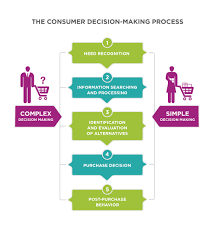
Even though the laptop is pin-locked, potential buyers will still need detailed information about the device. Here are key details to include in your listing:
- Model Number: The specific HP model number (usually found on the bottom of the laptop) is crucial.
- Specifications: Include the laptop’s processor type, RAM, storage, and any other technical specs. This helps buyers determine its value.
- Condition: Be transparent about the laptop’s overall condition. Highlight any physical defects and clarify that it is pin-locked.
- Reason for Selling: Briefly explain why the laptop is being sold in a pin-locked state (e.g., forgotten pin, secondhand item, etc.).
Step 4: Decide Where to Sell the Laptop
There are several platforms where you can sell a pin-locked HP laptop. Here are some of the most popular options:
1. eBay:
eBay is one of the most popular places to sell used electronics, including pin-locked laptops. It has a large pool of buyers interested in purchasing laptops for parts or refurbishing.
- Tips: Be clear in your description that the laptop is pin-locked and outline its condition thoroughly. Offering a “Buy It Now” price along with auction options can help attract more buyers.
2. Craigslist or Facebook Marketplace:
These local selling platforms are good for people looking to sell a laptop quickly without the hassle of shipping. Many tech enthusiasts or repair professionals browse these platforms for parts or locked devices they can fix and resell.
- Tips: Meet buyers in a public location and ensure that you’re dealing with legitimate buyers before agreeing to a sale. Always emphasize that the laptop is pin-locked.
3. Specialized Electronics Stores:
Some online stores or local electronics repair shops purchase pin-locked or non-functioning laptops for parts. You won’t get as much money compared to selling directly to an individual, but it’s a quick and convenient option.
- Tips: Check for reviews of these stores and compare offers from different places to ensure you’re getting the best deal.
Read More : http://Can You Still Use Laptop on 0 Percent Battery – Key Insights and Tips
Step 5: Set a Reasonable Price
Pricing is a critical aspect when selling a pin-locked laptop. Since the device is not fully functional, its value will be lower than an unlocked counterpart. Here’s how to determine a fair price:
- Check Market Prices: Look at what similar models are selling for on eBay, Craigslist, and Facebook Marketplace.
- Factor in the Lock: Remember that the pin-lock will reduce the price. Most buyers will want a discount since they’ll have to unlock it or use it for parts.
- Offer Negotiation: Be open to offers, as this can help you sell the laptop faster. It’s common for buyers of pin-locked laptops to negotiate, especially if they are resellers or repair professionals.
Step 6: Provide Full Disclosure in the Listing
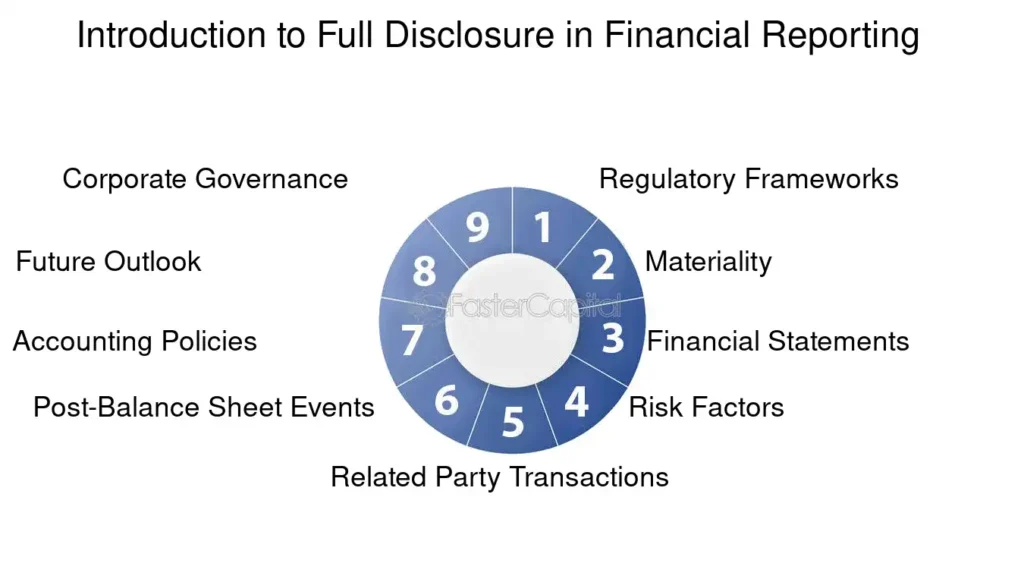
When creating your listing, transparency is key. Always provide full disclosure regarding the laptop’s locked state. Be specific in your description so potential buyers know what they’re getting. Here’s an example of how to phrase it:
Selling an HP Pavilion x360 (Model 14-dh1003dx) in good physical condition. The laptop is pin-locked, and I am unable to access it. However, all hardware is fully functional, including the touchscreen and keyboard. Ideal for someone who can unlock the pin or use it for parts.
Step 7: Safely Complete the Sale
Once you’ve found a buyer and agreed on a price, it’s time to finalize the sale. If you’re shipping the laptop, make sure to pack it securely and choose a reliable courier. Use a payment method that provides protection for both parties, such as PayPal for online sales.
For in-person transactions, always meet in a public place and, if possible, bring a friend along for added safety. Accept cash or verified payment methods to avoid scams.
FAQ’s
1. Can I sell a pin-locked HP laptop?
Yes, you can sell a pin-locked HP laptop, but be transparent about the lock and sell it for parts or repair.
2. How do I unlock my HP laptop if I forget the pin?
You can try resetting the pin through your Microsoft account or using a BIOS or administrator password reset.
3. What platforms are best for selling a pin-locked laptop?
Platforms like eBay, Craigslist, Facebook Marketplace, or specialized electronics stores are ideal.
4. Will a pin-locked laptop sell for less?
Yes, the pin lock reduces the laptop’s value since the buyer may need to unlock or use it for parts.
5. Should I factory reset a pin-locked laptop before selling?
If possible, performing a factory reset protects your data and makes the laptop more appealing to buyers.
Conclusion:
Selling a pin-locked HP laptop isn’t as difficult as it might seem. By following the right steps—attempting to unlock the device, resetting it if possible, gathering all relevant details, choosing the right platform, and setting a fair price—you can successfully sell your laptop and ensure a smooth transaction. Always remember to prioritize safety and transparency throughout the process, and you’ll be on your way to completing a successful sale.







