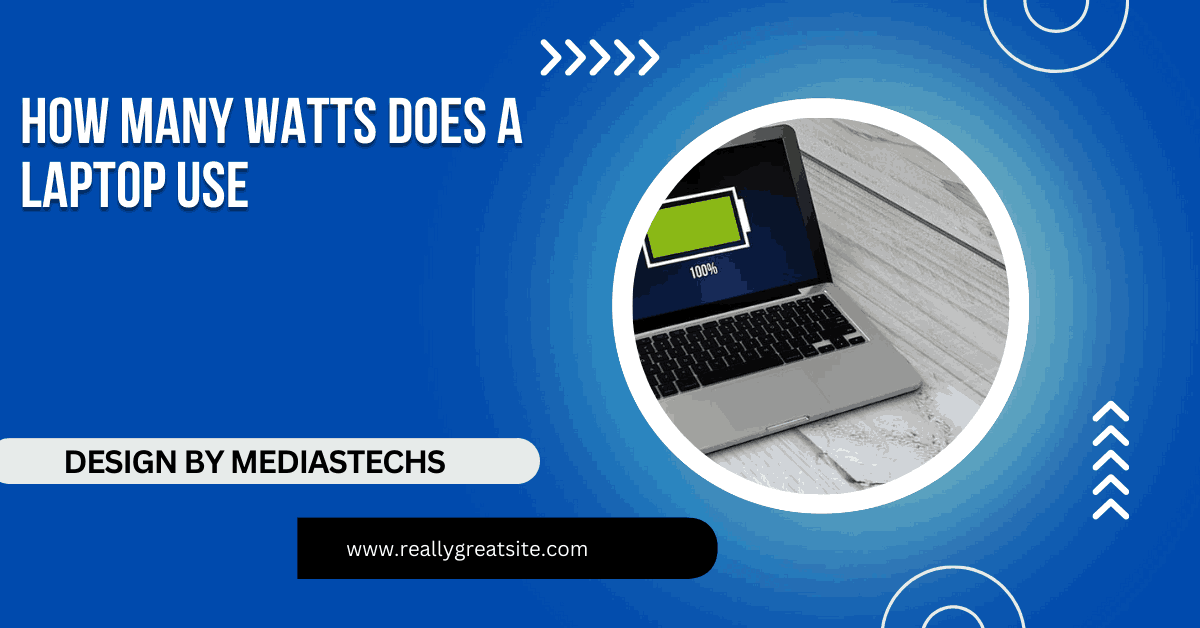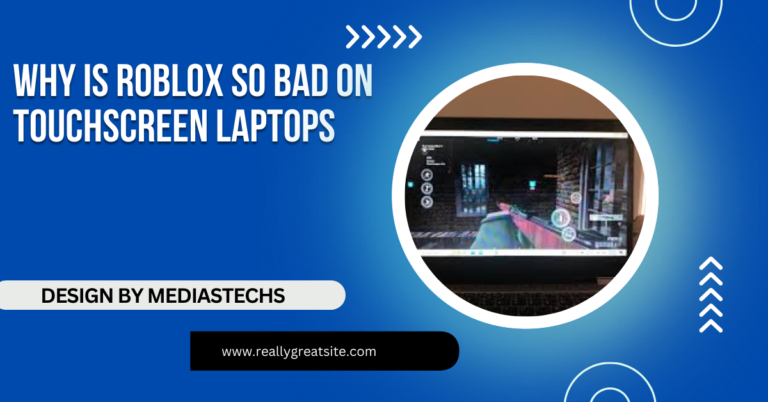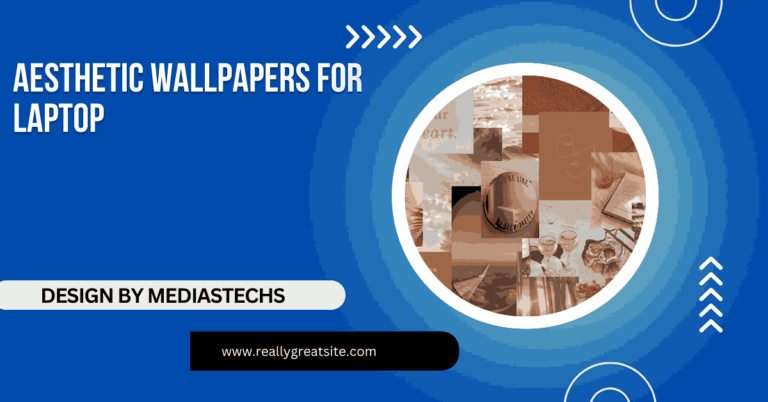How Many Watts Does A Laptop Use – A Complete Guide!
Discover how many watts a laptop uses, ranging from 20 to 100 watts, with tips to measure and reduce energy consumption for better efficiency and savings.
In this article, we explore how many watts a laptop typically uses, ranging from 20 to 100 watts depending on the type and usage. We break down power consumption by laptop category, explain factors that affect energy usage, and share tips to measure and reduce it. Learn how to optimize your laptop’s efficiency and save on energy costs!
What is Power Consumption in Laptops?

Power consumption, measured in watts (W), refers to the amount of electrical energy a device uses per second. For laptops, this consumption fluctuates depending on the type of laptop, its hardware components, and how it’s being used. Unlike desktops, which are known for their higher energy demands, laptops are generally designed to be energy-efficient due to their reliance on batteries.
Average Wattage of Laptops:
The power usage of a laptop depends on its type and purpose. Here’s a breakdown of typical wattage ranges:
- Lightweight Laptops and Ultrabooks:
Designed with energy efficiency in mind, these laptops consume around 20–50 watts during regular use. They are equipped with low-power processors and integrated graphics, making them ideal for tasks like web browsing, word processing, and streaming.
- Gaming Laptops:
Gaming laptops are at the higher end of the spectrum, consuming between 100 and 180 watts or more when under heavy load. Their powerful GPUs, high-refresh-rate screens, and advanced cooling systems contribute to higher energy consumption.
- Standard or Business Laptops:
Used for everyday tasks like office work and video calls, these laptops generally use between 50 and 80 watts. They strike a balance between performance and energy efficiency.
- Workstation Laptops:
These high-performance machines are designed for intensive tasks like 3D modeling or video rendering. They can consume 120–200 watts or more, depending on the hardware configuration.
Read More:http://Hp Laptop Charger – A Complete Guide to Choosing, Using, and Troubleshooting!
Factors Affecting Laptop Power Usage:
Laptop power consumption is dynamic, and several factors contribute to how much energy your device uses:
1. Hardware Components:
- Processor (CPU): High-performance CPUs, especially those with multiple cores or high clock speeds, consume more power. For instance, Intel’s Core i9 or AMD Ryzen 9 series processors use significantly more energy than entry-level CPUs like the Intel Core i3.
- Graphics Processing Unit (GPU): Laptops with dedicated GPUs, like those from NVIDIA or AMD, consume far more power than models with integrated graphics.
- Storage Type: Solid-state drives (SSDs) are more energy-efficient compared to traditional hard disk drives (HDDs).
2. Screen Size and Brightness:
Larger screens and higher resolutions require more power. A 17-inch 4K display will consume more energy than a 13-inch Full HD screen. Brightness levels also play a significant role, as increasing brightness can noticeably raise wattage.
3. Battery Charging:
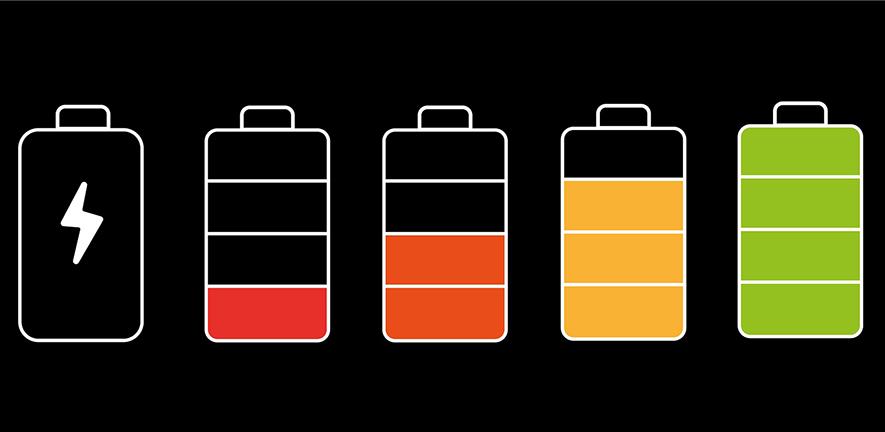
Charging a laptop battery while using the device adds to the overall power consumption. For example, a laptop that uses 50 watts during regular operation may consume 65–75 watts while charging.
4. Workload and Applications:
Running resource-heavy applications like video editing software, virtual machines, or high-end games increases CPU and GPU usage, resulting in higher power consumption.
5. Connected Peripherals:
Devices like external monitors, USB drives, cooling pads, or docking stations draw additional power from the laptop, increasing overall consumption.
6. Age and Efficiency:
Older laptops tend to consume more energy due to aging batteries, outdated hardware, and less efficient cooling systems.
Read More:http://Can I Remove Ssd Of All Laptops – A Comprehensive Guide!
How to Measure Your Laptop’s Power Consumption?
Knowing exactly how much energy your laptop uses can help you make better decisions about its operation. Here are the most effective ways to measure power usage:
1. Using a Wattmeter:
A plug-in wattmeter is the most accurate tool for measuring laptop power consumption. Simply connect your laptop charger to the wattmeter and plug it into a power outlet. This device will show the real-time wattage being used.
2. Checking Manufacturer Specifications:
Laptop chargers typically list the maximum wattage they can deliver. For example, a 65W charger indicates the peak power your laptop might draw during use. However, this doesn’t reflect actual usage, which is often lower.
3. Using Software Tools:
Applications like HWMonitor, BatteryInfoView, or OEM-specific software (such as Dell Power Manager) provide insights into your laptop’s power draw and battery usage.
Comparing Laptop Power Usage to Other Devices:
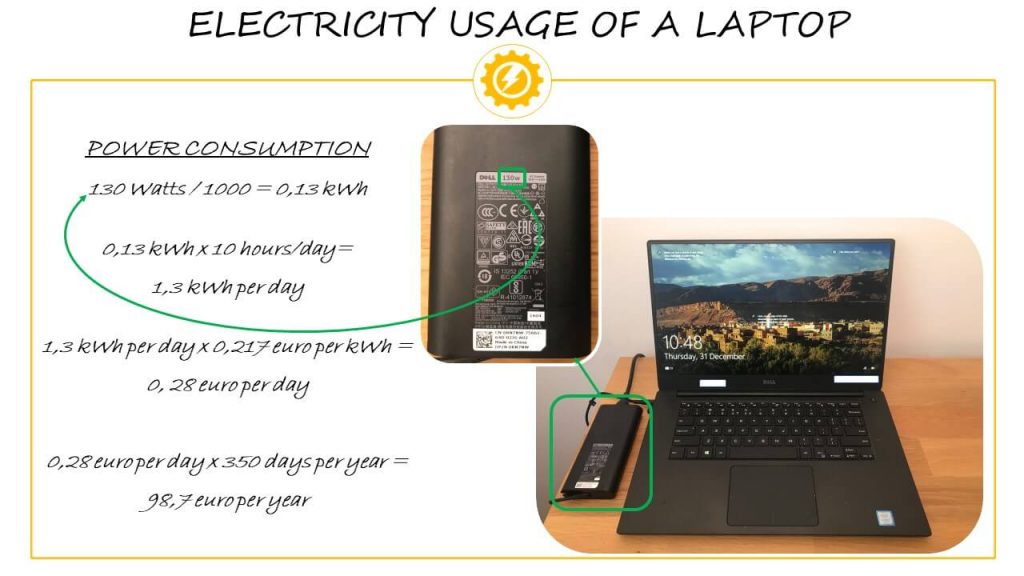
To put laptop power consumption into perspective, let’s compare it to other common devices:
- Desktops: Use between 200 and 500 watts or more, making them far less energy-efficient than laptops.
- Tablets: Extremely energy-efficient, tablets consume only 5–15 watts during operation.
- Smartphones: Even more efficient, using around 2–6 watts during normal use.
Clearly, laptops strike a balance between performance and energy efficiency, making them a practical choice for both casual and professional users.
Tips for Reducing Laptop Power Consumption:
Want to make your laptop more energy-efficient? Follow these tips to minimize power usage:
1. Adjust Power Settings:
Most laptops come with built-in power-saving modes:
- On Windows, enable “Battery Saver” or use “Power & Sleep” settings to customize energy usage.
- On macOS, use “Low Power Mode” to reduce background processes and screen brightness.
2. Lower Screen Brightness:
Reducing brightness can significantly cut energy usage. Consider enabling adaptive brightness settings if available.
3. Turn Off Unnecessary Features:
Disable features like Bluetooth, Wi-Fi, or backlit keyboards when not in use. These small changes add up over time.
Read More:http://Can Laying Your Laptop On Your Laptop Cause Problems – Overheating, Damage, and More!
4. Close Unused Applications:
Applications running in the background, especially resource-intensive ones, drain more power.
5. Unplug External Devices:
Peripherals like external hard drives, USB gadgets, or external monitors increase power draw. Disconnect them when not needed.
6. Use Sleep or Hibernate Modes:
When stepping away from your laptop, use sleep or hibernate modes instead of leaving it on idle. This drastically reduces power consumption.
7. Keep Your Laptop Clean and Cool:
Dust buildup and poor ventilation force fans to work harder, increasing energy usage. Clean your laptop regularly and use it on a flat, hard surface for better airflow.
8. Upgrade Components:
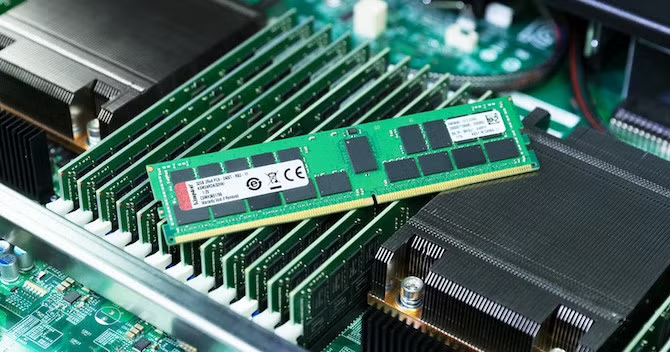
If possible, upgrade to SSD storage or a more efficient battery. Modern SSDs use less power and perform faster than HDDs.
Why Power Consumption Matters?
Understanding laptop wattage isn’t just about saving a few dollars on your electricity bill. It also has broader implications:
- Battery Longevity: Lower power consumption reduces battery charging cycles, extending its lifespan.
- Environmental Impact: Reduced energy usage translates to a smaller carbon footprint.
- Portable Power Needs: Knowing your laptop’s wattage helps you choose the right power bank or solar charger for on-the-go use.
FAQ’s
1. How many watts does an average laptop consume?
Most laptops consume 50–80 watts, though this can vary depending on hardware and workload.
2. Do gaming laptops use more power?
Yes, gaming laptops can consume between 100 and 180 watts or more due to their high-performance GPUs and cooling systems.
3. How can I measure my laptop’s wattage?
You can measure wattage using a plug-in wattmeter or software tools like HWMonitor.
4. Does screen brightness affect power usage?
Yes, higher screen brightness significantly increases a laptop’s energy consumption.
5. How can I reduce my laptop’s power consumption?
Lower screen brightness, enable power-saving modes, close unused apps, and unplug peripherals to save energy.
Conclusion:
The number of watts a laptop uses varies widely depending on its type, configuration, and usage patterns. From energy-efficient ultrabooks consuming as little as 20 watts to high-performance gaming laptops drawing over 150 watts, the range reflects the diverse needs of users. By understanding and managing power consumption, you can improve battery life, reduce energy costs, and contribute to a greener planet.