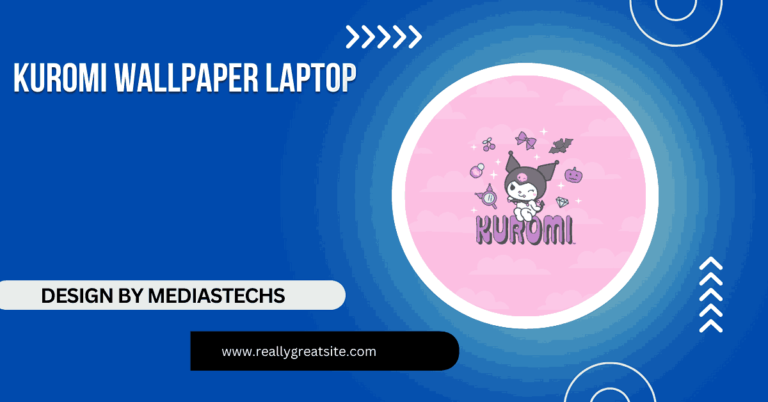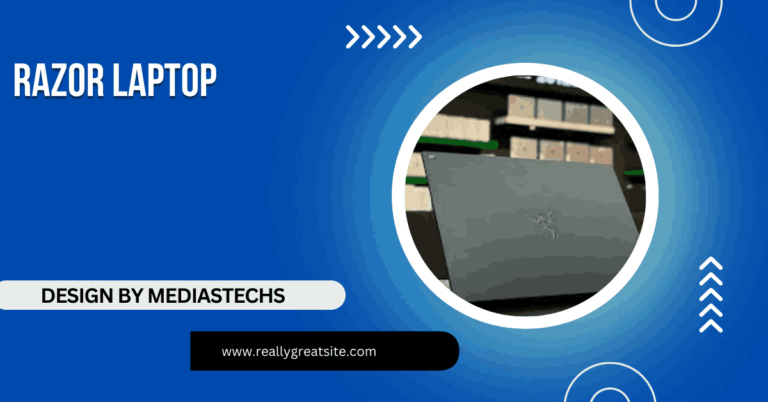Gateway Laptop – A Complete Guide to Features, Performance, and Value!
Discover Gateway laptops, from budget models to Creator series. Learn features, pros, and tips for reliable computing solutions tailored to your needs.
In this article, we explore Gateway laptops, covering their history, key features, and popular models like the Ultra Slim and Creator series. Learn their pros, cons, and buying tips to choose the right laptop.
A Brief History of Gateway Laptops:

Gateway, Inc. made its mark in the 1990s, initially recognized for its innovative desktop PCs. Known for their distinctive cow-spotted boxes, Gateway gained popularity as a cost-effective alternative to premium brands. After a series of business transitions, Gateway became a subsidiary of Acer, ensuring its survival and a steady flow of new products in the laptop space. Today, Gateway laptops are sold primarily through exclusive partnerships, such as their recent collaboration with Walmart, which has brought modern yet affordable devices to consumers.
Gateway Laptop Models and Variants:
Gateway’s lineup caters to various user needs, ranging from budget-friendly notebooks to higher-performance machines. Let’s break down some popular categories:
a. Gateway Ultra Slim Series:
These laptops are designed for portability and style. With a sleek aluminum build and vibrant Full HD displays, the Ultra Slim series targets students and professionals who need a lightweight and efficient device. Key highlights include:
- Screen sizes ranging from 11.6 inches to 15.6 inches.
- Intel and AMD processor options for diverse performance needs.
- Affordable price points starting as low as $200.
b. Gateway Creator Series:
The Creator series is aimed at gamers and content creators, offering more power-packed performance. These laptops come with:
- Dedicated NVIDIA GTX or RTX graphics cards.
- Faster refresh rate screens for smooth visuals.
- Enhanced cooling mechanisms to handle demanding applications.
c. Gateway Chromebook Series:
For users deeply integrated with Google’s ecosystem, Gateway Chromebooks provide seamless performance for cloud-based work. They are lightweight, boot quickly, and often come with all-day battery life, perfect for on-the-go productivity.
Read More:http://Can I Have My Laptop Be A Raspberry Pi Screen – A Step-by-Step Guide!
Key Features of Gateway Laptops:
a. Design and Build Quality:
Gateway laptops strike a balance between form and function. Their minimalist aesthetics appeal to users who want professional-looking devices without breaking the bank. The use of lightweight materials ensures they are easy to carry around, though they may not match the durability of premium models like Dell XPS or MacBook Pro.
b. Performance and Processing Power:
From basic Pentium processors in entry-level models to Intel Core i5 or AMD Ryzen CPUs in mid-tier options, Gateway laptops provide a range of processing power to suit different workloads. While the Ultra Slim series is ideal for general tasks like browsing and document editing, the Creator series handles gaming, video editing, and multitasking with ease.
c. Display and Graphics:
Gateway laptops often feature Full HD IPS displays, delivering clear and vibrant visuals. The Creator series goes a step further with higher refresh rates and better color accuracy, catering to gamers and creatives.
d. Battery Life:
Gateway laptops are known for decent battery performance, with most models lasting 6-10 hours on a full charge. While not exceptional, this range is sufficient for typical daily tasks.
Read More:http://Laptop How To Add Thunderbolt Port – A Complete Guide!
e. Connectivity Options:
Modern Gateway laptops come equipped with:
- USB-C ports for fast data transfer.
- HDMI output for external displays.
- Wi-Fi 6 compatibility in newer models, ensuring faster and more stable internet connections.
Why Choose a Gateway Laptop?
a. Affordable Pricing:
Gateway laptops are budget-friendly, making them an excellent choice for students, families, or anyone seeking value for money. Despite their affordability, they don’t compromise on essential features.
b. Versatility:
Whether you need a lightweight laptop for note-taking, a gaming rig for entertainment, or a Chromebook for web-based productivity, Gateway has a model to suit your requirements.
c. Reliable Warranty and Support:
Gateway laptops come with standard warranties and access to Acer’s robust customer support network, ensuring peace of mind for buyers.
Potential Drawbacks of Gateway Laptops:

While Gateway laptops offer great value, they aren’t without limitations:
- Build Durability: The materials used are not as sturdy as those in premium laptops, which may impact longevity.
- Limited Availability: Exclusive retail partnerships mean fewer purchasing options and sometimes limited stock.
- Performance Ceiling: While adequate for everyday tasks, the entry-level models may struggle with heavy multitasking or resource-intensive software.
How to Choose the Right Gateway Laptop for You?
When selecting a Gateway laptop, consider the following factors:
a. Your Primary Use Case:
- For casual use or light productivity, the Ultra Slim series offers excellent value.
- Gamers or creative professionals should explore the Creator series for better graphics and processing power.
- Cloud-focused users will benefit from the simplicity and speed of the Chromebook series.
b. Budget:
Gateway laptops range from as low as $200 to around $800. Define your budget and prioritize the features you need most, such as performance, display quality, or portability.
c. Specifications:
Evaluate essential specs, including:
- Processor type and generation.
- RAM and storage capacity.
- Battery life for your daily needs.
Read More:http://Computer What Laptop Does Pvcc Provide – A Complete Guide for PVCC Students!
Where to Buy Gateway Laptops?
Gateway laptops are predominantly available through Walmart, both in-store and online. Occasionally, you may find them on secondary marketplaces, but buying from authorized retailers ensures warranty coverage and support.
User Reviews and Feedback:
Gateway laptops generally receive positive reviews for their affordability and performance. Users appreciate their ease of use and sleek designs but often note that build quality could be improved. The Creator series, in particular, has been praised for delivering high performance at a lower price than many competitors.
Maintenance and Longevity Tips:
To maximize the lifespan of your Gateway laptop:
- Keep the software up to date.
- Use a laptop cooler or external fan for demanding tasks.
- Clean the keyboard and vents regularly to avoid dust buildup.
- Invest in a durable laptop sleeve or bag to protect it during travel.
FAQ’s
1. What is a Gateway laptop?
Gateway laptops are affordable, versatile devices catering to casual users, students, and professionals. They offer a range of models, including Ultra Slim, Creator series, and Chromebooks, balancing functionality with budget-friendly pricing.
2. Who manufactures Gateway laptops?
Gateway laptops are produced under Acer’s ownership. The brand continues to deliver reliable computing solutions through exclusive retail partnerships, such as their collaboration with Walmart for distribution.
3. Are Gateway laptops good for gaming?
Yes, Gateway’s Creator series is designed for gaming and creative tasks, featuring NVIDIA GTX/RTX graphics, fast refresh rate displays, and efficient cooling systems for handling demanding applications.
4. Where can I buy Gateway laptops?
Gateway laptops are primarily sold through Walmart, both in physical stores and online. Authorized retailers ensure warranty coverage and access to support services.
5. What are the main advantages of Gateway laptops?
Gateway laptops offer affordability, a wide range of models, decent performance for everyday tasks, and reliable customer support, making them ideal for budget-conscious buyers.
Conclusion:
Gateway laptops offer a compelling combination of affordability, functionality, and versatility. Whether you’re a student on a budget, a professional seeking a secondary device, or a gamer exploring entry-level rigs, Gateway has something for you. While they may not rival high-end laptops in terms of premium features or durability, their value for money makes them a smart choice for many users.