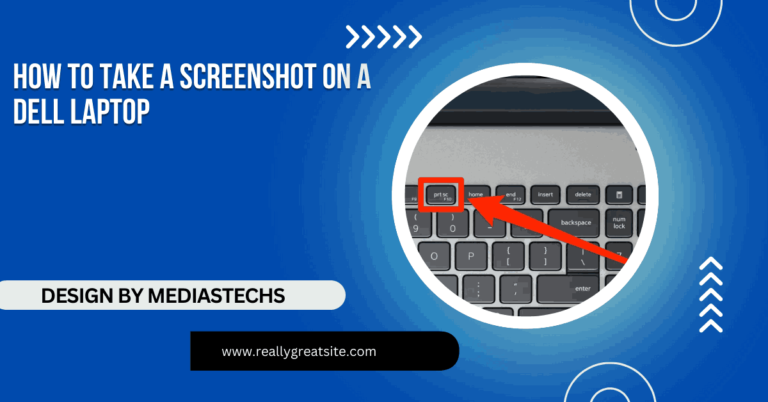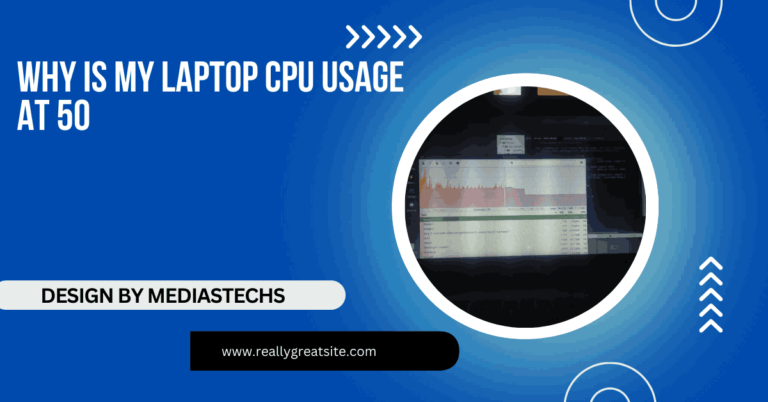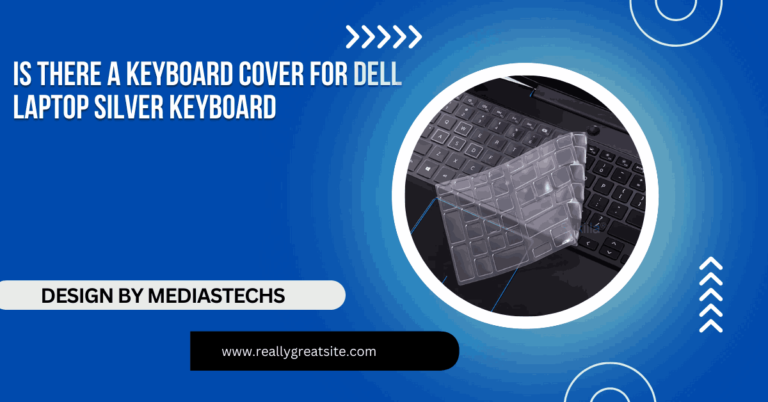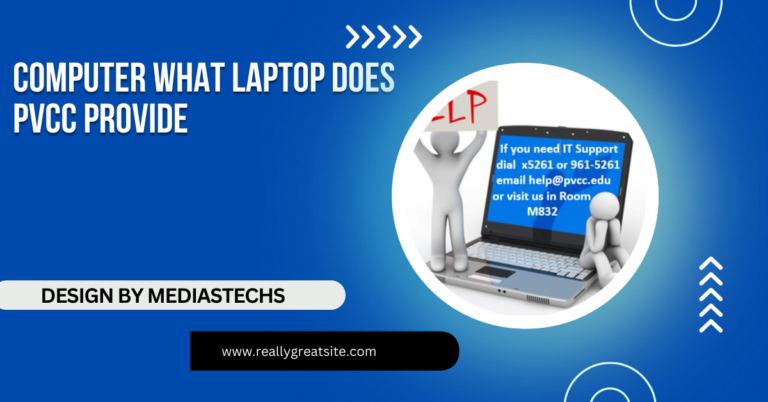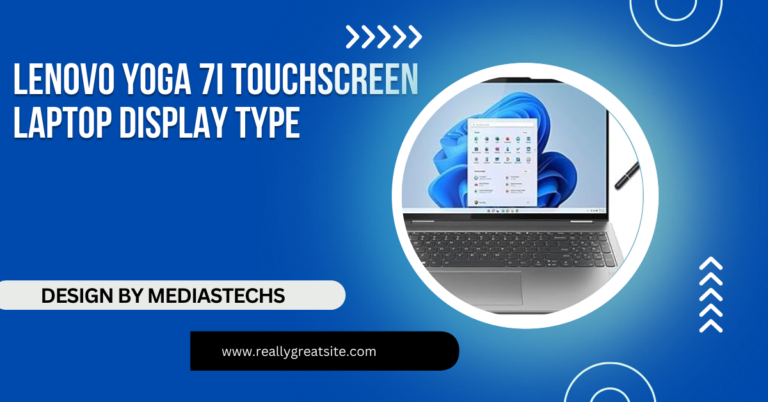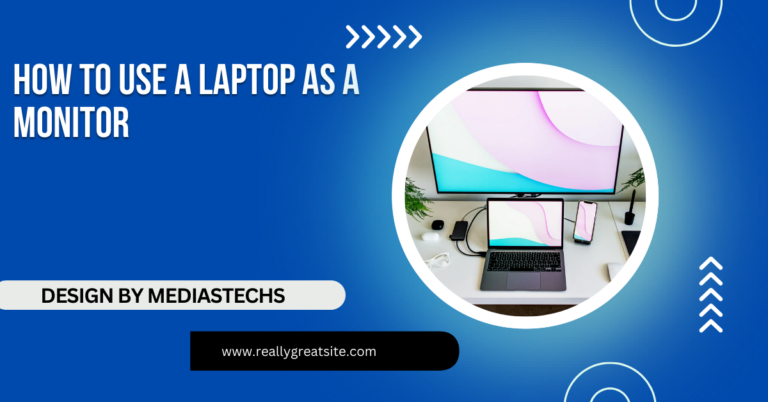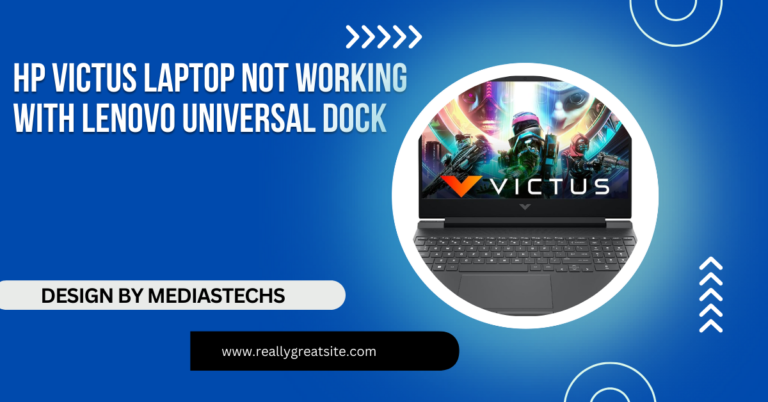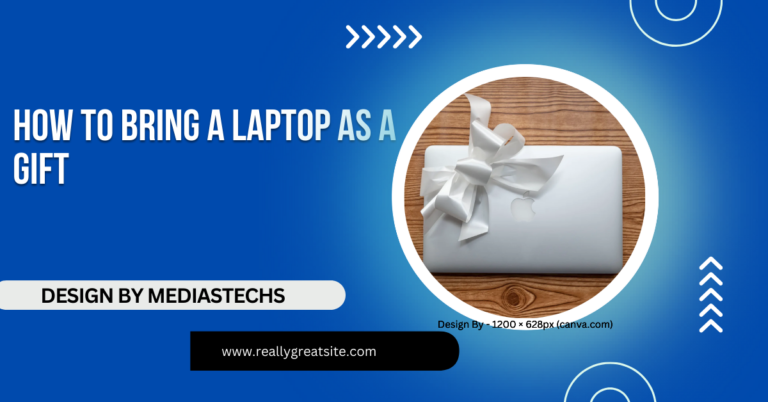Hp Touch Screen Laptop – Your Ultimate Guide to Innovation and Performance!
Discover the best HP touch screen laptops with versatile designs, powerful performance, and stunning displays. In this article, we explore the top HP touch screen laptops, highlighting their features, performance, and versatility for professionals, students, and creators. We provide a detailed overview of models like the HP Spectre x360, Envy x360, and Pavilion x360. Additionally,…