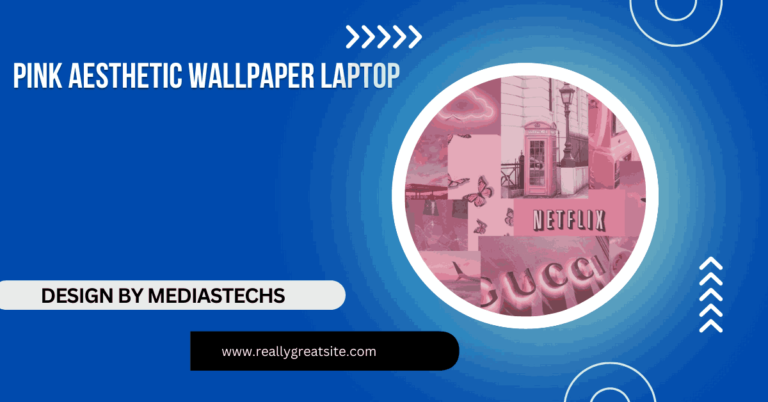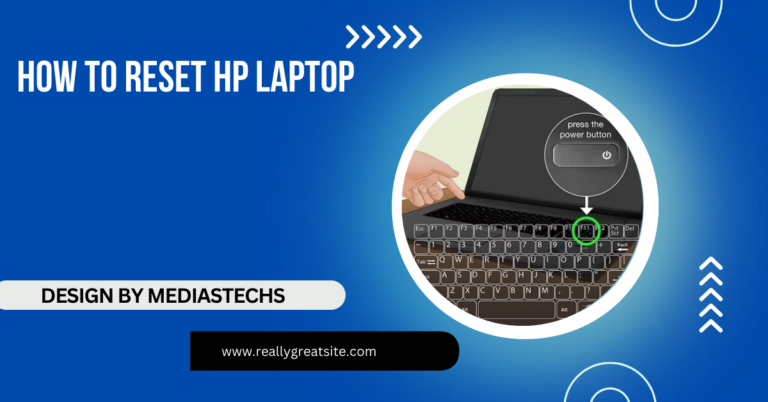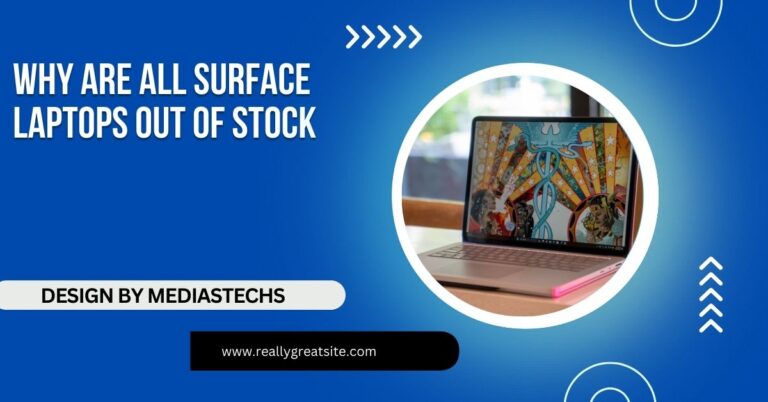Can You Put A Laptop In A Checked Bag – Risks and Tips!
Discover if you can safely pack a laptop in a checked bag. Learn the risks, airline rules, and essential tips to protect your device during air travel.
In this article, we explore whether it’s safe to pack a laptop in a checked bag. We cover potential risks, airline guidelines, and practical tips for protection. Learn how to keep your laptop secure during air travel.
Understanding Airline Policies on Laptops in Checked Bags:
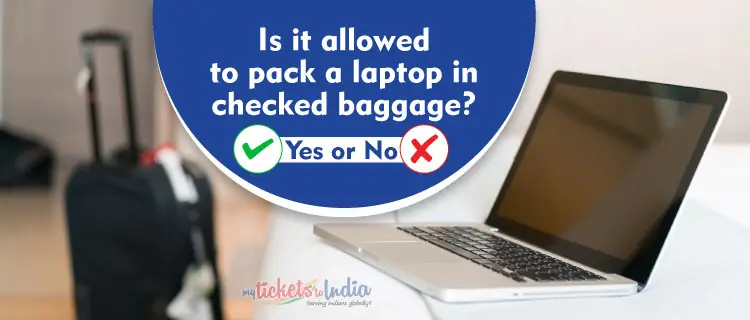
Airlines generally allow laptops in both carry-on and checked baggage. However, most experts recommend keeping your laptop in your carry-on for several reasons:
- Airline Liability: Airlines have limited liability for lost or damaged items in checked baggage. Electronics, including laptops, often fall under “excluded items,” meaning the airline won’t compensate you if they’re damaged.
- Security Requirements: Many airport security protocols require laptops to be easily accessible for inspection. Packing it in your checked bag might complicate the process and increase scrutiny.
- Potential for Theft: Checked luggage is handled by numerous personnel and is out of your sight during transit. This increases the risk of theft, especially for high-value items like laptops.
Risks of Placing a Laptop in Checked Baggage:
While it’s technically permissible, packing your laptop in a checked bag involves several risks:
1. Physical Damage:
Checked bags are subject to rough handling. Luggage is tossed onto conveyor belts, into cargo holds, and sometimes stacked under heavy items. This can lead to physical damage to your laptop, including:
- Cracked screens
- Bent frames
- Internal hardware issues
2. Theft:
Laptops are valuable and attractive targets for theft. While airports have security measures in place, the sheer volume of baggage and personnel involved makes it challenging to eliminate this risk entirely.
Read More:http://What Driver Detects Usb Flash Drive On Asus Laptop – Driver Solutions!
3. Temperature Extremes:
Airplane cargo holds can experience extreme temperatures. Prolonged exposure to such conditions can affect a laptop’s battery or internal components.
4. Battery Regulations:
Most laptops use lithium-ion batteries, which are highly flammable if damaged or exposed to extreme conditions. Some airlines restrict the placement of lithium-ion batteries in checked baggage for safety reasons.
When Is It Necessary to Check a Laptop?
In some cases, you might have no choice but to place your laptop in a checked bag. Examples include:
- Overstuffed Carry-On: If your carry-on is already full and the laptop won’t fit.
- Strict Carry-On Limits: Some budget airlines have strict carry-on weight or size restrictions.
- Special Travel Situations: For instance, if your laptop is part of a large equipment setup that can’t be hand-carried.
Tips for Safely Packing a Laptop in Checked Luggage:
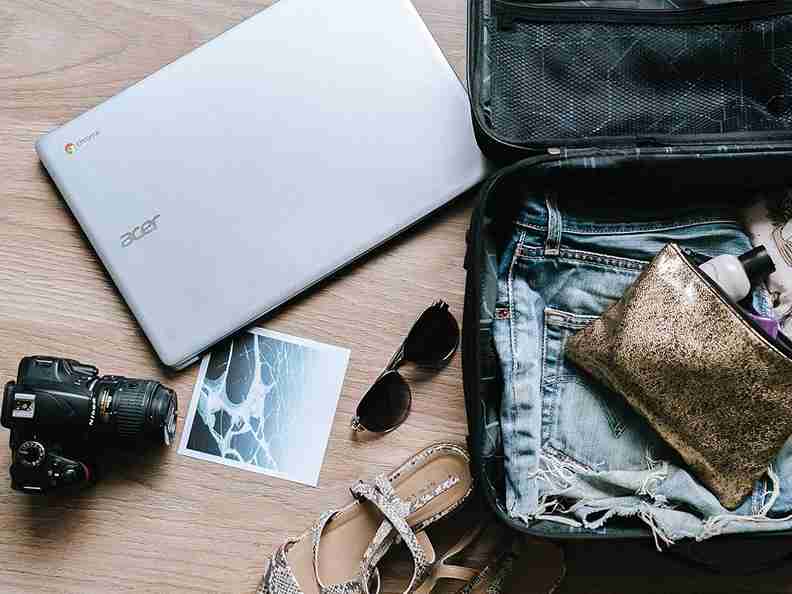
If you must place your laptop in a checked bag, follow these steps to minimize risks:
1. Use a Protective Case:
Invest in a padded laptop sleeve or a hard-shell case. This provides an extra layer of protection against impacts and vibrations.
2. Wrap in Soft Clothing:
Wrap the laptop in soft clothing like sweaters or jackets. This acts as a buffer and reduces the chance of damage.
3. Place in the Center:
Position the laptop in the middle of the suitcase, surrounded by soft items. Avoid placing it near the edges, where it’s more vulnerable to external forces.
4. Remove Accessories:
Detach peripherals like the charger, mouse, or external drives. Pack these separately to prevent them from pressing against the laptop and causing scratches or other damage.
Read More:http://Raycon Connects To Laptop When Off – Troubleshooting Guide!
5. Back Up Your Data:
Ensure all important files are backed up before traveling. Use cloud storage or an external drive to secure your data.
6. Label Your Bag:
Clearly label your luggage with your contact details. This can be helpful in case of lost baggage.
7. Comply with Airline and TSA Rules:
Check with your airline and local security authority (e.g., TSA in the U.S.) regarding specific guidelines for packing electronics in checked baggage.
Advantages of Keeping Your Laptop in Carry-On:

Whenever possible, keep your laptop in your carry-on bag. Here’s why:
- Immediate Access: You can use your laptop during layovers or in-flight (if allowed).
- Better Control: You maintain physical custody, reducing the risk of theft or damage.
- Streamlined Security: Laptops in carry-ons are easier to present for security checks.
What the Experts Say?
Travel experts and organizations like the International Air Transport Association (IATA) consistently advise travelers to avoid placing valuable electronics, including laptops, in checked luggage. Carry-on storage is safer, more accessible, and less likely to result in damage or loss.
FAQ’s
1. Is it safe to put a laptop in a checked bag?
It’s not recommended due to risks like theft, physical damage, and extreme temperatures. Laptops are safer in carry-ons, where you have more control and better protection during travel.
2. Can airlines restrict laptops in checked luggage?
Yes, airlines may restrict items with lithium-ion batteries in checked baggage for safety reasons. Always check with your airline’s specific guidelines before packing your laptop in a checked bag.
3. How do I protect a laptop in checked luggage?
Use a padded case, wrap it in soft clothing, and place it in the center of the suitcase. Backup important data, and comply with airline and security regulations to minimize risks.
4. Will my laptop battery be damaged in checked baggage?
Possibly. Cargo holds experience extreme temperatures that could affect lithium-ion batteries. For safety and preservation, it’s better to carry your laptop in a cabin-approved carry-on bag.
5. What if I have no choice but to check my laptop?
If necessary, secure the laptop in a hard case, surround it with soft items, and remove accessories. Backup all data beforehand to safeguard against potential loss or damage during transit.
Conclusion:
While you can put a laptop in a checked bag, doing so comes with significant risks, including damage, theft, and battery-related issues. Whenever possible, prioritize carrying your laptop in a carry-on for greater security and peace of mind. If checking it is unavoidable, take the necessary precautions to ensure its safety. By planning carefully and adhering to best practices, you can travel with your laptop securely, no matter where your journey takes you.