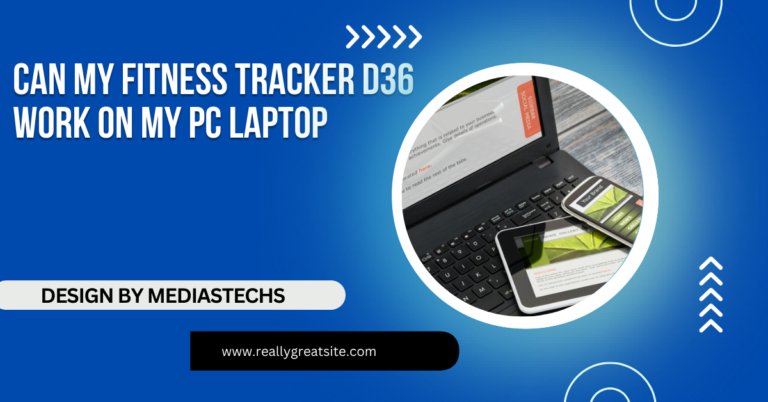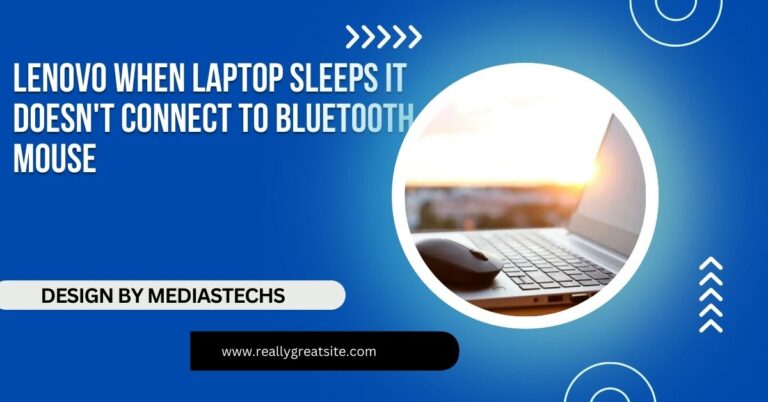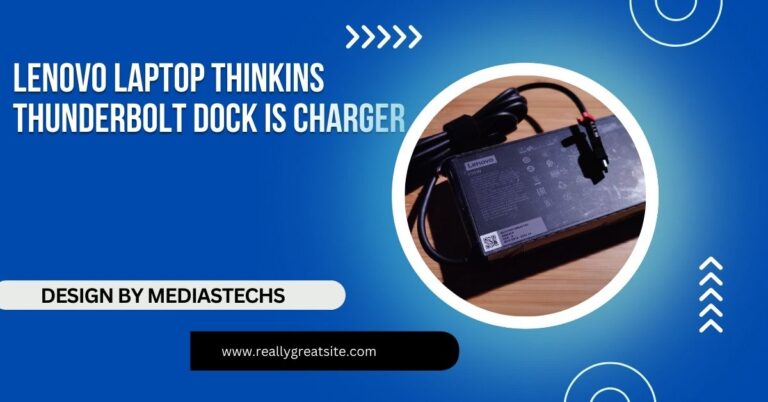Asus Laptop Charger – Everything You Need to Know!
Looking for the right Asus laptop charger? Our guide covers types, compatibility, troubleshooting, and how to extend your charger’s lifespan.
In this article, we explore the different types of Asus laptop chargers and how to choose the right one for your device. We also cover common issues, troubleshooting tips, and ways to extend your charger’s lifespan. Whether you’re replacing an old charger or buying a new one, this guide provides everything you need to know.
Types of Asus Laptop Chargers:

Asus offers a variety of chargers to suit different laptop models. Each type of charger is designed with specific features to accommodate varying power requirements. Here’s a closer look at the different types of chargers available for Asus laptops:
Standard Asus Laptop Chargers:
These are the most common chargers found in many Asus laptops. They typically feature a rectangular power brick that connects to the laptop via a round-pin connector. Standard chargers provide adequate power for everyday use on regular laptops and ultrabooks.
- Power Output: Usually ranges from 45W to 65W, depending on the laptop model.
- Ideal For: General-purpose laptops, ultrabooks, and some older models.
USB-C Chargers:
In recent years, Asus has adopted USB-C charging ports for many of its newer laptop models. These chargers are smaller, more compact, and offer faster charging capabilities compared to traditional adapters.
- Power Output: Can range from 45W to 100W, depending on the specific laptop’s power requirements.
- Ideal For: Newer models of Asus laptops, including the ZenBook series, and those looking for a more portable and versatile charging option.
Gaming Laptop Chargers:
For Asus gaming laptops, such as the ROG (Republic of Gamers) and TUF series, the power requirements are significantly higher.
- Power Output: Typically ranges from 180W to 230W, depending on the model and specific needs of the GPU and CPU.
- Ideal For: Asus ROG and TUF gaming laptops, high-performance laptops that demand more power for gaming and creative work.
Read More:http://External Graphics Card For Laptop – Boosting Your Laptop’s Performance!
Compact or Travel Chargers:
If you travel often, a compact or travel charger is an excellent option. These chargers are lightweight, portable, and usually smaller than traditional power bricks. Travel chargers are designed for users who need a quick and efficient charging solution on the go without carrying around bulky power adapters.
- Power Output: Generally lower wattage, around 45W to 65W, sufficient for daily tasks but may not be ideal for power-intensive applications.
- Ideal For: Business travelers, students, and anyone needing a lightweight charger that doesn’t take up much space in their bag.
How to Choose the Right Charger for Your Asus Laptop?
Choosing the right charger for your Asus laptop is crucial to avoid damaging your device or experiencing slow charging. Here’s a step-by-step guide on how to select the perfect charger:
Identify Your Laptop Model and Charging Port:
Before purchasing a new charger, the first step is to identify your laptop model. Asus laptops can have different types of charging ports, including:
- Round-pin connectors: The traditional connector found on many older and mid-range laptops.
- USB-C connectors: Found in newer, more modern models, especially ultrabooks and some gaming laptops.
Look for the port type on your laptop or check the manual to see which charger type is compatible.
Power Requirements:

Each Asus laptop has a specific power requirement based on its hardware. Regular laptops typically require chargers with 45W to 65W power output, while gaming laptops need chargers with much higher wattage, often around 180W to 230W.
Authentic vs. Third-Party Chargers:
It’s always best to go with an official Asus charger whenever possible, as third-party chargers may not deliver the proper power and can even cause potential damage to your laptop’s battery.
Common Issues with Asus Laptop Chargers:
While Asus chargers are generally well-built, they can encounter problems over time. Here are some common issues that users face, along with troubleshooting steps:
Charger Not Working:
A charger that isn’t working can be frustrating. There are several possible reasons for this:
- Damaged cable: Inspect the charging cable for visible damage, such as fraying or cuts. A broken wire can prevent the charger from functioning correctly.
- Power outlet issue: Ensure that the power outlet is working properly. Try plugging the charger into another outlet or testing it with a different device to rule out problems with the socket.
- Adapter failure: The power brick might have a fault or a loose connection. In this case, you may need to replace the adapter.
Slow Charging:
If your laptop is charging too slowly, it could be due to several factors:
- Insufficient wattage: Make sure you are using the charger with the correct wattage. A lower-wattage charger will charge the laptop more slowly, especially if it’s a high-performance model.
- Battery health: Over time, laptop batteries degrade, which can cause slower charging. If your battery isn’t holding a charge properly, it may need to be replaced.
- Cable issues: A damaged charging cable or faulty connector can slow down charging speeds. Consider replacing the cable or charger if you suspect it’s the issue.
Read More:http://How To Clean Laptop Screen – A Comprehensive Guide!
Overheating:
Charger overheating can occur if the adapter isn’t well-ventilated or if it’s being used excessively. Overheating is dangerous and can cause long-term damage to the charger and your laptop. If your charger gets excessively hot:
- Ensure proper ventilation: Avoid using the charger on soft surfaces like a bed or couch, which can block airflow. Always place the charger on a hard, flat surface to keep it cool.
- Check for blockages: Make sure the charger’s air vents are not obstructed by dust or debris.
- Use the charger as recommended: Avoid overusing your charger for extended periods. If the laptop reaches full charge, unplug it to prevent unnecessary strain on the charger.
How to Extend the Life of Your Asus Laptop Charger?
To ensure that your Asus laptop charger lasts as long as possible, follow these tips:
Avoid Tension on the Cable:
Refrain from pulling or yanking the charging cable when plugging or unplugging it. This can cause the cable to break, fray, or weaken over time. Always hold the connector gently and avoid bending the cable at sharp angles.
Keep the Charger in a Cool, Dry Place:
Heat is one of the primary reasons chargers fail prematurely. Store your charger in a cool, dry place when not in use, and avoid leaving it plugged into an outlet for extended periods, as this can cause overheating.
Prevent Overcharging:

Although modern Asus laptops come equipped with charging protection to prevent overcharging, it’s a good practice to unplug the charger when the battery reaches 100%.
Regularly Inspect Your Charger:
Check your charger for any visible signs of wear and tear, such as fraying cables, loose connectors, or any signs of electrical issues. If you notice any of these problems, consider replacing the charger before they cause further damage.
Where to Buy Asus Laptop Chargers?
You can buy Asus laptop chargers from various trusted sources:
- Official Asus Website: The safest way to purchase an authentic charger is directly from the Asus website. This ensures that the charger is designed specifically for your laptop model and meets the necessary safety standards.
- Authorized Retailers: Many well-known electronics retailers like Best Buy, Walmart, and others offer authentic Asus chargers in-store and online. Always check that the charger is from an authorized dealer to avoid counterfeit products.
- Online Marketplaces: You can also find Asus laptop chargers on marketplaces like Amazon, but make sure to buy from trusted sellers with positive reviews.
FAQ’s Asus Laptop Charger!
1. What type of charger do I need for my Asus laptop?
The type of charger you need depends on your laptop model and charging port, such as USB-C or a round-pin connector. Always check your laptop’s specifications for compatibility.
2. Can I use a third-party charger for my Asus laptop?
While third-party chargers can work, it’s recommended to use an official Asus charger to ensure compatibility and avoid potential damage to your laptop or battery.
3. Why is my Asus laptop charger not working?
Common causes include a damaged cable, a faulty power outlet, or a malfunctioning adapter. Try using a different outlet or charger to pinpoint the issue.
4. How can I prevent my Asus laptop charger from overheating?
Ensure your charger is used on a flat, hard surface, and avoid blocking ventilation areas. Never place it on soft surfaces like beds or couches.
5. How long do Asus laptop chargers last?
With proper care, an Asus laptop charger can last several years. To extend its lifespan, avoid excessive strain on the cable, keep it cool, and unplug it when not in use.
Conclusion: Asus Laptop Charger!
A quality charger is an essential accessory for your Asus laptop. By understanding the different types of chargers, how to choose the right one, and how to care for it, you can ensure that your laptop remains powered up and ready for anything. Always prioritize compatibility, wattage requirements, and authenticity to avoid potential issues and keep your Asus laptop running smoothly for years to come.