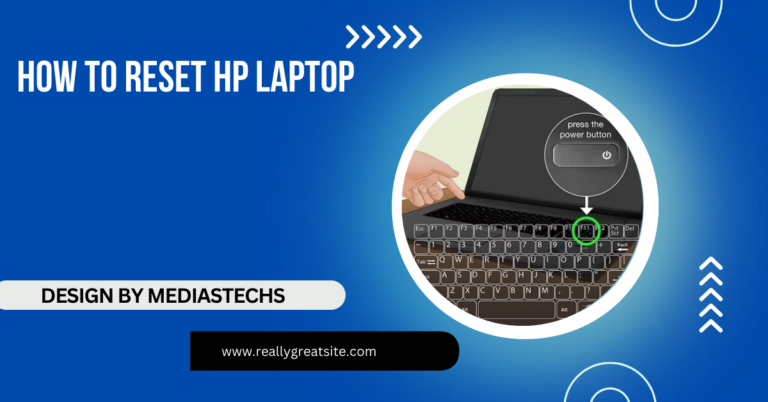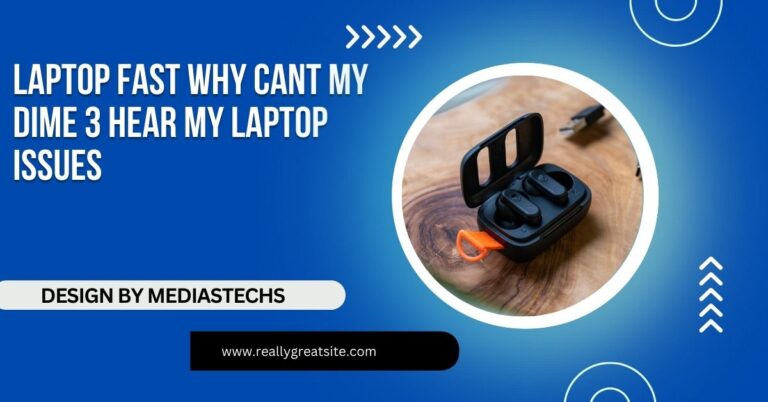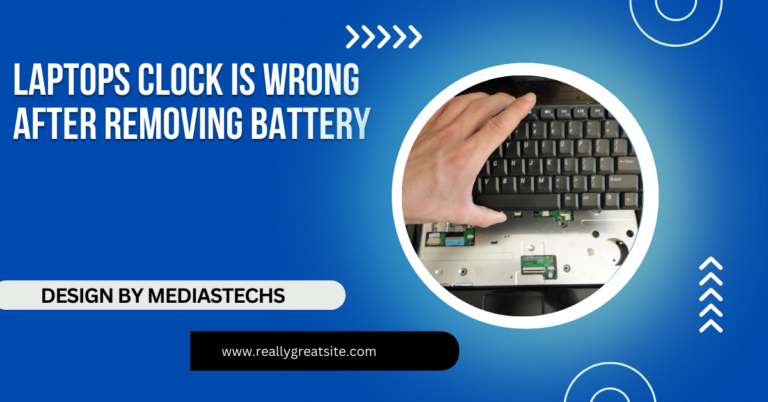How Many Wats Does A Laptop Consume – Average Wattage and Energy Tips!
Laptops typically consume between 30 to 70 watts per hour, with higher power usage for high-performance models during intensive tasks.
In this guide, we’ll explore how many watts different types of laptops consume, the factors affecting power consumption, and how to reduce energy usage.
Average Power Consumption of a Laptop:
The power consumption of a laptop can vary based on multiple factors such as the laptop’s size, components, and usage. However, a general estimate for most laptops ranges from 30 to 70 watts per hour.
Power Consumption by Laptop Type:
- Small Laptops (Chromebooks, Netbooks): Compact and lightweight laptops designed for simple tasks like browsing, word processing, and media playback generally consume between 15 to 30 watts. These models are efficient, making them ideal for users concerned with energy consumption.
- Standard Laptops (13-inch to 15-inch): Most mainstream laptops used for everyday tasks like web browsing, office work, or streaming video consume between 30 to 50 watts. These laptops strike a balance between performance and energy efficiency, making them the most common choice for consumers.
- High-Performance Laptops (Gaming, Workstations): Gaming laptops, workstations, and laptops used for demanding tasks like 3D modeling or video editing can consume 60 to 100 watts or even more. Their powerful processors (CPUs), graphics cards (GPUs), and larger displays require more energy to run.
Power Consumption During Different Activities:
The wattage your laptop consumes can fluctuate depending on the tasks being performed.

Here’s how different activities can affect power usage:
- Idle Mode: When the laptop is powered on but not in active use, it consumes the least amount of power, usually between 15 to 30 watts. This is called idle power consumption.
- Basic Tasks: Activities like browsing the web, working on documents, or streaming videos typically use between 30 to 50 watts.
- Intensive Tasks: Running resource-heavy applications like video games, rendering software, or editing large video files can push the power consumption to 60 watts or higher, depending on your laptop’s specifications.
Read also: Can Truenas Run On A Laptop – Everything You Need to Know!
Factors That Affect Laptop Power Consumption:
Power consumption is influenced by a variety of factors that can cause fluctuations throughout the day. Let’s take a closer look at these variables.
Laptop Size and Screen:
The size of the laptop, especially its screen, plays a crucial role in how much energy it consumes. Larger screens require more power to maintain brightness, resolution, and refresh rate.
For instance, a 17-inch display will naturally consume more power than a 13-inch display because the screen’s backlighting uses more energy. Higher-resolution screens (e.g., 4K displays) also use more watts compared to standard HD screens.
Display Brightness and Resolution:
One of the most significant contributors to power usage is screen brightness. A brighter screen consumes more power, so keeping it at full brightness can significantly increase energy consumption.
Lowering the brightness can reduce the wattage by as much as 10-20%. Similarly, higher resolutions and refresh rates demand more power, especially if the display is set to resolutions like 4K or 120Hz.
Processor (CPU) and Graphics Card (GPU):
The type and power of your laptop’s CPU and GPU significantly affect its power consumption. A high-performance gaming laptop with an Intel i7 or i9 processor and a dedicated Nvidia or AMD graphics card will consume far more power than a basic laptop with an Intel Core i3 or AMD Ryzen 3 processor.
Battery vs. Plugged-In Usage:

Laptops use more power when plugged into an outlet compared to running on battery alone. This is because while charging, the laptop not only runs its operations but also uses energy to charge the battery. Some laptops have optimized settings that throttle performance when running on battery to conserve energy, which can result in lower power consumption.
Background Applications and Multitasking:
If you’re running multiple applications simultaneously, your laptop will consume more power. Running programs in the background, such as cloud syncing services, antivirus scans, or having numerous browser tabs open, can increase energy usage significantly.
Connected Devices:
External devices such as USB drives, external monitors, and other peripherals connected to your laptop draw additional power. Even a simple mouse or keyboard connected via USB will increase overall consumption. The more devices connected, the higher the wattage your laptop consumes.
How to Reduce Laptop Power Consumption:
Reducing your laptop’s energy usage can help lower electricity costs and extend battery life. Here are several effective strategies to reduce power consumption:
1. Reduce Display Brightness
One of the easiest ways to save power is by lowering the brightness of your laptop screen. Most laptops have shortcut keys to adjust brightness quickly. Keeping the screen at 50-70% brightness can make a noticeable difference in energy usage.
2. Close Unnecessary Applications
Close any applications or browser tabs that are not in use. Background programs consume more power than you might realize, especially those running media players, large files, or cloud-syncing apps.
3. Enable Power-Saving Mode
Most laptops have built-in power-saving or eco-friendly modes that optimize power usage by reducing CPU speed, dimming the screen, or lowering the screen refresh rate. This can be particularly useful when using the laptop on battery power or when performing tasks that don’t require high performance.
4. Turn Off Wi-Fi and Bluetooth When Not in Use
If you’re not using the internet or connecting to wireless devices, turn off Wi-Fi and Bluetooth to conserve energy. These features continuously scan for networks and devices, which drains power.
5. Unplug External Devices
Remove any USB peripherals, external hard drives, or other connected devices when not in use. Each device draws additional power, increasing overall wattage.
6. Hibernate or Sleep Mode
If you’re not using your laptop for an extended period, put it in sleep or hibernate mode. Sleep mode consumes a minimal amount of power while keeping your current session active, while hibernate mode uses virtually no power but takes a bit longer to resume work.
7. Use an Energy-Efficient Laptop Charger
Some laptop chargers are more energy-efficient than others. Look for chargers that are certified by energy-saving organizations, or unplug the charger when the laptop is fully charged to avoid unnecessary power drain.
Power Consumption of Laptop Chargers
It’s important to note that your laptop charger consumes power even when the laptop is not being used. When plugged in without the laptop, chargers typically consume 0.5 to 2 watts. While this may seem minimal, over time it can add up, particularly if the charger is left plugged in for long periods.

The total power consumption can increase if the laptop is connected to the charger but not in use. It’s a good idea to unplug your charger when it’s not needed, both for energy savings and to extend the life of the charger itself.
Calculating the Energy Costs of Your Laptop
If you’re curious about how much it costs to run your laptop, you can calculate the electricity usage using this simple formula:
- Determine Your Laptop’s Wattage: Check your laptop’s wattage rating (e.g., 50 watts).
- Estimate Your Daily Usage: For example, if you use your laptop for 5 hours a day, that would be 50 watts x 5 hours = 250 watt-hours or 0.25 kWh (kilowatt-hours).
- Multiply by the Electricity Rate: If your electricity rate is $0.12 per kWh, the daily cost to run your laptop would be 0.25 kWh x $0.12 = $0.03 per day.
Over a month, this would equate to $0.90, and for a year, around $10.80. While laptops are generally energy-efficient compared to desktops, calculating their energy costs can help you understand their impact on your electricity bill.
FAQ’s
1. How many watts does a laptop use on average?
Most laptops consume between 30 to 70 watts per hour, with smaller models using less and high-performance laptops using more.
2. What factors affect a laptop’s power consumption?
Screen size, brightness, processor, graphics card, background applications, and whether the laptop is plugged in or on battery all affect power usage.
3. Do gaming laptops consume more power?
Yes, gaming laptops typically consume 60 to 100 watts or more due to their powerful CPUs, GPUs, and larger displays.
4. How can I reduce my laptop’s power consumption?
Lower the screen brightness, close unnecessary apps, enable power-saving mode, and unplug external devices to reduce power usage.
5. Does leaving my laptop charger plugged in consume energy?
Yes, even when not in use, a charger can consume 0.5 to 2 watts, so it’s best to unplug it when not needed.
Conclusion
Laptops typically use 30 to 70 watts per hour, with high-performance models consuming more. Factors like screen size, brightness, CPU, and background applications affect power usage. Reducing brightness, enabling power-saving modes, and unplugging unused peripherals can help lower energy consumption.