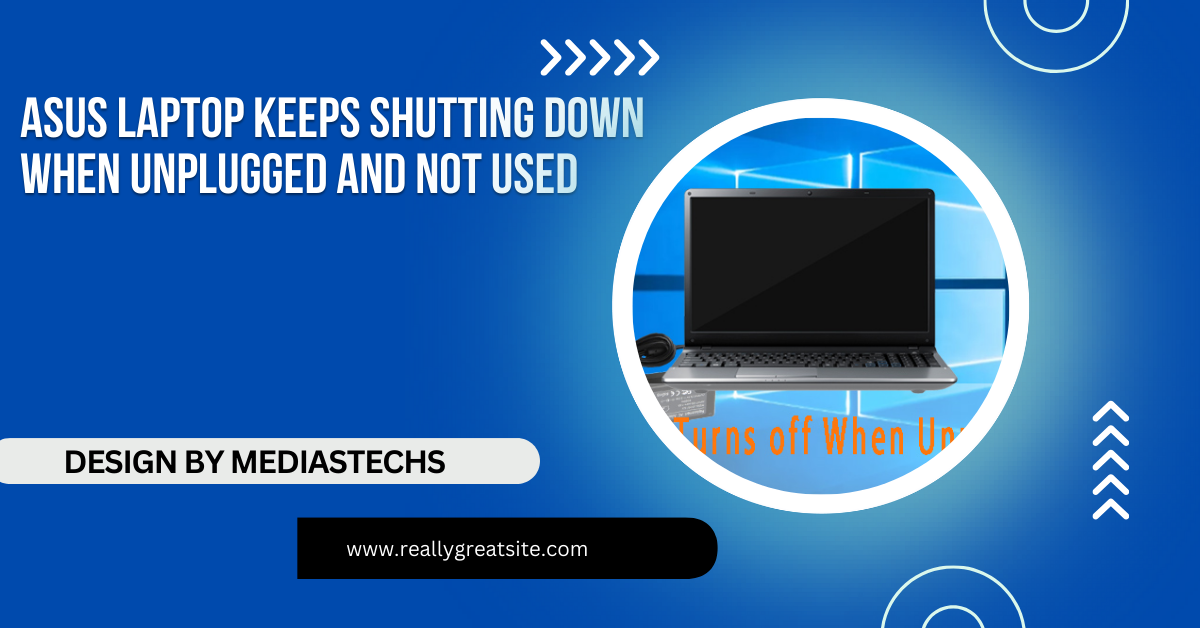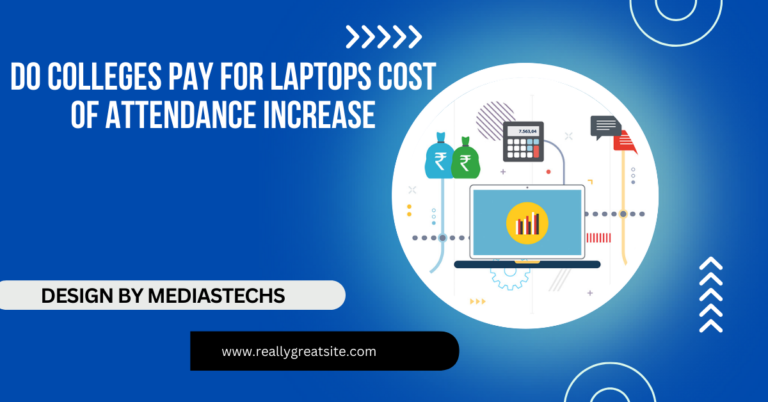Asus Laptop Keeps Shutting Down When Unplugged And Not Used – Causes and Fixes!
Discover common causes like battery issues, power settings, and overheating, plus easy fixes to keep your laptop running smoothly.
In this article, we explore why your ASUS laptop keeps shutting down when unplugged and not used. We cover common causes like battery issues, power settings, and overheating, and provide simple troubleshooting steps to resolve the problem. Follow our guide to ensure your laptop stays powered up, even on battery.
Common Causes of ASUS Laptop Shutting Down When Unplugged:
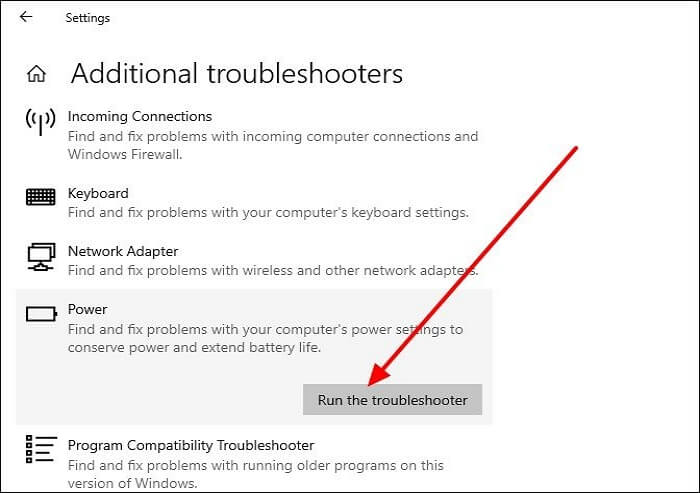
If your ASUS laptop keeps shutting down when it’s unplugged and not used, the problem is usually linked to one of these factors:
- Battery Issues:
- Battery wear and tear: Over time, laptop batteries degrade, resulting in reduced capacity and efficiency. A worn-out battery might not hold a charge for long, causing the laptop to shut down when it’s running on battery power.
- Battery calibration issues: Sometimes, a battery can become uncalibrated, leading to incorrect power readings. This can cause the laptop to shut down prematurely because it thinks the battery is empty when it’s not.
- Power Management Settings:
- Inconsistent power plans: Windows power settings can sometimes be configured to shut down the laptop when it’s inactive to conserve power. If the power plan isn’t configured properly, it can cause the laptop to turn off unexpectedly when it’s unplugged and idle.
- Sleep or hibernate mode: Laptops are designed to enter sleep or hibernate modes when not in use for a certain period. However, misconfigured settings can cause the system to shut down instead of entering these low-power states.
- Overheating:
- Thermal shutdown: ASUS laptops, like most modern computers, have built-in protection to shut down when they overheat. When running on battery power, some systems can heat up more quickly because they reduce fan speed to conserve power. If your laptop gets too hot while unplugged and idle, it might shut down to prevent damage.
- Hardware Malfunction:
- Loose battery connections: A loose or faulty battery connection can cause power interruptions when the laptop is running on battery power, leading to unexpected shutdowns.
- Motherboard or power supply issues: Problems with the internal power supply or motherboard can also cause a laptop to shut down when switching between AC power and battery power.
- Software Conflicts:
- Driver issues: Outdated or corrupt drivers, particularly related to power management, can cause your laptop to malfunction when unplugged.
Read More :http://Why Is Optimum Desk on My Laptop – A Comprehensive Guide
How to Fix an ASUS Laptop That Shuts Down When :
- System updates: If your system has pending updates or if a recent update didn’t install properly, it may affect the laptop’s power management and cause it to shut down unexpectedly.Unplugged:
Now that you understand the potential causes, let’s dive into solutions you can try to fix the issue.
1. Check and Calibrate the Battery:
First, check your battery health to see if it’s nearing the end of its lifespan.
Steps to Check Battery Health on Windows:
- Open Command Prompt as an administrator.
- Type powercfg /batteryreport and press Enter.
- Navigate to the directory where the report is saved (usually in your user folder) and open the battery-report.html file to check battery wear and capacity.
If the battery is severely worn, replacing it may be the best solution. If the battery is healthy but miscalibrated, you can recalibrate it:
Steps to Calibrate the Battery:
- Charge the laptop fully to 100%.
- Unplug the laptop and let it drain completely until it shuts down.
- Plug the laptop back in and charge it to 100% again without using it.
This process can help the battery management system recalibrate and provide more accurate readings.
2. Adjust Power Management Settings:
Incorrect power settings may be causing the laptop to shut down when idle and unplugged. Here’s how you can adjust them:
Steps to Adjust Power Plan:
- Go to Control Panel and select Power Options.
- Choose your current plan and click on Change plan settings.
- Click on Change advanced power settings.
- Under the Battery section, adjust settings like Critical battery level and Critical battery action to prevent sudden shutdowns.
Make sure the laptop is set to sleep or hibernate when the battery reaches a critical level instead of shutting down completely.
3. Monitor and Manage Overheating:
If overheating is the cause, consider these steps:
- Use a cooling pad to help dissipate heat while using the laptop on battery power.
- Clean the laptop’s vents and fan to ensure proper airflow.
- In Advanced Power Settings, reduce processor power consumption while on battery to prevent overheating.
4. Update Drivers and BIOS:
Outdated drivers and firmware can cause power management problems. Ensure all drivers, especially for the battery and chipset, are up to date.
Steps to Update Drivers:
- Go to the Device Manager by right-clicking on Start.
- Expand the Batteries section and right-click on Microsoft ACPI-Compliant Control Method Battery.
- Select Update driver and follow the prompts.
You should also check for ASUS BIOS updates, as these can fix issues related to power management.
5. Perform a Full System Scan:
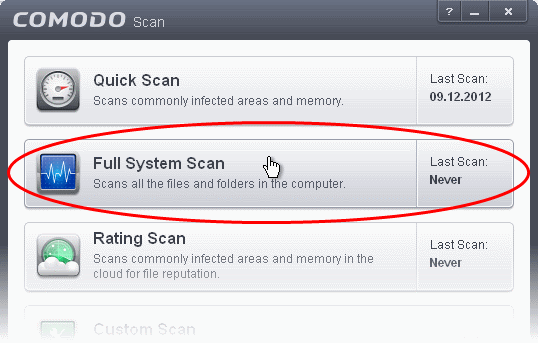
Sometimes malware or corrupt files can interfere with your system’s normal operation. Performing a full system scan with Windows Defender or your preferred antivirus program can help identify and remove any threats.
When to Seek Professional Help:
If none of the above solutions work, it may be time to consult a professional. Issues like a faulty motherboard, power circuit problems, or deeper hardware malfunctions require expert attention.
Take your ASUS laptop to an authorized service center for diagnosis and repair. If the device is still under warranty, this could save you from more costly repairs down the road.
FAQ’s
1. Why does my ASUS laptop shut down when it’s unplugged?
This is often due to a worn-out battery, incorrect power settings, or overheating.
2. How can I fix my ASUS laptop from shutting down when idle and unplugged?
You can recalibrate the battery, adjust power settings, or update drivers to resolve the issue.
3. Is my battery faulty if my ASUS laptop shuts down when unplugged?
It’s possible. You can check the battery health using Windows’ battery report or consider replacing the battery if it’s worn out.
4. Can overheating cause my laptop to shut down when unplugged?
Yes, laptops can overheat when unplugged, triggering a shutdown to protect the system.
5. What should I do if my ASUS laptop still shuts down after troubleshooting?
If the issue persists, seek professional repair, as it may be a hardware-related problem like a faulty motherboard.
Conclusion:
An ASUS laptop shutting down when unplugged and not used can be caused by several factors, including battery issues, incorrect power settings, overheating, or hardware malfunctions. By following the steps outlined above, you can troubleshoot the problem and potentially resolve it. However, if the issue persists, professional repair services may be required. Always ensure your laptop’s firmware, drivers, and power settings are optimized for smooth performance, whether plugged in or running on battery power.