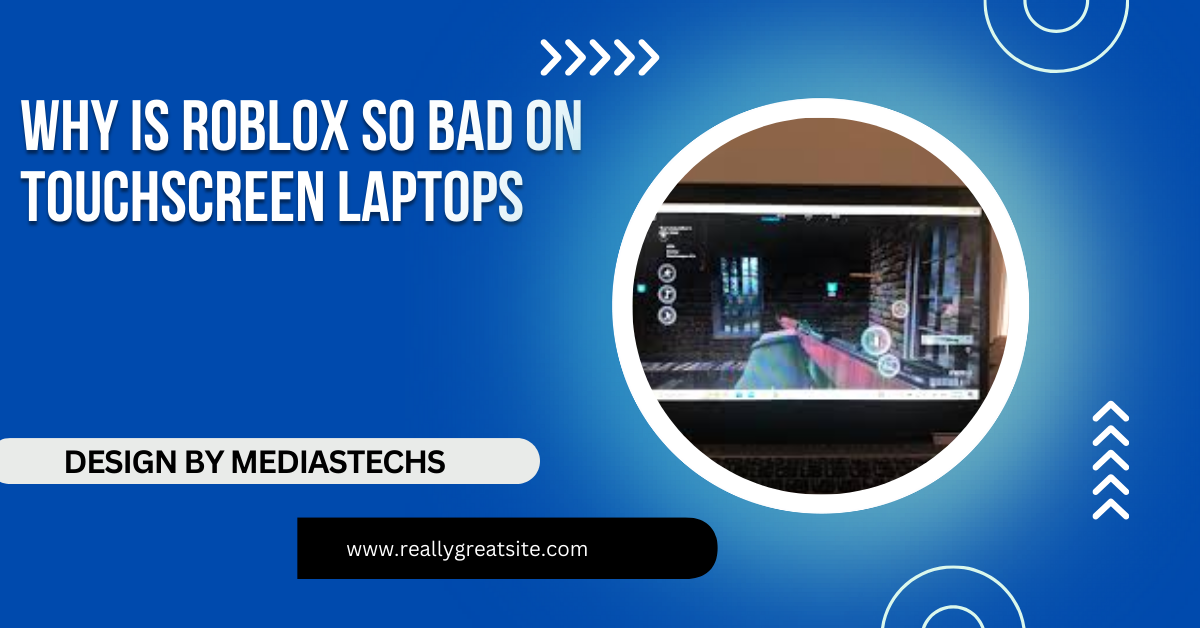Why Is Roblox So Bad On Touchscreen Laptops – A Detailed Breakdown!
Learn why Roblox struggles on touchscreen laptops, including unresponsive controls and performance challenges. Discover tips to improve your gaming experience.
In this article, we explore the reasons behind the poor performance of Roblox on touchscreen laptops, including unresponsive controls and interface issues. We also provide practical tips to enhance your gaming experience and maximize performance. Discover how to enjoy Roblox more effectively, even on touchscreen devices.
Roblox’s Lack of Touchscreen Optimization:
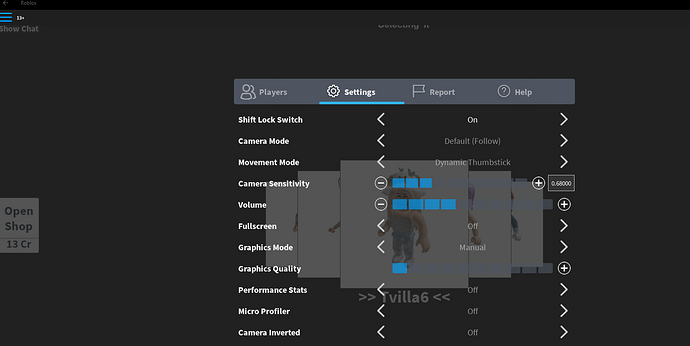
One of the primary reasons Roblox performs poorly on touchscreen laptops is due to the lack of specific optimization for such devices. Roblox was originally designed to run on desktops, laptops with traditional input methods (keyboard and mouse), and mobile devices, which have distinct touch-optimized interfaces.
While the platform works reasonably well on dedicated mobile devices, like smartphones and tablets, touchscreen laptops occupy a middle ground that Roblox doesn’t fully support. Since touchscreen laptops use both a traditional operating system (like Windows) and touch inputs, Roblox often struggles to adapt to the dual input modes, making the gaming experience feel clunky.
Unresponsive Touch Controls:
Touchscreen inputs on laptops are not as responsive as those on mobile devices. This is particularly noticeable in fast-paced games where precise movements and quick reactions are essential.
For example, in a game that requires rapid actions like “Obbies” (obstacle courses), touch controls often lag or fail to register properly. On a smartphone, these controls are smooth and fluid, but the hybrid nature of touchscreen laptops causes conflicts between touch and mouse inputs, leading to misclicks and delayed responses.
Inconsistent User Interface (UI):
When playing Roblox on a touchscreen laptop, users often encounter UI problems. The interface elements, such as buttons, sliders, and menus, are typically designed with the assumption that users will either use a mouse or a smaller touchscreen device.
In touchscreen laptops, the UI does not resize or adapt properly. Menu items might be too small to tap accurately, or they might overlap. This lack of proper scaling for touch inputs often leaves players struggling to navigate the game’s interface.
Read More : http://How Do You Screenshot On A Laptop Asus – Tips and Techniques!
Performance Issues:
Another reason Roblox struggles on touchscreen laptops is due to performance issues that arise when combining touch input with the processing demands of the game. Many touchscreen laptops aren’t designed with gaming in mind and may have limited hardware, such as integrated graphics or less powerful processors.
These devices might perform well for basic tasks like web browsing or document editing, but when it comes to running a game like Roblox, which can be resource-intensive, they may not have enough power. Adding touch inputs to the mix further strains the system, leading to lag, frame drops, or even crashes during gameplay.
Software Conflicts:
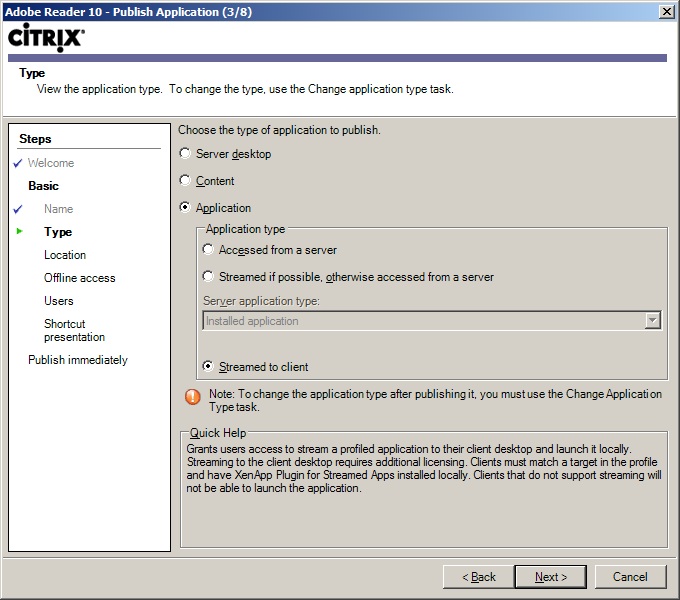
Touchscreen laptops often run into software compatibility issues while playing Roblox. These issues are usually due to how certain drivers (software that controls hardware devices) handle touch inputs in combination with traditional laptop functions.
Some drivers may misinterpret touch gestures as mouse inputs, leading to erratic behavior. Additionally, touchscreens sometimes activate Windows-specific gestures (like the Charms bar or app switching) accidentally, interrupting gameplay. This makes it difficult to play Roblox consistently without unnecessary distractions or frustrations.
Limited Touch-Supported Games:
Not all Roblox games are created with touch controls in mind. Some games are heavily dependent on the use of a keyboard and mouse, and their design does not account for touch input at all. While mobile versions of Roblox have a specific set of touch-optimized games, the general platform does not always support games for touchscreen controls.
For instance, first-person shooters, or games that require quick aiming and movement, suffer significantly on touchscreen laptops. Without the precision of a mouse or the mobility of traditional keyboard controls, these games become extremely difficult to play, leading to frustration and a subpar gaming experience.
Touch vs. Mouse Confusion:
When using a touchscreen laptop, Roblox can become confused about which input method you’re trying to use. This happens because the operating system often tries to accommodate both touch and mouse inputs simultaneously. However, Roblox may misinterpret this, causing it to malfunction or freeze.
For example, you might start a game using the touchscreen, but then switch to a mouse. Roblox might not adjust correctly, continuing to register your touch inputs even when you’re using a mouse, leading to awkward gameplay.
What Can You Do About It?
While Roblox isn’t fully optimized for touchscreen laptops, there are a few workarounds that can help you improve your gaming experience:
- Use a Mouse and Keyboard: One of the simplest fixes is to rely on a mouse and keyboard. Touchscreen laptops generally perform better in Roblox when using these traditional input methods.
- Update Drivers and Software: Ensure your system’s drivers and Roblox software are up to date. This might help resolve some of the performance or input recognition issues.
- Switch to a Non-Touchscreen Device: If you’re serious about playing Roblox without hiccups, consider switching to a more gaming-optimized device, like a desktop or non-touchscreen laptop.
- Adjust Game Settings: Reducing the graphics quality in Roblox settings can also help mitigate performance issues on lower-end touchscreen laptops.
FAQ’s
- Why do touch controls lag on Roblox?
Touch controls lag on Roblox due to insufficient optimization for touchscreen inputs, which results in delayed or unresponsive gameplay.
- Are all Roblox games suitable for touchscreen laptops?
No, many Roblox games are designed for mouse and keyboard controls, making them difficult to play on touchscreen laptops.
- What can improve my Roblox experience on a touchscreen laptop?
Using a mouse and keyboard, updating drivers, and lowering graphics settings can enhance your gaming experience.
- Why does the user interface feel awkward on touchscreen laptops?
The user interface is not optimized for larger screens and touch inputs, leading to small, hard-to-tap elements that complicate navigation.
- Is there a difference between playing Roblox on a touchscreen laptop and a mobile device?
Yes, mobile devices are specifically optimized for touch controls, providing a smoother and more responsive gaming experience compared to touchscreen laptops.
Conclusion:
Playing Roblox on a touchscreen laptop can be a frustrating experience due to a mix of input confusion, unresponsive controls, and performance challenges. The platform simply isn’t designed with these hybrid devices in mind, leading to issues that compromise gameplay. For now, if you want the best Roblox experience, you’re better off playing on a traditional laptop or desktop with a mouse and keyboard, or using a mobile device optimized for touch controls.