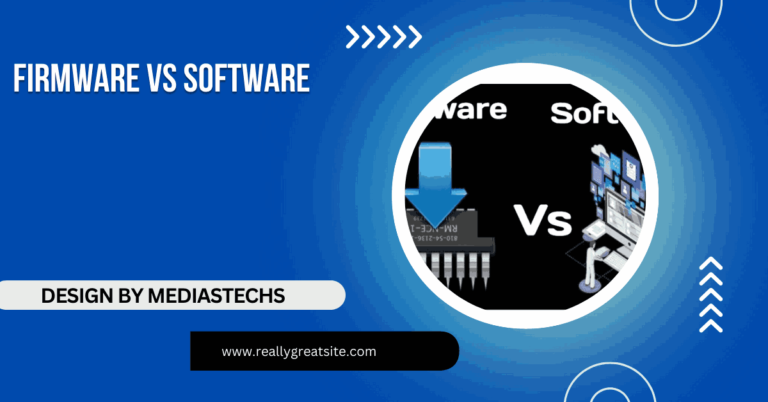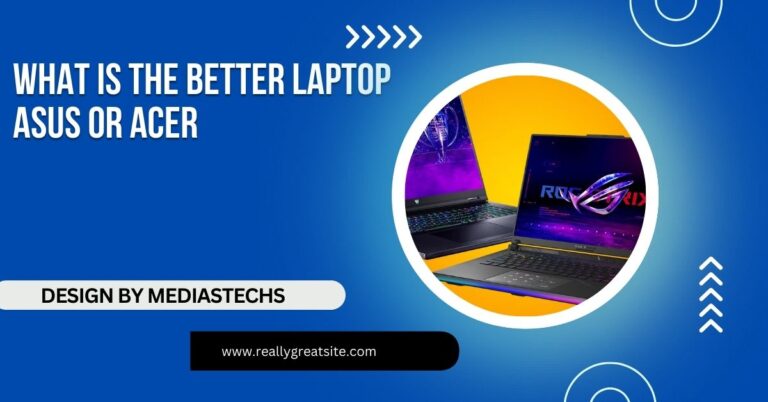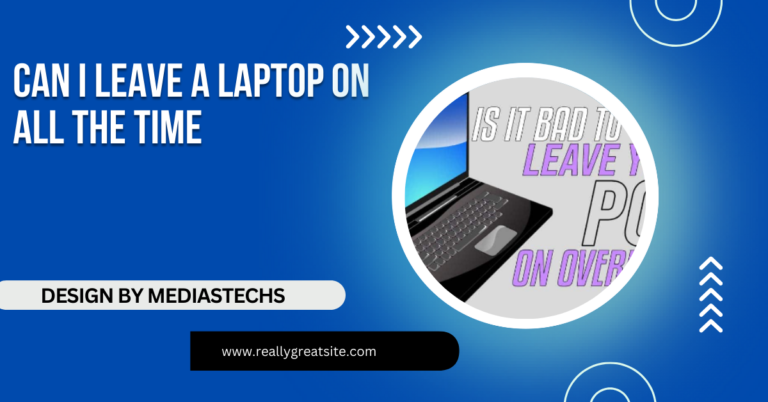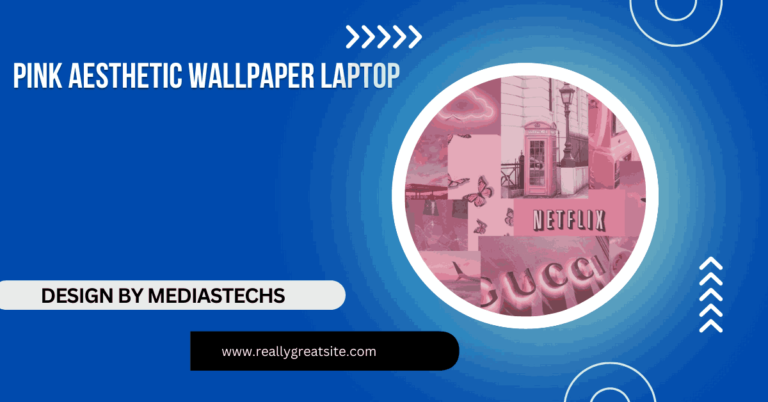Do Laptops Overheat When In A Hot Room – Essential Tips!
Laptops can overheat in hot rooms, causing performance issues and damage. Learn how heat affects laptops and get tips to prevent overheating.
In this article, we explore how laptops can overheat in hot rooms and the impact on performance. We cover the signs of overheating and offer tips to prevent it. Learn how to keep your laptop cool and safe in warm conditions.
How Heat Affects Laptop Performance:

Laptops are designed to work within a specific temperature range, generally between 50°F and 95°F (10°C and 35°C). When the ambient temperature exceeds this range, it becomes more challenging for the laptop’s cooling system to keep the internal components at safe temperatures. This is because laptops generate their own heat during use, and when combined with external heat, the cooling system may struggle.
Key Components Affected by Heat:
- CPU and GPU: The central processing unit (CPU) and graphics processing unit (GPU) are the main sources of heat inside a laptop. When they get too hot, they can throttle (reduce their speed) to avoid damage. This leads to slower performance and occasional system freezes.
- Battery: Heat can also shorten the lifespan of your laptop’s battery. In extreme cases, the battery can overheat and become dangerous.
- Hard Drive and SSD: Prolonged exposure to high temperatures can cause the hard drive or solid-state drive (SSD) to fail or experience performance degradation.
Signs Your Laptop is Overheating:
When a laptop is exposed to a hot room, it may show several signs of overheating. Knowing these signs can help you take action before serious damage occurs.
Common Overheating Symptoms:
- Fan noise: The fan runs louder and more frequently as it tries to cool down the internal components.
- Slow performance: The laptop may lag or become sluggish as the CPU throttles to avoid overheating.
- Frequent shutdowns: If the laptop overheats, it may shut down abruptly to protect its components.
- Excessive heat: The laptop’s base or keyboard may feel unusually hot to the touch.
- Error messages: Some laptops will display a thermal warning or error message when they are close to overheating.
Why Do Laptops Overheat in Hot Rooms?
Laptops are equipped with cooling systems designed to manage their internal heat. Most rely on small fans and heat sinks to dissipate heat. However, in a hot room, the laptop’s cooling system must work harder because the air it draws in to cool the components is already warm. This reduces the system’s ability to keep the internal temperature under control, increasing the risk of overheating.
Factors that can increase the likelihood of overheating include:
- Poor ventilation: A cluttered desk or placing the laptop on soft surfaces (like a bed or couch) can block air vents, restricting airflow and trapping heat.
- Dust buildup: Over time, dust can accumulate inside the laptop, clogging vents and fans, which reduces cooling efficiency.
- Running resource-heavy tasks: Using demanding programs, like video editing software or gaming, in a hot environment adds to the heat generated by the laptop.
Read more : http://How to Flash a OS on to a Laptop – A Comprehensive Step-by-Step Guide!
How to Prevent Laptop Overheating in a Hot Room:
Fortunately, there are several ways to protect your laptop from overheating, even in a hot room. Here are some practical tips to keep your laptop running cool:
- Improve Airflow:
- Use a laptop cooling pad: A cooling pad with external fans can help improve airflow and reduce heat buildup.
- Avoid soft surfaces: Place your laptop on a hard, flat surface to ensure the vents are not blocked.
- Keep vents clean: Regularly clean the laptop’s air vents using compressed air to remove dust and debris that could obstruct airflow.
- Reduce Laptop Usage in Extreme Heat:
- If possible, avoid using your laptop in a room that’s excessively hot.
- Reduce heavy workloads, such as video rendering or gaming, during peak heat periods.
- Close Unnecessary Programs:
- Running multiple programs or browser tabs simultaneously can increase the CPU load, generating more heat. Close unnecessary applications to lighten the laptop’s workload.
- Control the Room Temperature:
- Use air conditioning or fans to maintain a cooler environment. If possible, try to keep the room temperature within the laptop’s recommended range.
- Keep windows covered during the day to reduce direct sunlight and prevent the room from heating up.
- Monitor Your Laptop’s Temperature:
- Use temperature-monitoring software to keep an eye on your laptop’s internal temperature. This can alert you when your laptop is running too hot, giving you time to take action before damage occurs.
What to Do If Your Laptop Overheats:

If you suspect your laptop is overheating, here are immediate steps you can take:
- Shut it down: Power off the laptop and allow it to cool down completely before restarting it.
- Elevate the laptop: Place the laptop on an elevated stand to improve air circulation.
- Inspect for dust: Check the air vents and fan for dust buildup and clean if necessary.
If the problem persists, you may need to take your laptop to a professional for cleaning or repairs.
FAQ’s
- Why do laptops overheat in hot rooms?
In hot rooms, the air that cools the laptop is already warm, making it difficult for the cooling system to keep the internal temperature low.
- What are the signs of a laptop overheating?
Common signs include loud fan noise, slow performance, sudden shutdowns, and a hot surface.
- Can overheating damage a laptop?
Yes, prolonged overheating can cause damage to the CPU, GPU, battery, and other internal components.
- How can I prevent my laptop from overheating in a hot room?
Use a cooling pad, ensure good ventilation, clean dust from vents, and avoid heavy tasks during hot periods.
- What should I do if my laptop overheats?
Shut it down, let it cool, clean the vents, and avoid using it in extreme heat environments.
Conclusion:
In summary, laptops can overheat when used in a hot room, and this can lead to performance issues and even hardware damage. By taking preventive steps, such as improving airflow, reducing usage during high temperatures, and monitoring your laptop’s temperature, you can avoid overheating and keep your laptop running efficiently. Always be aware of the signs of overheating and take action quickly to prevent long-term damage.