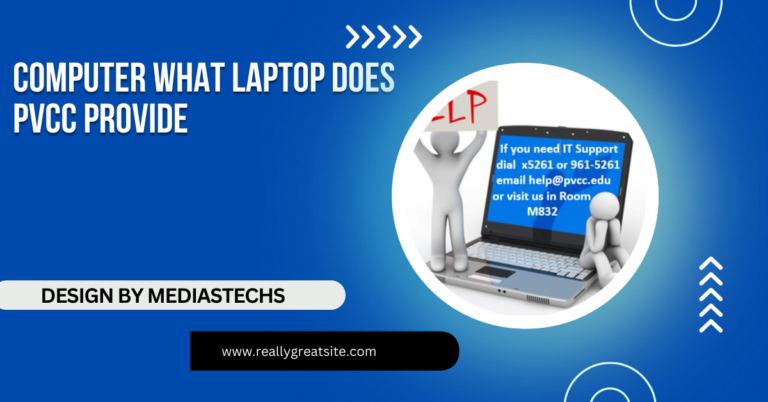Lenovo Yoga 7i Touchscreen Laptop Display Type – Enhancing Creativity and Productivity!
The Lenovo Yoga 7i touchscreen laptop features a vivid IPS display with Full HD or 2K resolution, offering sharp visuals and responsive touch.
This article covers the Lenovo Yoga 7i touchscreen laptop’s IPS display with Full HD and 2K resolution. We discuss its color accuracy, wide viewing angles, and responsive touch. The display enhances productivity, creativity, and entertainment.
Overview of the Lenovo Yoga 7i:

The Lenovo Yoga 7i is part of Lenovo’s Yoga series, which is renowned for its 360-degree hinge design, enabling it to switch effortlessly between laptop, tent, and tablet modes. This flexibility is a major selling point, as it caters to a wide range of user needs, from writing and video conferencing to presenting and sketching.
Powered by Intel’s 11th or 12th generation processors, the Yoga 7i comes equipped with up to 16GB of RAM and 1TB of SSD storage, making it a powerhouse for both productivity and multimedia tasks. But it’s the touchscreen display that truly transforms the Yoga 7i from a standard laptop into a fully functional creative and entertainment hub.
Display Type of Lenovo Yoga 7i: IPS Touchscreen
The display of the Lenovo Yoga 7i is one of its most defining features, offering a seamless combination of touch capability and visual excellence. The laptop comes in two size variants: 14-inch and 15.6-inch, and you can choose between Full HD (1920 x 1080) or 2K (2560 x 1600) resolution, depending on your needs and budget.
a. IPS (In-Plane Switching) Technology:
At the core of the Yoga 7i’s display is IPS technology, which is favored for its ability to deliver superior color accuracy and wide viewing angles. Here’s why an IPS display stands out:
- Wide Viewing Angles: Unlike TN (Twisted Nematic) panels, which can suffer from color distortion when viewed from different angles, IPS panels maintain consistent color and brightness levels, even when viewed from the side. This makes it perfect for sharing your screen with others or viewing content at odd angles.
- Vibrant Colors and Superior Color Accuracy: The IPS display on the Yoga 7i delivers stunning colors that are both accurate and vibrant. This is especially beneficial for creative professionals such as graphic designers, video editors, or photographers who need precise color reproduction.
- Smooth Touch Interactions: The 10-point multi-touch support ensures that touch interactions are smooth and responsive. Whether you’re tapping, swiping, or using multi-finger gestures, the IPS panel responds accurately, making the touchscreen experience intuitive and enjoyable.
b. Touchscreen Capabilities:
The touchscreen on the Lenovo Yoga 7i elevates the user experience, particularly in tablet mode. The screen supports both finger touch and stylus input, making it a versatile tool for a wide range of tasks:
- Creative Work: With Lenovo’s Precision Pen support, the Yoga 7i becomes an excellent tool for artists, designers, and creators. You can easily draw, sketch, and annotate with precision, turning the laptop into a digital canvas.
- Productivity Enhancements: The touchscreen interface enhances productivity by making it easier to scroll through documents, zoom in on spreadsheets, and quickly navigate between tasks. For users who frequently switch between multiple windows, the touch interface offers faster interaction than using a traditional mouse or trackpad.
- Entertainment: In tent mode, the Yoga 7i’s display is perfect for streaming movies or binge-watching your favorite shows. The touch functionality adds a new dimension to video watching, allowing you to interact with media, control playback, and easily navigate menus.
Read More : http://How To Use Backblaze To Switch Laptops – A Guide to Using Backblaze!
Display Resolution: Full HD vs. 2K
The Lenovo Yoga 7i is available with either a Full HD (1920 x 1080) or a 2K (2560 x 1600) resolution, catering to different user preferences and use cases.
a. Full HD (1920 x 1080) Resolution:
The Full HD option is great for everyday users who need a display that balances clarity and power efficiency. This resolution delivers crisp visuals for common tasks such as web browsing, document editing, and video streaming. For users who prioritize battery life and don’t require ultra-high definition, the Full HD screen is an ideal choice. It provides a sharp display without significantly draining the battery, making it ideal for all-day use.
b. 2K (2560 x 1600) Resolution:
For users who require sharper visuals and more screen real estate, the 2K display is a game-changer. With a higher pixel density, the 2K screen delivers more detail, making it perfect for tasks like photo editing, video production, and graphic design. The extra clarity also enhances the viewing experience when watching high-resolution content or engaging in heavy multitasking.
Both the Full HD and 2K displays feature Dolby Vision technology, which brings movies and videos to life with vivid colors, deeper contrast, and brighter highlights. Whether you’re working on creative projects or simply enjoying a Netflix binge, Dolby Vision ensures an elevated visual experience.
Brightness and Color Accuracy:
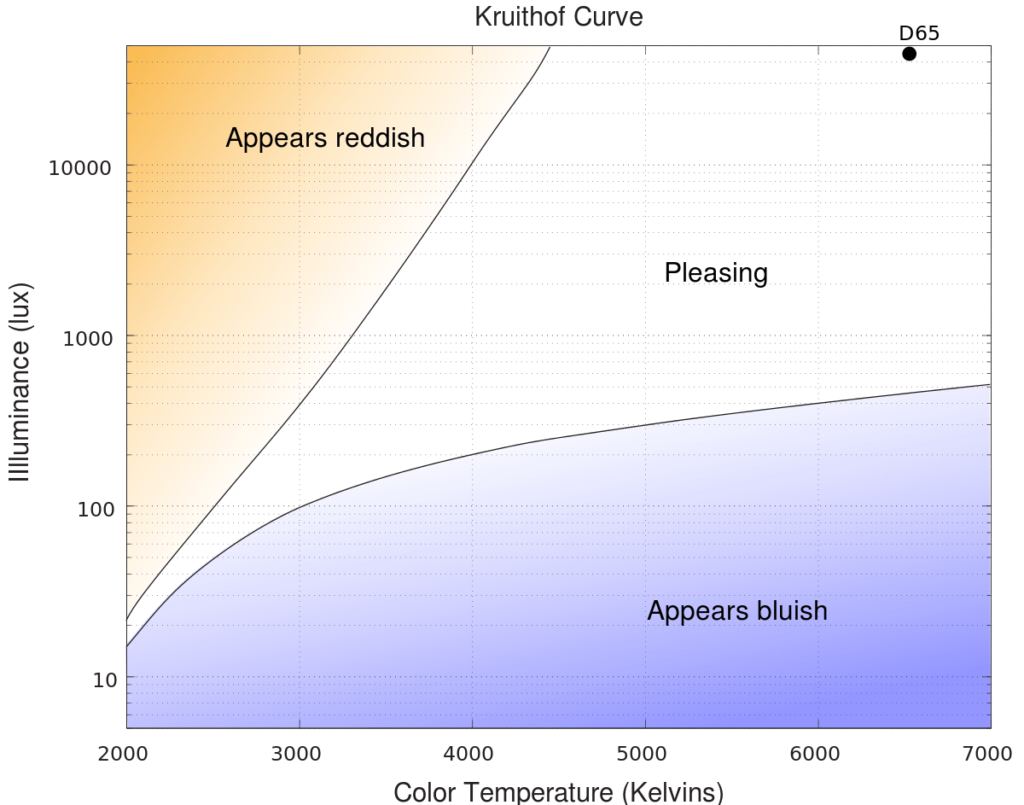
When it comes to brightness, the Lenovo Yoga 7i touchscreen offers 300 to 400 nits of brightness, depending on the specific model and configuration. This brightness level is suitable for indoor use and occasional outdoor use, though it might struggle in direct sunlight.
- 300 nits: Found on the Full HD model, this brightness level is adequate for most indoor environments, providing a bright and clear display even under standard lighting conditions.
- 400 nits: Available on the 2K model, this higher brightness level ensures better visibility in brightly lit environments. It’s perfect for users who frequently work near windows or in spaces with ample natural light.
In terms of color accuracy, the display covers 100% of the sRGB color gamut, making it suitable for light creative tasks like graphic design, photo editing, and content creation. The color reproduction is vivid and lifelike, allowing users to enjoy movies, games, and creative projects with a high degree of color accuracy.
Display Modes: Laptop, Tent, Stand, and Tablet
The Yoga 7i is a convertible 2-in-1 laptop, meaning its display isn’t just a standard touchscreen. Thanks to its 360-degree hinge, the Yoga 7i can be used in four different modes:
- Laptop Mode: Traditional laptop mode is perfect for typing, productivity tasks, and general usage.
- Tent Mode: In tent mode, the Yoga 7i becomes ideal for watching videos or following recipes while cooking, as it stands upright with minimal footprint.
- Stand Mode: This mode is similar to tent mode but with the keyboard face-down. It’s great for presentations or when you want to use the touchscreen more interactively without the keyboard in the way.
- Tablet Mode: Fold the Yoga 7i completely flat, and it transforms into a tablet. In this mode, the touchscreen really shines, allowing users to sketch, browse, and interact with apps in a tactile and immersive way.
Touchscreen Durability and Scratch Resistance:
The Lenovo Yoga 7i is built to last, with the display being no exception. The touchscreen is coated with Corning® Gorilla® Glass, which offers excellent scratch resistance. Whether you’re using the laptop in tablet mode or frequently switching between modes, the glass is designed to withstand daily wear and tear.
Read More : http://List of Laptops with M.2 Drives – Best Picks for 2024
Why the Lenovo Yoga 7i Display is Perfect for Multiple Use Cases:
a. For Students and Professionals:
The combination of touchscreen capabilities, vibrant display quality, and flexibility makes the Lenovo Yoga 7i an excellent choice for students and professionals alike. Whether you’re working on assignments, taking notes in tablet mode, or giving presentations in tent mode, the Yoga 7i’s display adapts to your needs.
b. For Creatives:
The Yoga 7i is a great option for creatives, thanks to its high color accuracy, touch support, and stylus compatibility. Artists can draw directly on the screen, while designers and photographers can enjoy precise color reproduction and sharp image quality, especially with the 2K display option.
c. For Entertainment Lovers:
If you’re a movie buff or enjoy streaming your favorite shows, the Dolby Vision HDR support, coupled with the IPS display’s rich colors and sharpness, delivers a cinematic experience. The touchscreen adds to the convenience, allowing users to pause, play, and navigate effortlessly.
FAQ’s
- What display type does the Lenovo Yoga 7i have?
The Lenovo Yoga 7i has an IPS display, offering vibrant colors, wide viewing angles, and sharp visuals.
- What are the resolution options for the Lenovo Yoga 7i?
The Lenovo Yoga 7i comes with either Full HD (1920 x 1080) or 2K (2560 x 1600) resolution options.
- Is the Lenovo Yoga 7i touchscreen display responsive?
Yes, the Yoga 7i features a highly responsive 10-point touchscreen, ideal for multitouch gestures and stylus input.
- Does the Lenovo Yoga 7i support stylus input?
Yes, the Lenovo Yoga 7i supports Lenovo’s Precision Pen, making it perfect for creative tasks like drawing and note-taking.
- How does the display enhance the user experience?
The display improves user experience with sharp visuals, color accuracy, and
Conclusion:
The Lenovo Yoga 7i touchscreen laptop display combines the best of visual technology with seamless touch interaction, making it a standout feature in the 2-in-1 laptop category. Whether you’re a student, professional, creative, or simply someone who loves streaming content, the Lenovo Yoga 7i offers an unparalleled experience.