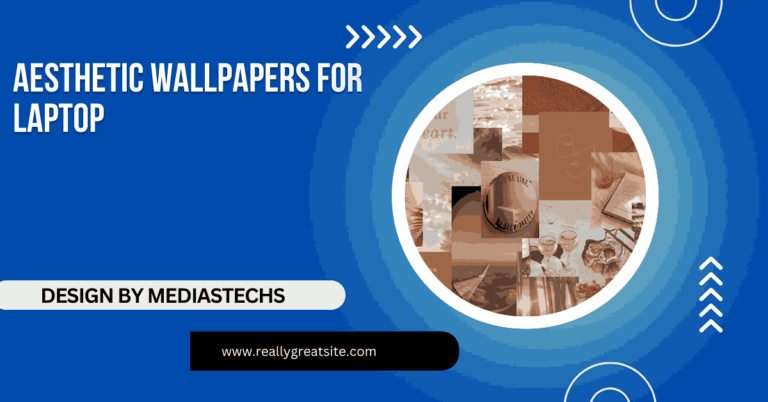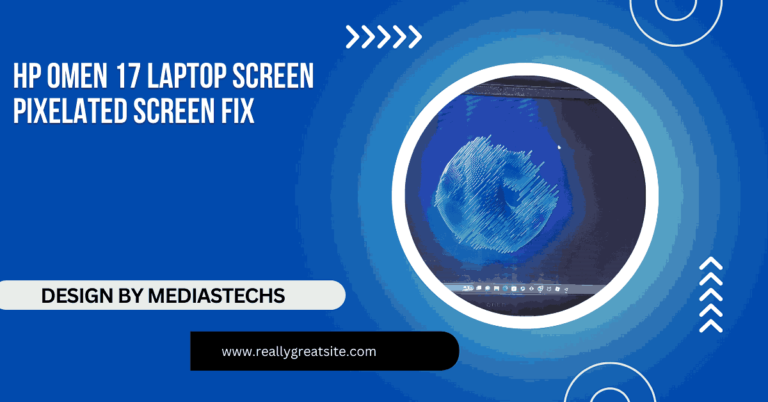Do Brand New Laptops Have Trackers During Transition – A Comprehensive Guide to Device Security!
Brand new laptops do not come with built-in trackers during transit. Shipping companies track the package, ensuring secure delivery without monitoring internal data.
In this article, we explore whether brand new laptops have trackers during shipping and address privacy concerns. We clarify that shipping companies track the package, not the laptop, ensuring safe delivery. We also discuss device tracking features users can activate for added security.
The Two Types of Tracking: Shipping vs. Device-Level
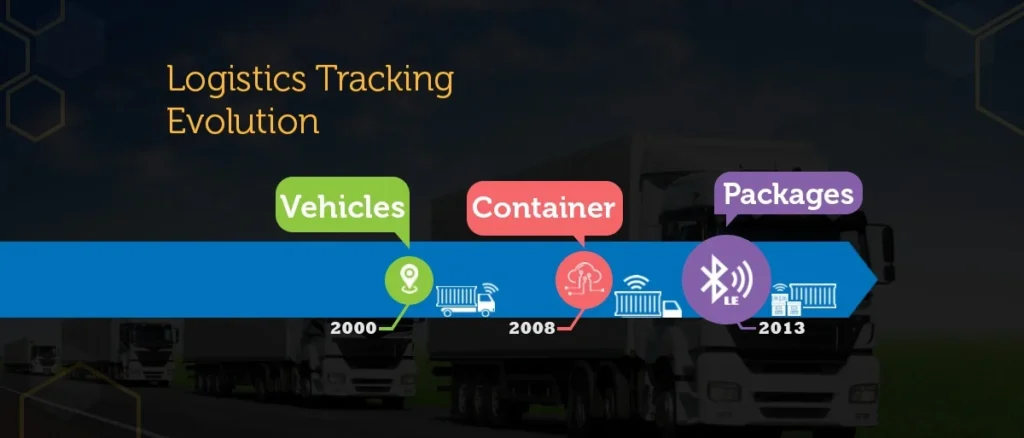
The term “tracking” can be interpreted in a couple of different ways. When discussing new laptops in transit, tracking can refer to:
- Shipping and logistical tracking: This is a form of external tracking used by shipping companies like FedEx, UPS, or DHL to monitor the progress of your package while it’s en route to its destination.
- Internal device-level tracking: This involves technologies or software embedded within the laptop that allow for tracking its location, often used in cases of loss or theft.
To fully address the concern, it’s essential to break down both scenarios to understand how tracking works during the laptop’s transition phase and whether new devices are equipped with monitoring systems before they even reach your hands.
Shipment Tracking: A Standard Practice for Security
When you order a brand-new laptop from a manufacturer, e-commerce site, or retail store, it’s typically shipped using a major courier service. Shipping companies provide tracking numbers that allow both the sender and the recipient to monitor the package as it moves through various stages of delivery. This tracking is not unique to laptops—any valuable item will often come with a similar tracking system for security reasons.
Here’s how shipment tracking works:
- Package Creation: After your order is processed, the retailer or manufacturer will pack your laptop and assign a tracking number to the parcel. This unique identifier allows both you and the company to monitor its progress from the point of origin to the final delivery location.
- Barcode Scanning: As the laptop moves through different stages of delivery (e.g., leaving the warehouse, arriving at a distribution center, being loaded onto a truck), the package is scanned at each point. Each scan updates the tracking system, which is reflected in the tracking information you can access.
- Real-Time Updates: Depending on the courier service, you may receive real-time notifications via email or text that tell you when your laptop is out for delivery, when it arrives at a regional hub, and when it has been delivered to your address.
Why Shipment Tracking is Important
- Loss Prevention: By monitoring the laptop’s location at every point of the journey, retailers and customers can minimize the risk of losing high-value items. If a package is delayed or lost, the tracking system helps pinpoint where it was last located.
- Security Assurance: For high-ticket items like laptops, shipment tracking ensures that couriers are aware of the valuable nature of the package, often triggering special handling or additional security measures.
- Customer Satisfaction: Knowing when your package will arrive is crucial, especially when receiving an expensive item. Tracking offers transparency and provides peace of mind to the buyer.
Is the Tracking Intrusive?
No, shipment tracking is external to the device. The tracking system follows the package, not the laptop itself. The courier only monitors the parcel’s physical location, not what’s inside, and certainly not the laptop’s internal operations or data. Once the package is delivered, the tracking process ends.
Do New Laptops Have Built-in Trackers?
Now that we’ve covered the logistics of shipment tracking, let’s address a more sensitive question: Do brand-new laptops come with built-in tracking technology?
In most cases, new laptops do not come with any active tracking technology installed by the manufacturer unless explicitly stated (for example, in corporate or government scenarios). The laptops you buy for personal use from manufacturers like Dell, HP, Lenovo, or Apple are not pre-installed with any system designed to track the device during shipping. However, they may include optional post-purchase tracking features designed to help you find the device if it’s lost or stolen.
Examples of Built-in Device Tracking Features
While laptops don’t come with active trackers during shipping, there are features you can enable after the purchase to help locate your device in the event of theft or loss:
- Windows’ Find My Device:
- Most Windows laptops come with a feature called Find My Device. This service is not activated by default but can be enabled in the system settings. Once enabled, you can use your Microsoft account to track the laptop’s location remotely if it’s ever lost. The device needs to be connected to the internet for the location to be updated.
- Apple’s Find My (for MacBooks):
- If you own a MacBook, Apple offers a similar service called Find My. This feature, integrated into iCloud, allows you to track the location of your MacBook using your iPhone, iPad, or any web browser. It requires user activation and relies on the laptop being connected to Wi-Fi or a network.
- Third-Party Tracking Software:
- Several third-party companies, like Prey or LoJack for Laptops, offer specialized tracking software that you can install on your device. These services go beyond simply finding the device’s location—they may also allow you to remotely lock your laptop, wipe data, or even capture photos of whoever is using it.
Read More : http://List of Laptops with M.2 Drives – Best Picks for 2024
Privacy Concerns About Trackers in Laptops
The rise of concerns around digital privacy, data breaches, and hacking has naturally made many people more cautious about whether their electronic devices could be compromised—even before they are delivered. However, reputable manufacturers are committed to user privacy and security, and they do not include tracking mechanisms in their laptops that would infringe on your privacy without your consent.
If you’re buying from a trusted retailer or directly from a well-known manufacturer, you can rest assured that the device does not come with covert tracking hardware or software.
Common Privacy Myths Around Laptop Tracking:
- Myth: Laptops are shipped with tracking devices or software that monitor your usage.
- Fact: Brand-new laptops do not come pre-installed with any tracking system designed to monitor your personal usage or activities. Tracking features like Windows’ Find My Device or Apple’s Find My are optional and need to be activated by the user.
- Myth: Couriers or manufacturers can track your laptop after it’s been delivered.
- Fact: Shipping companies only track the package during transit. Once delivered, the tracking ends, and there is no way for the courier to track the laptop itself unless it has been equipped with specific tracking technology that you enable post-purchase.
Ensuring Laptop Security During Transition:
Even though the risks of trackers being embedded in your laptop are low, you may still worry about the security of your device during transit. Here are several steps you can take to ensure the safety and privacy of your new laptop:
- Purchase From Reputable Retailers: Always buy your laptop from trusted retailers or directly from manufacturers like Apple, Dell, Lenovo, or HP. These companies follow strict security protocols during shipping.
- Use the Tracking Number Provided: Monitor your laptop’s progress using the courier’s tracking system. Many shipping companies allow you to sign up for real-time updates to know exactly where your package is.
- Inspect the Packaging: When your laptop arrives, examine the packaging for any signs of tampering. If the box appears to have been opened or damaged, contact the retailer immediately before turning on the device.
- Activate Security Features Immediately: After receiving your laptop, activate its built-in security features, like Find My Device for Windows or Find My for Mac. These tools will help you recover your laptop in case it is lost or stolen.
- Use Encryption and Strong Passwords: Enable features like BitLocker (for Windows) or FileVault (for macOS) to encrypt your hard drive. Additionally, ensure your laptop is secured with a strong password or biometric security (fingerprint or facial recognition).
FAQ’s
- Do new laptops come with trackers for shipment?
No, shipping companies track the package, not the laptop itself, using external shipment tracking systems.
- Can manufacturers track the laptop during transit?
No, manufacturers do not install tracking systems in new laptops for monitoring during shipping.
- Are there any trackers built into new laptops?
Generally, no. Trackers like “Find My Device” must be activated by the user after purchase.
- Can the laptop be tracked after delivery?
Yes, if you enable tracking features such as “Find My Device” (Windows) or “Find My” (Apple).
- Are shipping companies able to track my device’s internal data?
No, shipping companies only track the package’s location, not the internal data or functions of the laptop.
Conclusion:
In summary, brand-new laptops do not come with built-in tracking devices that monitor their movement during shipping or their use after delivery, unless you specifically enable those features. The only tracking that occurs is external and related to the shipment itself, ensuring that your package arrives safely.