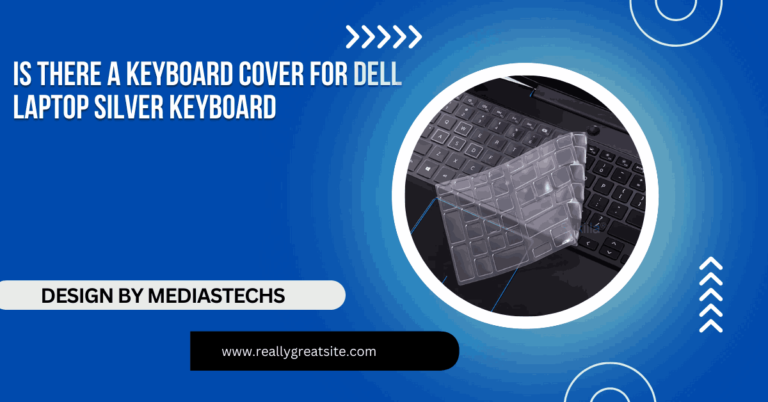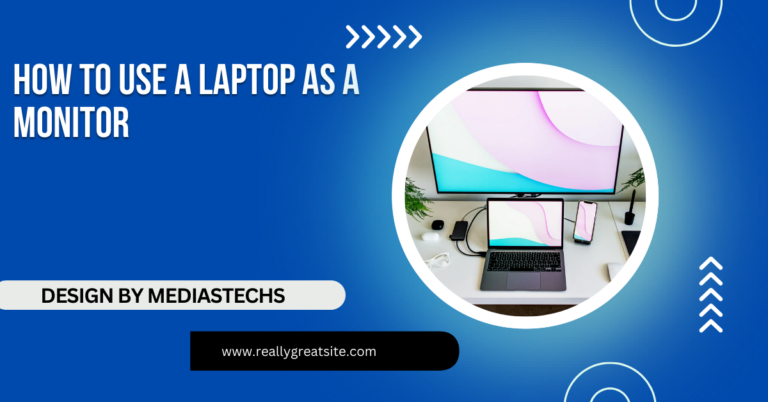Can You Stream Movies On Work Laptop – A Comprehensive Guide!
Wondering if you can stream movies on your work laptop? Learn about company policies, privacy risks, and how to safely enjoy content.
In this article, we explore whether you can stream movies on a work laptop, covering company policies, security risks, and best practices. Learn safe streaming tips and how to stay within your employer’s guidelines.
Company Policies on Personal Use of Work Laptops:
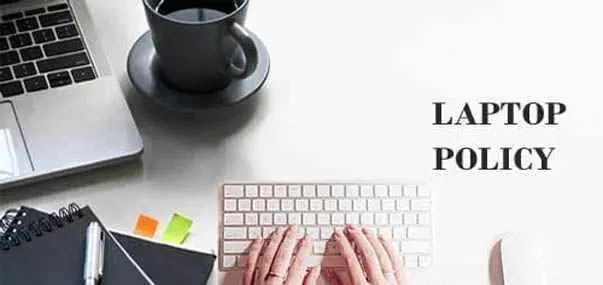
Most companies have established policies regarding the use of company-owned devices for personal activities. These rules are typically outlined in the company’s Acceptable Use Policy (AUP) or employee handbook. Personal use of work laptops may be explicitly banned, permitted with limitations, or allowed under specific conditions.
a. Strict No-Personal-Use Policy:
Some companies have strict policies that prohibit any non-work-related activities on company devices. This is common in industries that deal with sensitive information, such as finance, healthcare, or legal sectors, where maintaining a high level of data security is paramount. If your employer has a no-personal-use policy, streaming movies on your work laptop would likely be a violation.
b. Moderate Personal Use Policy:
Many companies allow employees to use work laptops for occasional personal activities as long as it doesn’t interfere with work responsibilities or expose the company to risks. In these cases, streaming movies might be permissible during breaks or after work hours. However, there could still be restrictions, such as a ban on using certain websites or applications.
c. Flexible Policy:
Some employers offer more flexibility, allowing employees to use their laptops for both personal and professional purposes without much restriction. This might be the case if you’re working remotely or in an environment that fosters work-life balance. However, even in these situations, it’s crucial to be mindful of potential performance, security, and bandwidth issues, as well as company monitoring tools that could flag personal use.
- Tip: Always review your company’s AUP or check with your HR department if you’re unsure about what’s allowed.
Privacy and Security Concerns:
One of the most significant considerations when using a work laptop for personal activities like streaming is privacy and security. Corporate devices are often equipped with monitoring tools that can track your activity, potentially flagging the use of streaming services as unauthorized.
a. Employer Monitoring Software:
Many companies install tracking and monitoring software on work laptops. These tools can log internet activity, track the websites you visit, and even record keystrokes. Streaming a movie from services like Netflix or YouTube may not be hidden from your employer, even if you’re doing it in your free time. In some cases, this could be flagged as non-work-related activity, leading to disciplinary action or at least a warning.
b. Security Risks:
Streaming websites, particularly those that aren’t mainstream, can be breeding grounds for malware, phishing attacks, and other security vulnerabilities. While most legitimate streaming services like Netflix, Hulu, and Amazon Prime are secure, using lesser-known or free streaming sites increases the risk of inadvertently downloading malicious software onto your work laptop. Even ads on these sites can be compromised, leading to pop-ups that install malware.
- Tip: Stick to legitimate, paid streaming services. Avoid illegal streams or suspicious websites that could put your work laptop—and the company’s data—at risk.
c. VPN and Remote Work Considerations:
If you’re working remotely and connected to your company’s network via a VPN (Virtual Private Network), streaming movies can add strain to the network and increase your data usage. This can slow down the connection for other employees, particularly if many are using the network simultaneously. Some companies monitor VPN usage closely, so heavy streaming activity might raise concerns.
- Tip: If your work laptop is connected to a VPN, it’s best to avoid streaming altogether to ensure the company network isn’t negatively impacted.
Impact on Bandwidth and Laptop Performance:
Streaming movies, especially in high definition or 4K, consumes significant internet bandwidth and can affect the performance of your work laptop, especially if you’re sharing the network with others. Even if you’re working from home, using the company’s laptop for streaming could degrade the quality of your video calls, slow down file downloads, or cause lag in work applications.
a. Network Bandwidth:
If you’re in an office setting, streaming a movie on your work laptop could use up valuable bandwidth that your coworkers need for work-related tasks. Depending on the type of network your office uses, this could cause a noticeable slowdown for others. Even if you’re working remotely, hogging the bandwidth on a shared home network could impact your ability to perform work tasks.
b. Device Performance:
Streaming movies is also resource-intensive on your device, requiring both processing power and memory. If your work laptop isn’t optimized for video streaming or if it’s running multiple work applications simultaneously, streaming a movie could cause it to overheat, slow down, or crash. This could lead to a reduction in your productivity as you may need to troubleshoot or restart your device.
- Tip: If you must stream, choose standard-definition (SD) streaming rather than HD or 4K, which requires significantly less bandwidth and device resources.
Read More : http://How Many Wats Does A Laptop Consume – Average Wattage and Energy Tips!
The Line Between Work and Leisure:
One of the challenges of remote work is maintaining a clear division between personal time and work time. Streaming movies on your work laptop can blur this boundary. Even if you’re watching movies only during lunch or after work hours, having personal and professional activities on the same device might make it harder to maintain focus during work hours.
a. Productivity Impact:
The more frequently you use your work laptop for personal activities, the easier it becomes to get distracted. This is especially relevant if you’re working remotely, where the lines between your personal and professional life may already be blurred. Watching a 30-minute show during lunch could easily extend into the next work hour if you’re not careful, reducing your overall productivity.
b. Perception from Colleagues or Supervisors:
If your employer or colleagues notice that you’re streaming movies during the workday, it might create a perception that you’re not taking your job seriously, even if you’re doing it on a break. This could lead to negative assumptions about your time management or work ethic.
- Tip: Use personal devices for streaming and reserve your work laptop for professional tasks. This not only preserves the integrity of your work device but also helps you mentally separate work and leisure.
Legal and Ethical Considerations:
Streaming copyrighted content via illegal channels is not only unethical but also illegal. Even if you’re streaming content legally, downloading movies or watching them on unauthorized platforms could violate intellectual property laws and lead to consequences for both you and your employer.
a. Copyright Violations:
When you use a company laptop to access pirated or illegal streams, you put your employer at risk. Companies may face legal repercussions if it’s discovered that their devices were used to infringe on copyrights. Some IT departments may also have security features in place to detect this kind of activity, which could result in disciplinary action.
b. Data Breach Risk:
Unauthorized streaming sites are often rife with malware and other malicious software. If your work laptop becomes infected, sensitive company data could be exposed, putting your company’s intellectual property or client information at risk. The cost of a data breach is high, both in terms of financial penalties and damage to a company’s reputation.
- Tip: Avoid all illegal streaming platforms and stick to reputable, licensed services to ensure you’re on the right side of the law and avoid data security risks.
FAQ’S
1.Is it legal to stream movies on a work laptop?
Yes, it is legal if you use licensed streaming services, but avoid illegal streaming platforms as they may violate copyright laws and put your company at risk.
2.Can my employer monitor what I stream on my work laptop?
Yes, many companies use monitoring software that can track your internet activity, including websites visited and content streamed.
3.Does streaming movies affect laptop performance?
Yes, streaming movies can slow down your laptop’s performance, especially if multiple work applications are running or if you’re on a shared network.
4.Can streaming movies on a work laptop lead to security risks?
Yes, especially if you stream from unsecured or illegal websites, which can expose your device to malware and phishing attacks.
5.What’s the best alternative to streaming on a work laptop?
The safest alternative is to use a personal device or download content for offline viewing to avoid security risks and bandwidth issues.
Conclusion:
The bottom line is that whether you can stream movies on a work laptop depends on several key factors: your company’s policies, the potential privacy and security risks, and the impact on your productivity. While it may seem convenient to watch a movie on your lunch break or during downtime, it’s always best to review the guidelines provided by your employer and weigh the risks.