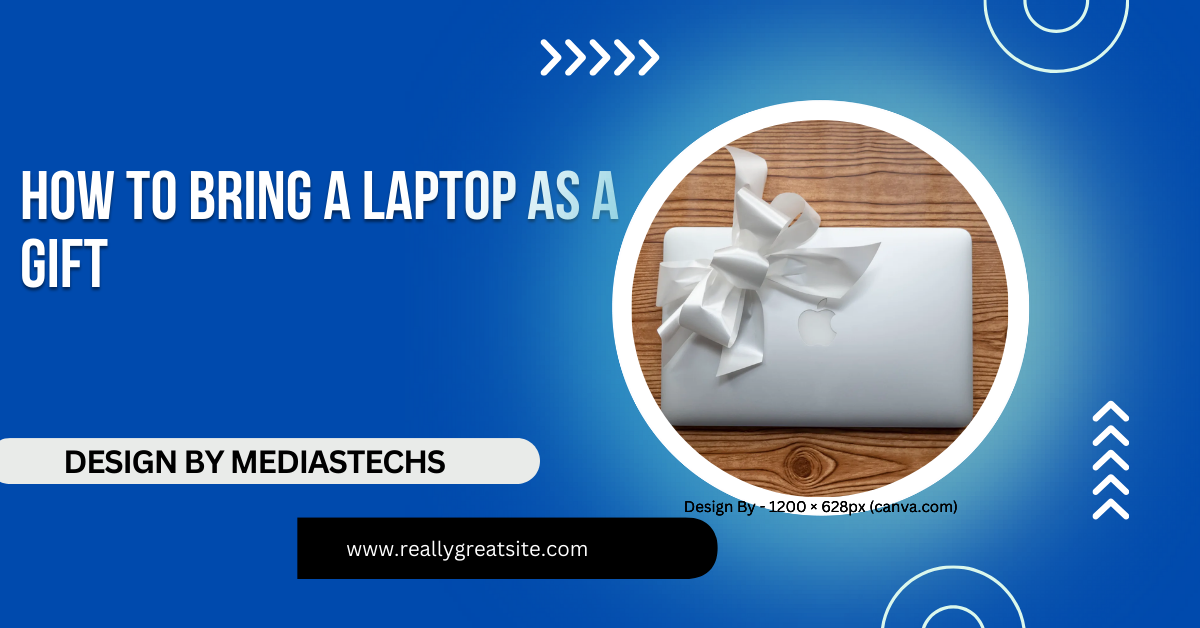How To Bring A Laptop As A Gift – A Step-by-Step Guide!
Learn how to bring a laptop as a gift, from understanding the recipient’s needs to choosing specifications. This guide ensures your gift will be appreciated and useful.
In this article, we guide you in selecting the perfect laptop as a gift, focusing on the recipient’s needs and specifications. We offer tips on personalizing your gift and ensuring thoughtful presentation. Follow this guide to make a lasting impression with a laptop the recipient will truly appreciate.
1. Understand the Recipient’s Needs
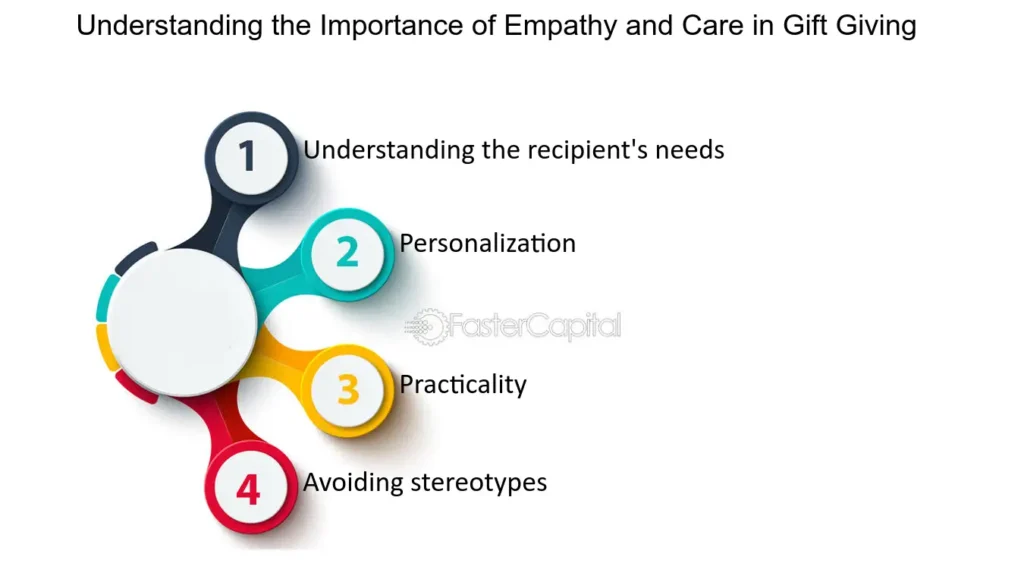
Before purchasing a laptop, it’s crucial to understand the recipient’s needs. This not only ensures that your gift is practical but also shows that you care about what they truly want.
Key Questions to Consider:
- What will they use the laptop for?
- Work: If they need it for professional tasks, look for laptops with business features such as high processing power and reliability.
- School: Students may benefit from lightweight laptops with good battery life for portability.
- Gaming: Gamers require powerful GPUs and high refresh rate displays.
- Creative Work: Photographers and video editors need laptops with high-resolution displays and good graphics capabilities.
- What’s their level of tech savviness?
- Beginner: Choose user-friendly options with intuitive interfaces, such as Chromebooks or MacBooks.
- Advanced User: They may appreciate more customization and features, so consider laptops that allow for upgrades.
- Do they have any brand preferences?
Some users are loyal to specific brands due to past experiences, support, or brand culture. Familiarize yourself with their preferences to make a thoughtful choice.
2. Choose the Right Specifications
Once you know what the recipient needs, you can look for laptops with the right specifications. Here are some key components to consider in detail:
Processor (CPU)
The processor is the brain of the laptop, affecting speed and performance. Here are some options:
- Intel Core i3: Suitable for basic tasks like web browsing and document editing.
- Intel Core i5: A balanced option for most users, handling multitasking well.
- Intel Core i7/i9: Best for heavy users, such as gamers or professionals using resource-intensive applications.
- AMD Ryzen Processors: Often provide better value for performance, especially for multi-threaded tasks.
RAM
RAM determines how much data can be processed simultaneously:
- 4GB: Generally considered the minimum for basic use.
- 8GB: Sufficient for most users, allowing smooth multitasking.
- 16GB or more: Ideal for gamers, creative professionals, or anyone working with large files.
Storage
Storage type affects speed and accessibility:
- HDD (Hard Disk Drive): Offers larger storage at a lower price but is slower and more susceptible to damage.
- SSD (Solid State Drive): Faster, more reliable, and offers quicker boot times. A minimum of 256GB SSD is recommended for most users.
Screen Size and Resolution
Screen size affects portability and usability:
- 13-14 inches: Easy to carry, good for students and professionals on the go.
- 15 inches: A balance between portability and screen real estate, suitable for most users.
- 17 inches and above: Provides a more immersive experience, ideal for gamers or media professionals but less portable.
Graphics Card
Consider a dedicated graphics card if the recipient is into gaming or graphic design. NVIDIA and AMD offer reliable options, while integrated graphics are adequate for general use.
3. Set a Budget
Laptops come in various price ranges, so it’s essential to set a budget. Determine how much you’re willing to spend and look for options within that range.
Price Ranges to Consider:
- Under $500: Suitable for basic tasks like browsing and document editing.
- $500 – $1,000: Offers a good balance of performance and features, ideal for students and casual users.
- $1,000 – $2,000: Higher-end options for professionals and gamers, providing premium features and build quality.
- Above $2,000: Premium laptops with top-tier specifications, ideal for heavy users, gamers, or creative professionals.
Keep an eye out for seasonal sales, discounts, or refurbished models to get the best deal without exceeding your budget.
Read More : http://Can Viero One Touch Pair to a Laptop Computer A Step-by-Step Guide
4. Research Brands and Models
Once you have a budget, research different brands and models that fit your criteria. Popular brands include:
- Apple: Known for high-quality builds and user-friendly interfaces, MacBooks are ideal for creative professionals and those in the Apple ecosystem.
- Dell: Offers a wide range of laptops for all types of users, from business to gaming. The XPS series is particularly well-regarded for its premium build.
- HP: Provides a good balance of performance and affordability, with the HP Pavilion series being popular among students.
- Lenovo: Known for durable laptops, especially the ThinkPad series, which is favored among business users for its keyboard quality and reliability.
Read Reviews and Comparisons
Utilize online resources like tech blogs, YouTube reviews, and consumer feedback on retail websites to compare models. Pay attention to long-term reliability, customer support experiences, and software compatibility.
5. Consider Warranty and Support

When gifting a laptop, it’s wise to consider warranty options and customer support services. Most reputable brands offer at least a one-year warranty, covering defects and hardware issues.
Extended Warranty Options
Some brands provide extended warranty options for added peace of mind. Consider purchasing this if you’re gifting a higher-end laptop, as it can save the recipient from potential repair costs.
Customer Support
Research how responsive and helpful the manufacturer’s customer support is. Brands like Apple and Dell are known for their excellent support, while others may have mixed reviews.
6. Personalize the Gift
To make the gift more personal, consider adding a few thoughtful touches:
- Preload Software: Install essential software or applications the recipient might need, such as Microsoft Office, Adobe Creative Suite, or any specific tools they use in their work or studies. This saves them time and hassle.
- Include Accessories: Enhance the gift with useful accessories such as:
- Laptop Bag: A stylish and protective case for portability.
- Wireless Mouse: Improves ease of use, especially for those who work extensively on their laptops.
- External Hard Drive: Provides additional storage for files and backups.
- Headphones or Earbuds: A great addition for those who enjoy music or need quiet while working.
- Write a Note: A heartfelt message expressing your thoughts can make the gift even more special. Mention why you chose that specific laptop and how you hope it will benefit them.
7. Prepare for the Presentation
How you present the gift can make a big difference. Here are some tips to enhance the gifting experience:
Gift Wrapping
Choose attractive wrapping paper or a gift bag that suits the occasion. If the laptop comes in a box, consider placing it in a larger decorative box for an element of surprise.
Plan the Reveal
Select a special moment to give the gift, whether it’s during a birthday party or a quiet, intimate dinner. If appropriate, capture their reaction on camera; it can be a memorable moment for both of you!
Provide Instructions (If Necessary)
If the laptop requires setup, consider providing a short guide or offering to help them get started. This can ease any anxiety they may have about using a new device.
Read More : http://Can You Still Use Laptop on 0 Percent Battery – Key Insights and Tips
8. Follow Up
After giving the laptop, follow up with the recipient to see how they’re enjoying it. This shows you care about their experience and can help you provide further assistance if they have any questions.
Offer Assistance
If the recipient has questions about using their new laptop or if they run into issues, being available to help can make a significant difference in their overall experience.
FAQs
1. What factors should I consider when choosing a laptop as a gift?
Consider the recipient’s usage needs, preferred brands, specifications like processor, RAM, and storage, as well as your budget.
2. How can I personalize a laptop gift?
You can personalize a laptop by preloading necessary software, including accessories like a laptop bag or mouse, and writing a heartfelt note.
3. Is it important to consider warranty and support?
Yes, checking warranty options and customer support can provide peace of mind for both you and the recipient in case of issues.
4. What is a reasonable budget for a laptop gift?
A budget of $500 to $1,000 typically offers good options for most users, while higher budgets allow for more premium features.
5. How should I present the laptop as a gift?
Consider attractive wrapping, a thoughtful reveal moment, and possibly including setup instructions to enhance the gifting experience.
Conclusion
Bringing a laptop as a gift requires understanding the recipient’s needs, selecting the right specifications, and setting a budget. Research brands, consider warranty options, and personalize the gift with accessories or preloaded software. Thoughtful presentation and a heartfelt note enhance the experience. Follow up to see how they’re enjoying it, showing you care about their new laptop.