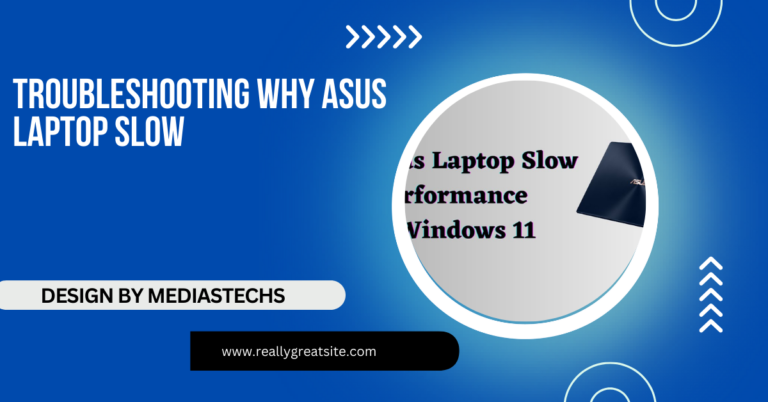Can I Use A 250v Charger For My Laptop – Here’s What to Know!
Yes, you can use a 250V charger for your laptop if the output voltage matches your laptop’s requirements and input voltage range. Ensure compatibility to avoid damage.
This article explains whether you can use a 250V charger for your laptop by detailing voltage types, compatibility checks, and safety tips. It covers input/output voltage, charger wattage, and precautions for safe charging. Follow these guidelines for efficient and secure charging.
Can I Use a 250V Charger for My Laptop?

When it comes to charging your laptop, understanding the specifications of chargers is crucial. Many users often question whether a 250V charger can be safely used with their laptops, especially in the context of travel or differing electrical systems.
This comprehensive guide will delve into the technical aspects, compatibility considerations, and safety measures you should take when using a 250V charger for your laptop.
Understanding Voltage in Laptop Chargers:
Voltage is a key specification in electronics that indicates the potential difference in an electrical circuit. It is fundamental for powering devices correctly. Most laptops are designed to operate with chargers that provide a specific output voltage—typically ranging from 19V to 20V, although some models may vary slightly.
To clarify, the 250V you are considering likely refers to the input voltage capacity of the charger. Here’s a breakdown of the important voltage types relevant to your laptop charger:
Input Voltage:
The input voltage pertains to the electrical supply your charger receives from a wall socket. Many modern chargers are designed to handle a wide range of input voltages, commonly between 100V and 240V. This versatility allows them to function across various countries and regions without the need for additional converters.
For example, if you’re traveling from the U.S. (where the standard voltage is around 120V) to Europe (where it’s generally 220V-240V), a charger with an input voltage range up to 250V will work seamlessly.
Output Voltage:
The output voltage is the level of power delivered to your laptop from the charger. As previously mentioned, most laptop chargers output around 19V to 20V. Using a charger with a different output voltage than what your laptop requires can lead to inadequate performance or potential damage.
Compatibility Check: Can You Use a 250V Charger?
The short answer is yes, you can typically use a charger rated for 250V, but several conditions must be met:
- Input Voltage Range: Confirm that your charger explicitly states it can accept input voltages between 100V and 240V (or higher). This information is usually printed on the charger’s label. A charger that can handle input voltages of up to 250V indicates it is robust enough for various global power supplies.
- Output Voltage Match: Ensure the output voltage of the charger aligns with your laptop’s requirements. Most laptops function optimally at around 19V. If the output voltage of the charger is significantly lower or higher than what your laptop needs, it can cause issues ranging from slow charging to severe hardware damage.
- Charger Wattage: The wattage rating of your charger is a combination of voltage and amperage (current). This figure indicates how much power the charger can supply.
For example, a charger with an output of 19V and 3.42A provides about 65W (19V x 3.42A = 65W). If your laptop requires 65W or more, ensure the charger matches or exceeds this requirement to avoid underpowering or overheating.
Also Read: What Driver Detects Usb Flash Drive On Asus Laptop – Driver Solutions!
Safety Considerations When Using a 250V Charger:
When using a charger rated for 250V, it’s crucial to take certain safety precautions to protect your laptop and ensure efficient charging:
- Use a Surge Protector: Power surges can occur, particularly during storms or in areas with unstable electricity. A surge protector can safeguard your laptop and charger from damage due to unexpected spikes in voltage.
- Inspect Charger Compatibility: Ensure that the charger is from a reputable manufacturer and is designed specifically for use with laptops. Low-quality chargers can lead to overheating, inefficient charging, and may even pose fire risks.
- Travel Adapter: If you’re traveling internationally, you might need a plug adapter to fit the charger into different socket types. Ensure that the adapter is compatible with the charger’s input rating, as some adapters do not convert voltage and may only fit different plug shapes.
- Check the Cable Condition: Over time, charger cables can fray or develop faults. Inspect the cable regularly for signs of wear and replace it if necessary. A damaged cable can cause short circuits or inconsistent charging.
- Avoid Overcharging: While most modern laptops have built-in mechanisms to prevent overcharging, it’s good practice to unplug the charger when the battery reaches full capacity to extend battery life.
Read More: The Best Laptops for Dual Hard Drive Setup – Your Complete Guide
What to Avoid?
1.Using a Charger with Incorrect Output Voltage: As previously mentioned, using a charger that provides a voltage outside your laptop’s requirements can lead to malfunctions. Always check compatibility before plugging in.
2.Cheap or Generic Chargers: Avoid using low-quality or non-branded chargers. These products may not adhere to safety standards, leading to overheating, short circuits, or potentially hazardous situations. Always opt for OEM (original equipment manufacturer) or certified chargers.
3.Ignoring Wattage Specifications: Using a charger with a lower wattage than required can cause the charger to overheat and may not effectively charge your laptop. Conversely, a charger with excessively high wattage doesn’t necessarily pose a risk, but ensure it meets your laptop’s voltage needs.
FAQ’s
- Can I use a 250V charger with any laptop?
Only if the charger’s output voltage matches your laptop’s required voltage and the charger can handle the input voltage.
- Does the 250V on the charger refer to output voltage?
No, 250V refers to the input voltage capacity, not the output voltage delivered to your laptop.
- What happens if the output voltage doesn’t match my laptop?
Using a charger with an incorrect output voltage can cause damage, slow charging, or even prevent your laptop from powering on.
- Do I need a surge protector with a 250V charger?
Yes, using a surge protector helps protect against sudden voltage spikes, especially in areas with unstable electricity.
- Can I use a 250V charger while traveling internationally?
Yes, if the charger supports a wide input voltage range (typically 100V-250V), it should work with the correct plug adapter.
Conclusion:
In most scenarios, a charger labeled for 250V refers to the input voltage it can accommodate, not the output voltage. As long as the charger’s output voltage matches your laptop’s requirements and it accepts input voltages up to 250V, you should be able to use it without issues.