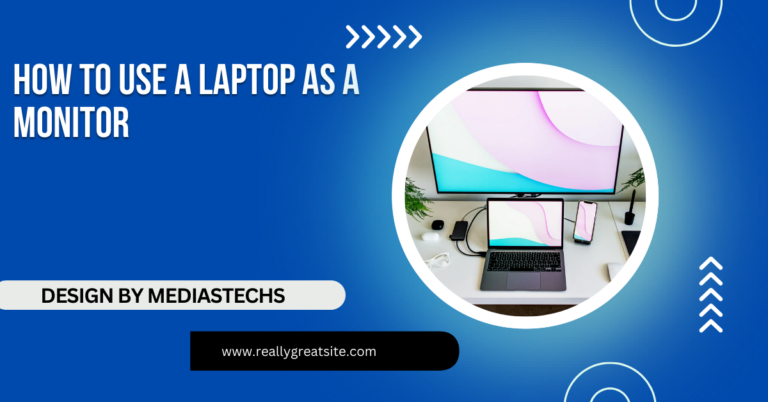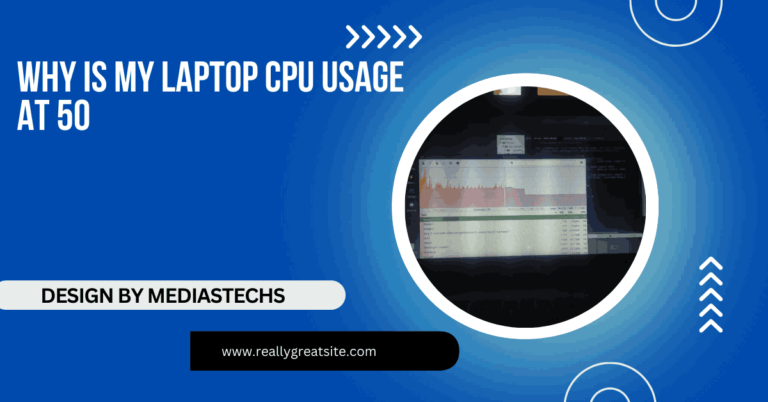Hp Touch Screen Laptop – Your Ultimate Guide to Innovation and Performance!
Discover the best HP touch screen laptops with versatile designs, powerful performance, and stunning displays.
In this article, we explore the top HP touch screen laptops, highlighting their features, performance, and versatility for professionals, students, and creators. We provide a detailed overview of models like the HP Spectre x360, Envy x360, and Pavilion x360. Additionally, we share tips on choosing the best laptop and maintaining it for long-term use.
Why Choose an HP Touch Screen Laptop?

1. Seamless Interaction:
HP touch screen laptops offer intuitive touch capabilities, allowing you to navigate, scroll, and interact with your device effortlessly. Whether you are a creative professional designing graphics or a student taking notes, the touch screen functionality enhances productivity and engagement. The ability to interact directly with the screen makes tasks such as photo editing, digital art creation, and note-taking far more intuitive compared to traditional laptops.
2. Innovative Designs:
HP has a reputation for crafting sleek and modern laptops. Their touch screen models often come with 360-degree hinges, enabling versatile usage modes like laptop, tent, stand, and tablet. This flexibility is perfect for professionals who need a dynamic workstation or casual users who prefer a comfortable viewing angle for streaming and browsing. Additionally, HP incorporates premium materials and cutting-edge engineering to ensure durability while maintaining a lightweight and portable design.
3. Impressive Performance:
Equipped with powerful processors, high-resolution displays, and long-lasting batteries, HP touch screen laptops deliver a smooth and efficient computing experience. Their devices cater to gamers, business professionals, and students with varied performance demands. Whether you need the raw power of Intel Core i9 processors for video editing or the energy efficiency of AMD Ryzen processors for extended battery life, HP provides options for every user.
Top HP Touch Screen Laptop Models in 2024:
Here are some standout HP touch screen laptops that combine cutting-edge technology with practical features:
1. HP Spectre x360:
The HP Spectre x360 is a premium convertible laptop with a stunning design and exceptional performance. Key features include:
- Display: 13.5-inch or 16-inch OLED touch screen with 4K resolution for breathtaking visuals.
- Processor: Powered by Intel Core i7 and i9 options for blazing-fast performance.
- Battery Life: Up to 16 hours for all-day productivity, ensuring you can work or play without interruptions.
- Extras: Bang & Olufsen speakers, pen support for creative professionals, and privacy-focused features like a camera shutter and fingerprint reader.
This model is ideal for professionals and creators who require a powerful yet stylish device. The Spectre x360 is also renowned for its advanced cooling technology, which ensures that performance remains consistent even during intensive tasks.
Read More: Laptop Stickers – Personalize Your Tech in Style!
2. HP Envy x360:
The HP Envy x360 strikes a perfect balance between performance and affordability. It’s a favorite among students and casual users for:
- Display: 13.3-inch or 15.6-inch FHD touch screen with vibrant color reproduction.
- Processor: Intel Core and AMD Ryzen options, catering to various performance needs.
- Graphics: Integrated or discrete GPUs suitable for light gaming and design tasks.
- Price: Competitive pricing without compromising on quality, making it a great option for budget-conscious buyers.
The Envy x360 also supports HP’s stylus, which is perfect for tasks like sketching, note-taking, or annotating documents. Its lightweight build and robust hinge mechanism make it a reliable choice for users on the go.
3. HP Pavilion x360:
The HP Pavilion x360 is a budget-friendly option for those looking to experience touch screen convenience without breaking the bank. It offers:
- Display: 14-inch HD or FHD touch screen with a responsive interface.
- Processor: Intel Core i3 and i5 options suitable for everyday tasks like web browsing, streaming, and document editing.
- Battery: Long-lasting battery with fast-charging capabilities to keep you productive throughout the day.
- Extras: Dual speakers tuned by Bang & Olufsen for an immersive audio experience.
This model is perfect for students and home users who prioritize affordability and usability. Its convertible design adds value, allowing you to use it as a tablet or in tent mode for presentations.
4. HP EliteBook x360:
Designed for business professionals, the HP EliteBook x360 combines durability with advanced security features. Highlights include:
- Display: Anti-glare touch screens with high brightness levels for outdoor use.
- Security: HP Sure Start, fingerprint readers, and webcam shutters for secure computing.
- Performance: Intel Core processors and robust memory options that handle multitasking with ease.
- Portability: Lightweight design with military-grade durability, ensuring it can withstand the rigors of travel.
The EliteBook series also includes enterprise-grade collaboration tools, such as noise-canceling microphones and high-quality webcams, making it a top choice for remote workers and professionals.
Benefits of a Touch Screen Laptop:

1. Enhanced Productivity:
Touch screen laptops streamline multitasking. Features like gesture controls and stylus support make tasks such as drawing, annotating, and editing more efficient. Creative professionals can benefit from precise stylus input for design work, while students can quickly jot down notes or highlight text directly on the screen.
2. Improved Visual Experience:
HP touch screens often come with FHD or 4K resolution, delivering vibrant colors and crisp visuals. This is especially beneficial for graphic designers, video editors, and entertainment enthusiasts who demand high-quality displays for their work and leisure activities. The ability to zoom, pan, and rotate content with touch gestures enhances the overall viewing experience.
3. Flexible Usage Modes:
Convertible models like the HP Spectre and Envy series allow you to switch between laptop, tablet, and tent modes seamlessly, adapting to different scenarios and preferences. Whether you’re presenting a project, sketching an idea, or watching a movie, the versatility of a touch screen laptop adds unmatched convenience.
4. Durable and Stylish Designs:
HP touch screen laptops are crafted with premium materials, ensuring durability and elegance. The 2-in-1 models are not only functional but also add a modern aesthetic to your workspace. Features like edge-to-edge glass screens and ultra-thin bezels give HP laptops a sleek and sophisticated look.
5. Accessibility Features:
Touch screens can be a game-changer for users with accessibility needs. The ability to tap, swipe, or zoom directly on the screen makes it easier for individuals with mobility challenges to interact with their devices. HP also includes accessibility features such as voice typing, magnifiers, and on-screen keyboards to further enhance usability.
How to Choose the Best HP Touch Screen Laptop?
1. Determine Your Needs:
- For Professionals: Opt for high-performance models like the HP Spectre x360 or EliteBook x360 with advanced features.
- For Students: Budget-friendly options like the HP Pavilion x360 or Envy x360 are perfect for everyday tasks.
- For Creators: Choose laptops with 4K displays and stylus support, such as the HP Spectre x360.
- For Gamers: Look for models with discrete GPUs, like the HP Omen series, which also offer touch screen configurations.
Read More: Best Laptop Under 500 – A Comprehensive Guide!
2. Consider Specifications:
Processor: Intel Core i5/i7 or AMD Ryzen for smooth performance.
Display: Go for FHD or 4K touch screens for superior visuals.
Storage: Ensure at least 256GB SSD for faster boot times and data access.
Battery Life: Look for models offering 8+ hours of usage.
3. Budget:
HP offers touch screen laptops across various price ranges. Set a budget and prioritize the features that matter most to you. Consider extended warranties or HP’s optional care packages to protect your investment.
Maintenance Tips for HP Touch Screen Laptops:
To keep your HP touch screen laptop in optimal condition, follow these tips:
- Clean the Screen Regularly: Use a microfiber cloth and a gentle screen cleaner to remove smudges and fingerprints.
- Update Software: Keep your operating system and drivers updated for better performance and security.
- Avoid Overcharging: Unplug the charger once the battery is full to prolong battery life.
- Use a Stylus: For precise inputs, use an HP-compatible stylus instead of your fingers.
- Protect the Device: Use a protective case or sleeve when traveling to prevent scratches and damage.
FAQ’s
1. Which HP touch screen laptop is best for professionals?
The HP Spectre x360 and EliteBook x360 are ideal for professionals due to their high performance, security features, and versatile designs.
2. What is the most budget-friendly HP touch screen laptop?
The HP Pavilion x360 is a cost-effective option with essential features for students and home users.
3. Do HP touch screen laptops support stylus input?
Yes, models like the HP Spectre x360 and Envy x360 support stylus input for precise note-taking and creative tasks.
4. What is the battery life of HP touch screen laptops?
Battery life varies by model, but premium options like the HP Spectre x360 offer up to 16 hours of usage.
5. Are HP touch screen laptops suitable for gaming?
Yes, some models with discrete GPUs, like the HP Omen series, cater to light gaming and high-performance needs.
Conclusion:
HP touch screen laptops are a blend of style, performance, and versatility. Whether you’re a professional, student, or casual user, there’s an HP touch screen laptop designed to meet your needs. By choosing the right model and following maintenance tips, you can enjoy a seamless and productive computing experience for years to come.