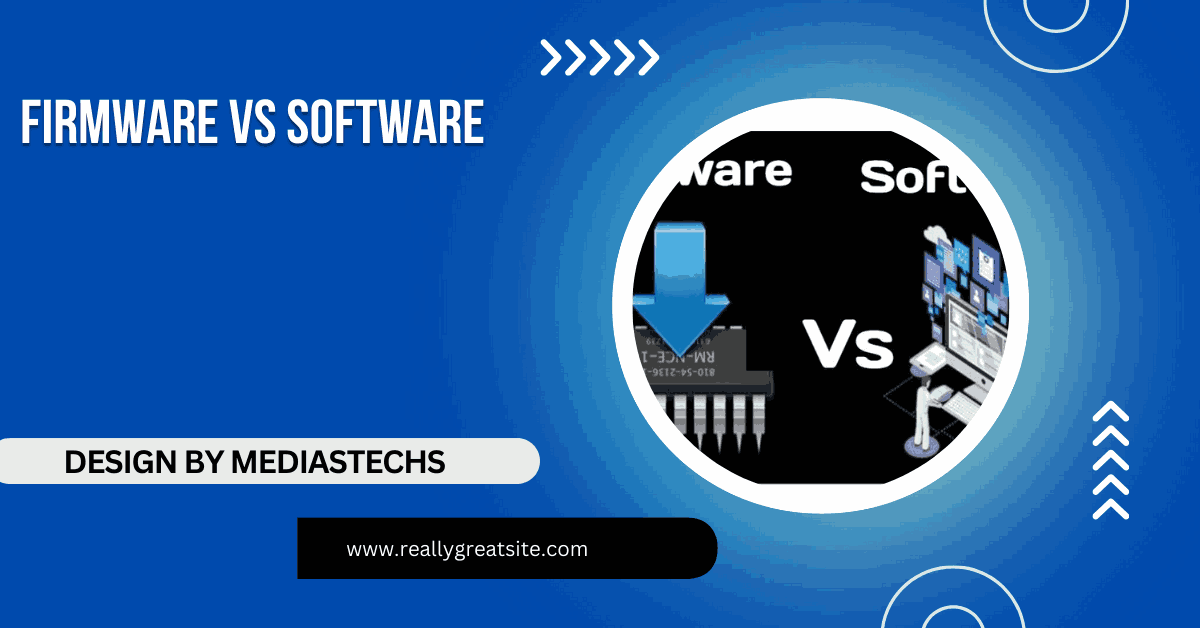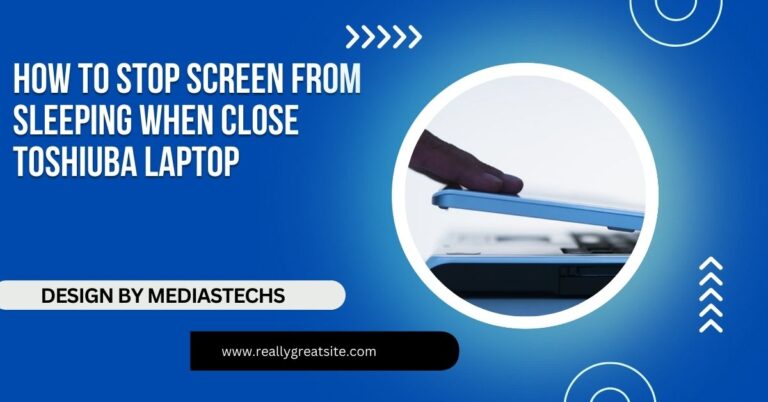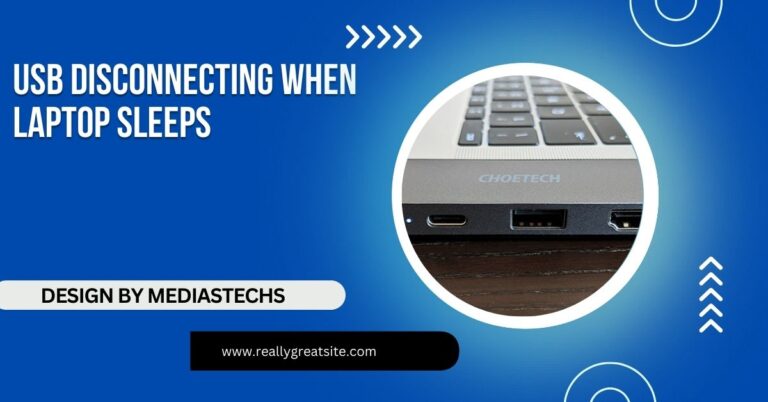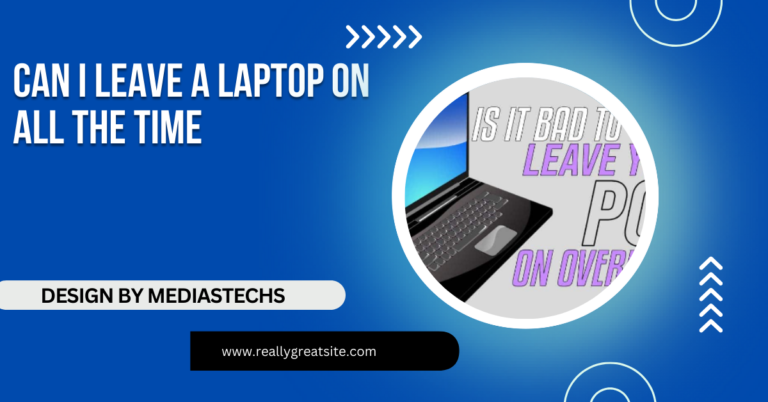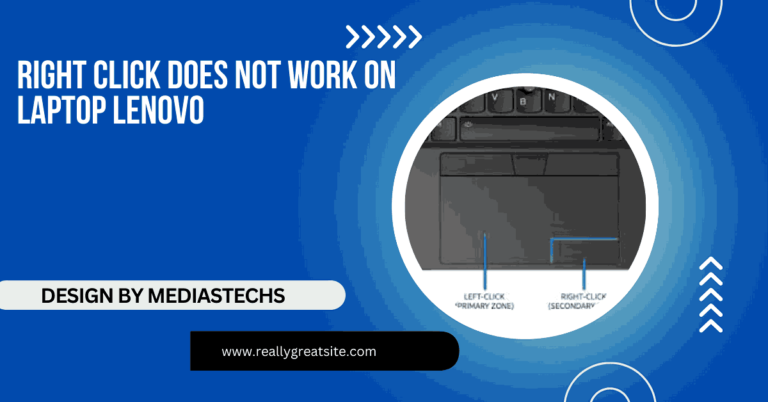Firmware Vs Software – Understanding the Key Differences!
Learn the key differences between firmware and software, including roles, storage, and updates. Understand how both work to optimize device performance.
In this article, we explore the key differences between firmware and software, highlighting their roles, storage, and update processes. We also discuss how firmware and software work together to optimize device performance. Additionally, we provide tips for managing both to ensure your devices run smoothly.
What Is Firmware?
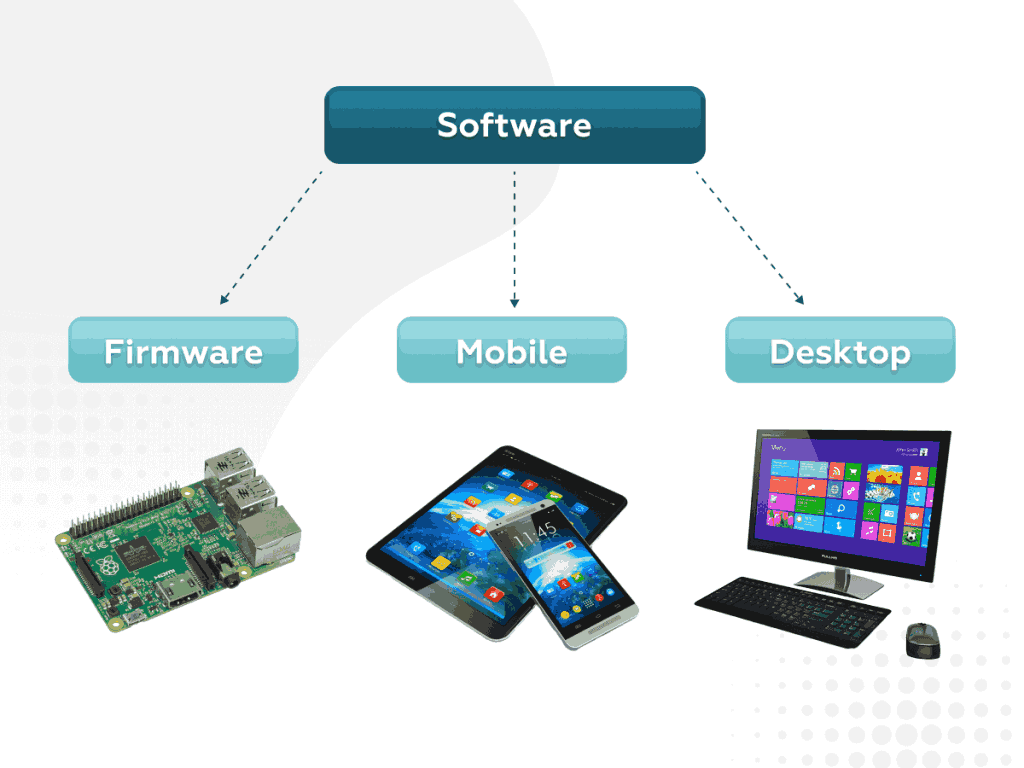
Firmware is a specialized type of software designed to provide low-level control for a device’s specific hardware. Unlike other types of software that run on a device’s operating system, firmware resides directly on the hardware components.
Characteristics of Firmware:
- Non-volatile Storage: Firmware is stored in non-volatile memory, such as ROM (Read-Only Memory), flash memory, or EEPROM (Electrically Erasable Programmable Read-Only Memory). This means it remains intact even when the device is powered off.
- Hardware-Specific: Firmware is tailored to the hardware it controls, ensuring optimal functionality.
- Minimal Updates: Updates are rare and often require specialized tools or procedures to install.
- Critical Functionality: Firmware ensures that the hardware can perform essential tasks, acting as a bridge between the physical components and the higher-level software.
Examples of Firmware:
- BIOS/UEFI: Found in computers, the BIOS (Basic Input/Output System) or UEFI (Unified Extensible Firmware Interface) initializes hardware during the boot process.
- Embedded Systems: Devices like microwave ovens, printers, and washing machines rely on firmware to perform their functions.
- Network Devices: Routers and modems use firmware to manage data flow and connectivity.
- Consumer Electronics: Smartphones, smart TVs, and digital cameras all rely on firmware to ensure proper operation.
Firmware acts as the backbone of a device, enabling hardware to communicate effectively with higher-level software systems.
Read More: Bose Qc35 Ii Is Not Connecting To My Dell Laptop – Easy Fixes!
What Is Software?
Software refers to a collection of instructions, data, or programs used to operate devices and perform specific tasks. It exists in various forms, from operating systems to applications, and can be easily updated, modified, or replaced.
Characteristics of Software:
- Stored in Storage Media: Software is typically stored on hard drives, SSDs, or cloud servers and loaded into RAM (Random Access Memory) during execution.
- User Interaction: Most software is designed for user interaction, providing functionalities like browsing, gaming, or word processing.
- Frequent Updates: Unlike firmware, software updates are common and often automated.
- Versatility: Software is often designed to run on multiple hardware configurations, making it more flexible than firmware.
Types of Software:
- System Software: Includes operating systems like Windows, macOS, and Linux that manage hardware and software resources.
- Application Software: Programs like Microsoft Word, Google Chrome, and Adobe Photoshop serve specific user needs.
- Middleware: Acts as a bridge between system software and applications, enabling seamless communication.
- Utility Software: Tools like antivirus programs, file managers, and backup software support the maintenance and optimization of a system.
Software drives user-centric functionalities, providing the tools and interfaces needed for everyday tasks.
Key Differences Between Firmware and Software:
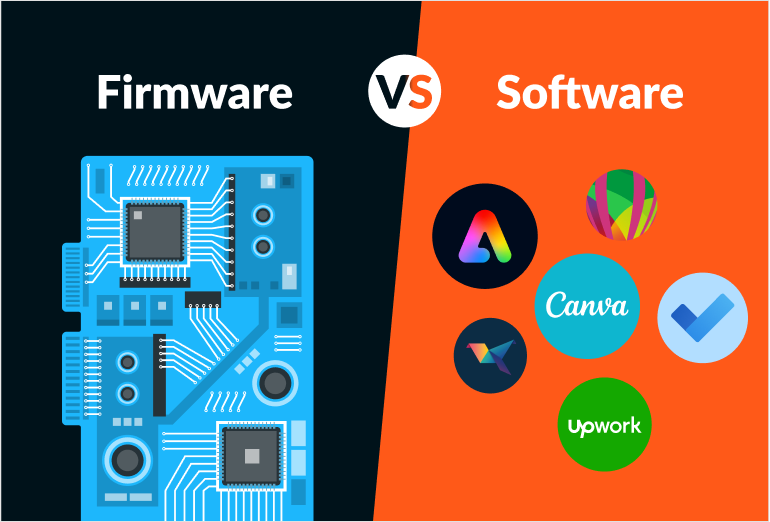
While firmware and software are both critical to technology, they differ significantly in their purpose, implementation, and operation. Here’s a detailed comparison:
| Aspect | Firmware | Software |
| Purpose | Provides low-level control for hardware operations | Facilitates user interactions and advanced functionalities |
| Storage | Stored in non- volatile memory dirtectly the hardware | Stored on storage devices like HDDs, SSDs, or cloud storage |
| Updates | Infriquent and often require specific tools | Frequent and often automated |
| Dependency | Dependent on specific hardware | Hardware-independent; works across different devices |
| Interactivity | No direct user interaction; operates behind the scenes | Designed for user interaction |
| Exmaple | BIOS, printer firmware, router firmware | Operating systems, mobile apps, desktop applications |
The Relationship Between Firmware and Software:
Firmware and software are not entirely independent; they work together to ensure seamless device operation. For instance:
- During Boot-Up: Firmware initializes the hardware, while software (like an operating system) takes over to provide a user interface.
- Device Performance: Firmware ensures the hardware operates efficiently, while software leverages these hardware capabilities to deliver functionalities.
- Updates: Some firmware updates are delivered via software tools, highlighting their interdependence.
A practical example of this relationship is in smartphones. The firmware handles the basic functioning of the device’s components, such as the touchscreen and sensors, while the software provides features like apps and user interfaces.
The Evolution of Firmware and Software:
Over the years, firmware and software have undergone significant evolution:
- Firmware: Initially unchangeable and embedded in hardware, modern firmware is now more flexible, allowing updates to fix bugs or enhance performance. Devices like smartphones and IoT gadgets often receive firmware updates over the air (OTA).
- Software: From simple command-line interfaces to complex graphical user interfaces (GUIs), software has evolved to become more user-friendly and versatile. Cloud-based software and Software as a Service (SaaS) models are reshaping the way users interact with applications.
This evolution reflects the increasing complexity and interdependence of technology.
Read More: Brightness Button On Dell Laptop Not Working – Best Fixes!
Why Understanding Firmware and Software Matters?
Grasping the differences between firmware and software is essential for several reasons:
- Troubleshooting: Knowing whether a problem is firmware-related or software-related can save time and effort. For instance, a malfunctioning printer might need a firmware update rather than a software reinstall.
- Device Optimization: Understanding how firmware and software interact can help optimize performance. Regular software updates ensure compatibility with firmware, enhancing efficiency.
- Security: Firmware vulnerabilities can expose devices to attacks, making timely updates critical. Similarly, outdated software can be a gateway for cyber threats.
- Upgrades: Differentiating firmware from software ensures informed decisions when upgrading or replacing components. For example, upgrading a router’s firmware can improve network performance.
Firmware vs. Software: Common Misconceptions!
- Interchangeability: Some people mistakenly believe firmware and software are the same. While firmware is a type of software, it serves a distinct purpose.
- Updatability: Firmware updates are often perceived as unnecessary or risky. However, they are crucial for device security and performance.
- Visibility: Unlike software, which users interact with, firmware operates behind the scenes, leading to its underappreciation.
Best Practices for Managing Firmware and Software:
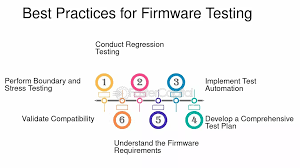
To ensure your devices function optimally, consider the following best practices:
Regular Updates:
Keep both firmware and software up to date. Many manufacturers release updates to patch vulnerabilities or improve functionality.
Backup Before Updates:
Back up critical data before performing updates, especially for firmware, as updates can sometimes fail and render the device unusable.
Use Trusted Sources:
Download firmware and software updates only from official or reputable sources to avoid malicious files.
Understand Device Needs:
Familiarize yourself with the specific requirements of your devices, including compatible firmware versions and software specifications.
FAQ’s
1. What is the difference between firmware and software?
Firmware is low-level software that controls hardware directly, while software provides user-interactive functions and can be updated more easily.
2. Can firmware be updated?
Yes, firmware can be updated, but updates are less frequent and often require specific tools or procedures.
3. Is firmware stored on the hard drive?
No, firmware is stored in non-volatile memory like ROM, flash, or EEPROM, not on the hard drive.
4. Do all devices have firmware?
Yes, most devices, including electronics like printers, routers, and smartphones, rely on firmware for essential functions.
5. Can firmware and software interact?
Yes, firmware and software work together, with firmware initializing hardware and software providing user interfaces and features.
Conclusion:
Firmware and software are both integral to the functionality of modern devices, each serving unique and complementary roles. Firmware provides the foundational control required for hardware operation, while software delivers the interactive experiences users rely on daily.
By understanding their differences, relationships, and best practices for management, users can better navigate technological issues, optimize device performance, and appreciate the intricate workings of the tools they use.