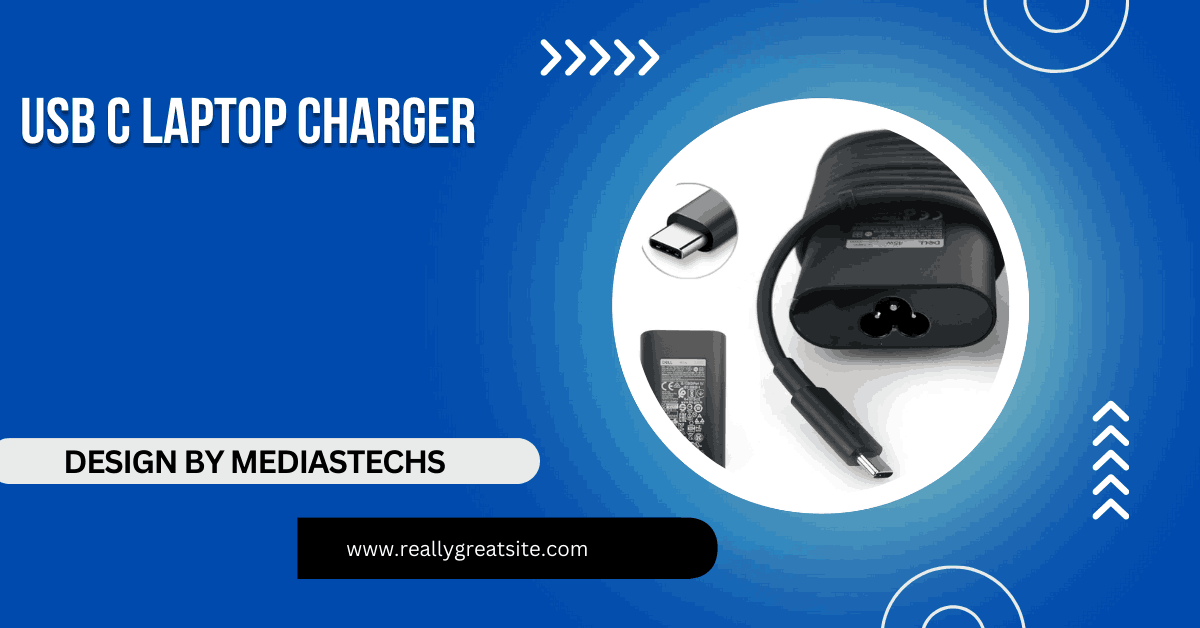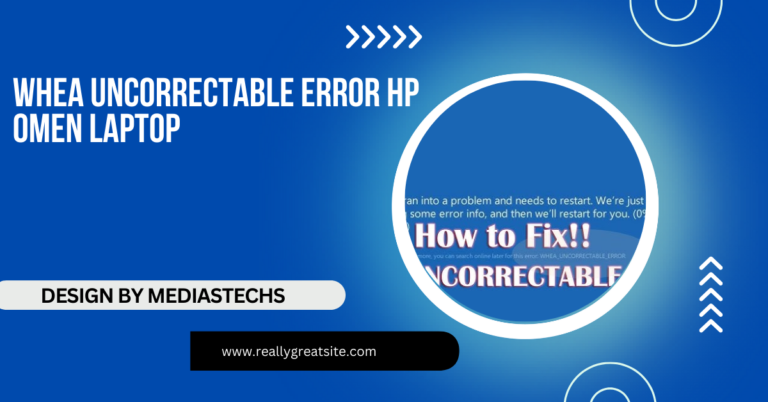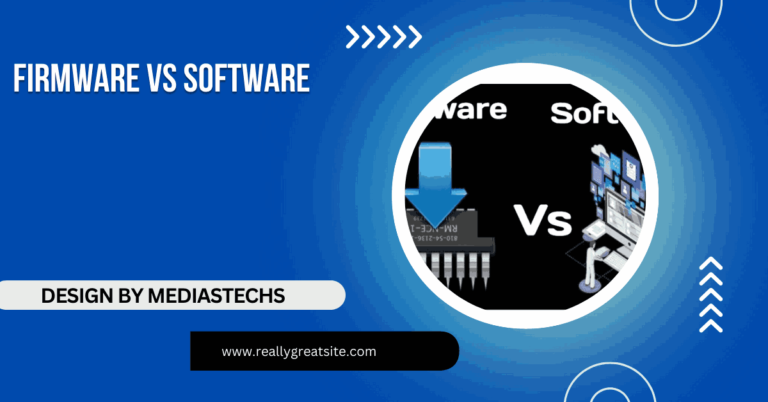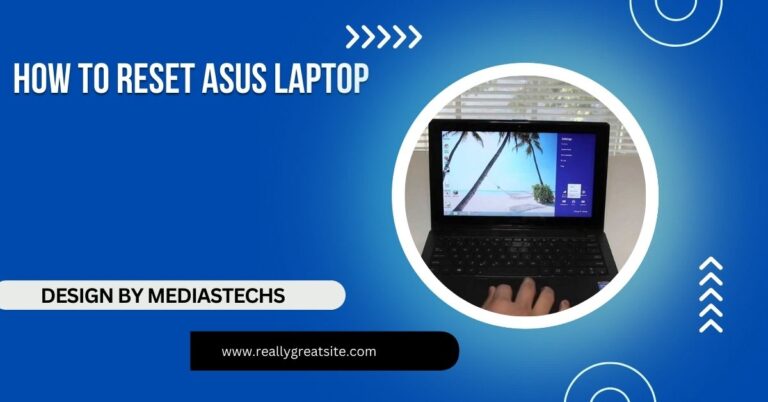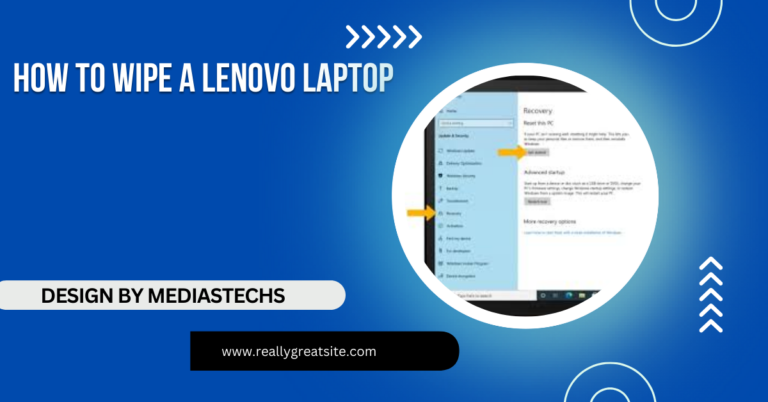Usb C Laptop Charger – The Future of Charging Technology!
Learn about USB-C laptop chargers, offering fast, efficient charging with compatibility for modern devices. Discover how they work, benefits, and top choices for your laptop.
In this article, we explore the benefits of USB-C laptop chargers, including fast charging and universal compatibility with modern devices. We also cover how USB-C Power Delivery works and offer tips on choosing the right charger for your laptop. Additionally, we review top USB-C chargers available on the market today.
What is a USB-C Laptop Charger?

USB-C is a versatile connector that has rapidly gained popularity in the tech world. Unlike the traditional charging ports that used to be exclusive to specific brands or laptop models, USB-C is a universal connector that can be used to charge laptops, smartphones, tablets, and even some accessories like monitors and docks.
A USB-C laptop charger typically consists of a USB-C cable that connects your laptop to a power adapter. The power adapter then connects to a standard electrical outlet, providing the necessary power to your laptop. What sets USB-C apart from previous charging methods is its reversible connector and high-speed power delivery (PD), which allows for faster charging times.
Advantages of Using a USB-C Laptop Charger:
- Universal Compatibility: One of the most significant advantages of USB-C is its universal compatibility. Many newer laptops, including those from popular brands like Dell, HP, Lenovo, and Apple, are now equipped with USB-C charging ports. This means that instead of carrying different chargers for different devices, you can use one USB-C charger for your laptop, phone, tablet, and other gadgets.
- Faster Charging: USB-C charging offers fast power delivery, which means you can charge your laptop much quicker than traditional chargers. With the right USB-C charger, you can expect your laptop to reach up to 50% battery life in just 30 minutes. This is particularly useful for those who need to quickly top up their battery during a busy day.
- Reversible Connector: The USB-C connector is reversible, which means you can plug it in either way, making it more convenient and easier to use compared to older USB connectors.
- Slim and Compact Design: USB-C chargers tend to be smaller and more compact than their older counterparts. This makes them more portable, perfect for travelers or those who need to carry their charger in a laptop bag or briefcase.
- Data Transfer and Video Output: Many USB-C ports also support data transfer and video output, allowing you to connect your laptop to external monitors or use the same cable to transfer files between devices. This versatility makes USB-C a one-stop solution for both charging and data needs.
- Eco-Friendly and Sustainable: With fewer proprietary charging cables and adapters on the market, USB-C helps reduce electronic waste. As more manufacturers adopt this standard, there will be fewer different chargers to discard, making USB-C a more eco-friendly option for consumers.
How Does USB-C Power Delivery (PD) Work?
USB-C Power Delivery (PD) is a fast-charging protocol that ensures your laptop charges as efficiently as possible. It allows devices to communicate over the USB-C connection to deliver the optimal amount of power for each specific device. For example, USB-C PD can provide up to 100W of power, which is more than enough to charge most laptops quickly.
When using a USB-C charger with Power Delivery, the charger and your laptop exchange information to determine how much power the laptop requires. This means that the charger delivers the right amount of power, ensuring efficient charging and preventing damage to your laptop’s battery.
Compatibility Considerations for USB-C Laptop Chargers:

Before making the switch to a USB-C laptop charger, it’s important to consider a few compatibility factors:
- Laptop USB-C Port Type: Not all USB-C ports are designed for charging. Some USB-C ports are only intended for data transfer, while others support both data transfer and charging. Ensure that your laptop’s USB-C port supports power delivery (PD) before purchasing a USB-C charger.
- Power Requirements: Different laptops have different power requirements. Some laptops require more power for charging, especially high-performance models with dedicated graphics or powerful processors. It’s essential to check your laptop’s power specifications to ensure the USB-C charger you purchase provides enough wattage for your device. For example, lightweight laptops may only need a 30W charger, while more powerful laptops may require up to 65W or 100W.
- Third-Party Chargers: While it’s always recommended to use the charger provided by the manufacturer, third-party USB-C chargers can often work as well. However, ensure that the third-party charger meets the required specifications for your laptop. Opt for reputable brands and look for certifications like UL (Underwriters Laboratories) for safety assurance.
- Cable Quality: Not all USB-C cables are created equal. Some are designed for data transfer, while others are built specifically for charging. Make sure the cable you use is capable of handling the required wattage for your laptop’s charging needs. A low-quality cable could result in slower charging or potential overheating.
Top USB-C Laptop Chargers on the Market:
1. Anker PowerPort III 65W Pod:
Anker is known for making high-quality chargers, and the PowerPort III 65W Pod is no exception. It’s compact, lightweight, and powerful enough to charge most laptops, including MacBooks and Chromebooks. With USB-C PD support, it provides fast charging and is equipped with multiple safety features to prevent overheating or overcharging.
2. RAVPower 90W USB-C Charger:
RAVPower offers a 90W USB-C charger that’s ideal for higher-power laptops. This charger comes with multiple ports, allowing you to charge multiple devices at once. Its compact design and high-speed charging capabilities make it a top choice for users who need to charge both their laptop and other devices on the go.
Read More:http://Windows Laptop – The Ultimate Guide to Choosing the Perfect Model!
3. Aukey Omnia 100W USB-C Charger:
For those with power-hungry laptops, the Aukey Omnia 100W charger offers plenty of juice. Its compact size and ability to charge laptops, tablets, and smartphones simultaneously make it an excellent all-in-one solution. The charger also supports advanced charging protocols, making it a versatile and reliable option.
4. Apple 61W USB-C Power Adapter:
Apple’s own 61W USB-C power adapter is an excellent option for MacBook users. Known for its reliability and fast-charging capability, it’s a great choice for anyone who owns a MacBook or other USB-C compatible Apple devices. The only drawback is that it may be a bit pricier compared to third-party alternatives.
5. HyperJuice 66W USB-C Charger:
The HyperJuice 66W charger is another high-quality option for those with moderate to high power demands. It features two USB-C ports, allowing users to charge multiple devices at the same time. HyperJuice is also known for producing durable products that stand the test of time.
FAQ’s
1. What is a USB-C laptop charger?
A USB-C laptop charger is a universal charging cable and power adapter that uses a reversible USB-C connector, supporting fast charging and data transfer.
2. Can all laptops be charged with a USB-C charger?
Not all laptops support USB-C charging. Ensure your laptop’s USB-C port is power delivery (PD) compatible before using a USB-C charger.
3. How fast does a USB-C charger charge a laptop?
USB-C chargers with power delivery (PD) can charge a laptop up to 50% in 30 minutes, depending on the laptop’s power needs.
4. Can I use a third-party USB-C charger for my laptop?
Yes, but make sure the third-party charger meets your laptop’s power specifications to avoid slow charging or damage.
5. Do I need a specific USB-C cable for charging my laptop?
Yes, ensure the cable is rated to handle the required wattage for your laptop, as not all USB-C cables support fast charging.
Conclusion:
USB-C laptop chargers are revolutionizing the way we power our devices. With faster charging speeds, a universal design, and enhanced versatility, it’s clear that USB-C is the future of laptop charging technology. However, it’s important to ensure compatibility with your device and choose the right charger that meets your power requirements. Whether you opt for a third-party or official charger, USB-C is a smart, convenient, and eco-friendly choice for modern laptop users. So, if you haven’t made the switch yet, now might be the perfect time to do so.