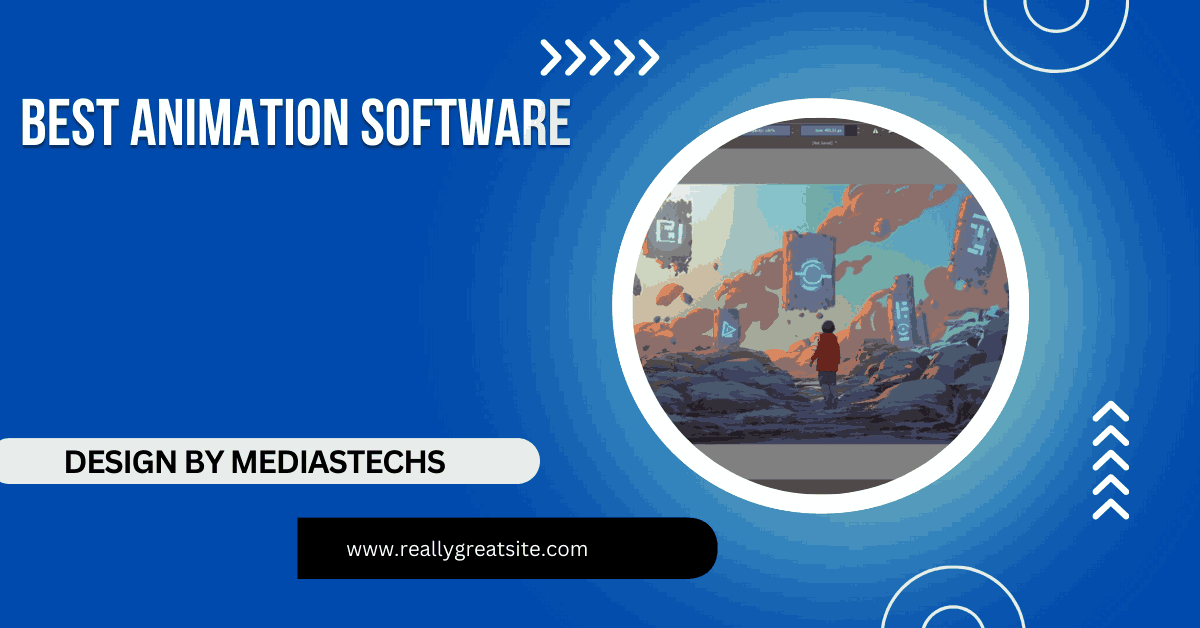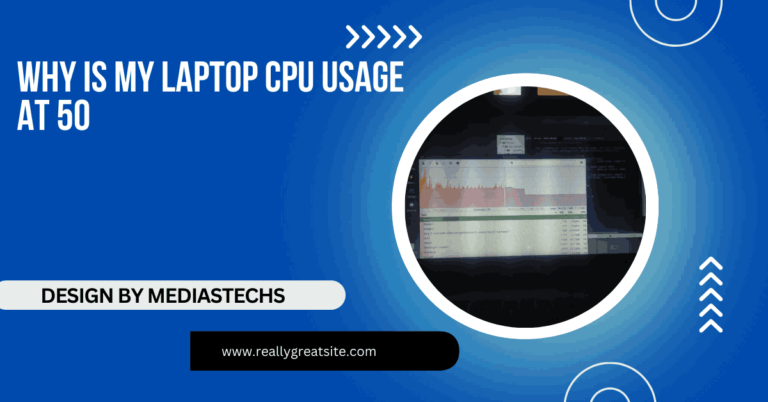Best Animation Software – Top Picks for Animators!
Discover the best animation software for 2024, from Adobe Animate for 2D to Blender for 3D projects. Find the perfect tool for your animation needs.
In this article, we explore the best animation software for 2024, including top picks for both 2D and 3D animation. Whether you’re a beginner or a professional, we highlight the features, pricing, and benefits of each tool. Find the perfect software to bring your animation projects to life.
Adobe Animate: Best for 2D Animation!
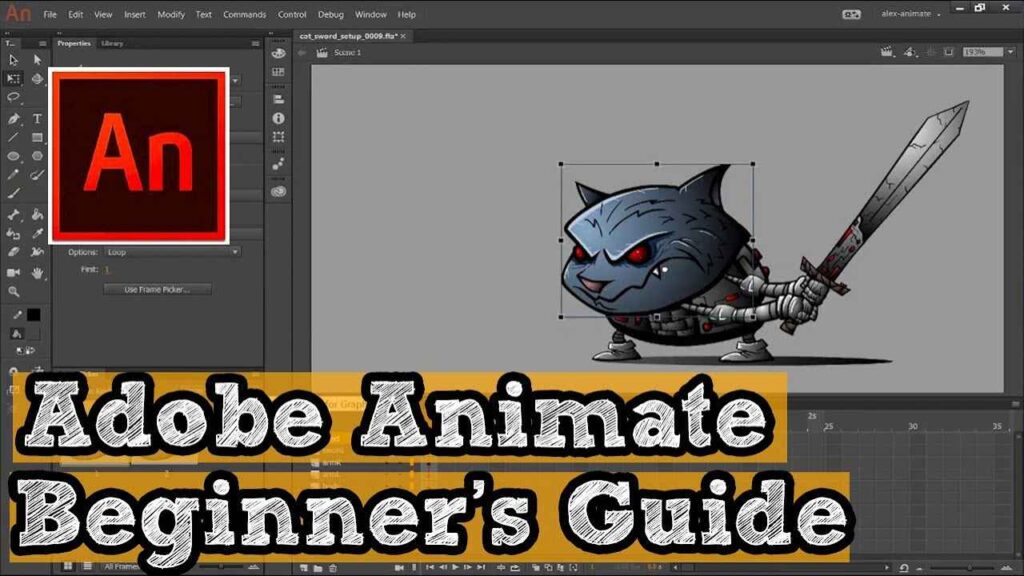
Overview: Adobe Animate is one of the most powerful and versatile animation tools available today. It is perfect for creating 2D animations, vector art, and interactive content. Used by both professionals and hobbyists, this software allows animators to create stunning characters, motion graphics, and websites.
Key Features:
- Timeline-based animation: Offers a smooth timeline-based interface for creating frame-by-frame animations.
- Vector Art Creation: Allows you to create crisp, scalable vector images, ideal for animation.
- Interactive Content: Can be used to build animations for websites, games, and apps.
- Wide Export Options: Supports export to multiple formats, including HTML5, GIF, SVG, and video formats.
- Integration with Adobe Suite: Seamlessly integrates with other Adobe tools like Photoshop and Illustrator.
Why Choose Adobe Animate? If you’re already familiar with Adobe products or you want a comprehensive tool that can handle both animation and interactivity, Adobe Animate is an excellent choice. The subscription-based model allows access to the latest features, ensuring you’re always up to date with the best tools.
Price: Adobe Animate is available through a monthly subscription, with options starting at $20.99/month.
Toon Boom Harmony: Best for Professional 2D Animation!
Overview: Toon Boom Harmony is industry-standard animation software used in creating feature films, television series, and more. It is known for its high-quality vector and bitmap drawing tools, making it the go-to choice for animators working on high-end 2D animation projects.
Key Features:
- Advanced Drawing Tools: Provides a variety of brushes and drawing tools to create detailed animations.
- Rigging and Puppetry: Includes advanced rigging options, which allow for efficient character animation.
- Multi-Resolution Output: Supports various resolutions, from TV to HD and beyond.
- 3D Capabilities: Despite being primarily a 2D animation tool, Toon Boom Harmony offers limited 3D integration to enhance the animation process.
- Collaboration Features: Perfect for team-based projects, as it offers multiple levels of access for animators, storyboards, and directors.
Why Choose Toon Boom Harmony? Toon Boom Harmony is ideal for professional animators who work in the animation and film industry. Its vast toolset, collaborative features, and high-quality output make it perfect for large-scale animation studios.
Price: Toon Boom Harmony offers several pricing tiers starting at $25/month for Essentials, with a one-time cost for the Premium version.
Read More:http://Laptop Screen Repair – Step-by-Step Guide!
Blender: Best Free 3D Animation Software!
Overview: Blender has become a popular choice for 3D animation and modeling, and it’s completely free and open-source. With its powerful suite of tools, Blender is used by both hobbyists and professionals to create impressive 3D animations, models, simulations, and even entire animated films.
Key Features:
- Full 3D Pipeline: Offers modeling, sculpting, texturing, rendering, and animating all within a single program.
- Advanced Rigging: Includes armatures for character rigging and supports weight painting for more realistic animations.
- Physics and Simulations: Provides realistic fluid, smoke, and particle simulations for dynamic animations.
- Rendering Engines: Comes with multiple rendering engines, including Eevee and Cycles, which offer both real-time and ray-tracing rendering.
- Community Support: As an open-source tool, Blender has a large community offering tutorials and plugins.
Why Choose Blender? Blender is the perfect choice for animators who need a full-featured 3D animation suite without the hefty price tag. It’s also ideal for those looking to learn 3D animation, thanks to its extensive documentation and active online community.
Price: Free (Open-source).
Autodesk Maya: Best for High-End 3D Animation!
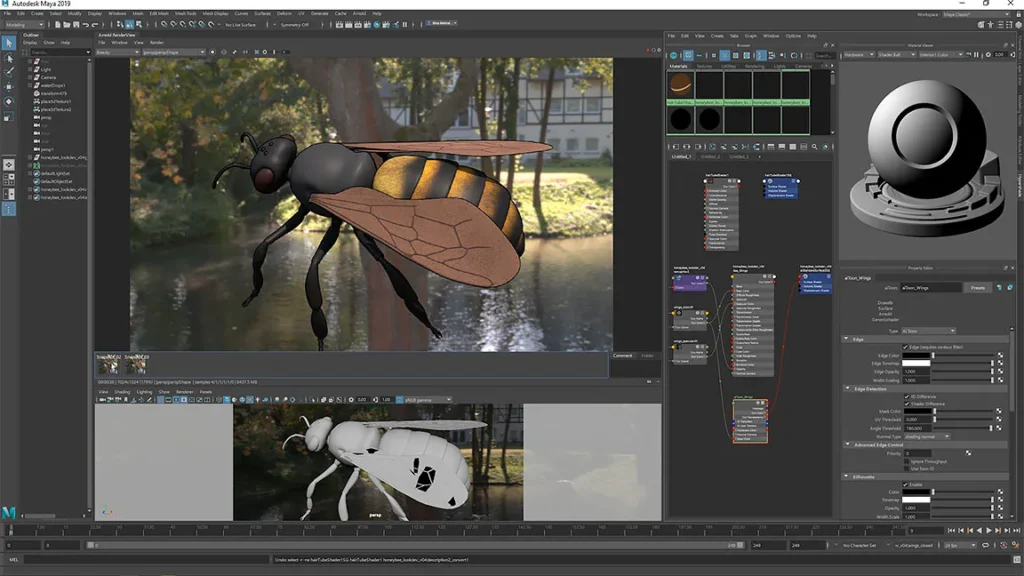
Overview: Autodesk Maya is one of the most powerful and widely used 3D animation software in the entertainment industry. It’s used in everything from animated films to video games and virtual reality. Maya provides professional-grade features, making it the go-to tool for animators working on high-end 3D projects.
Key Features:
- 3D Modeling and Texturing: Provides an array of modeling tools for creating high-detail 3D characters and environments.
- Advanced Rigging: Offers flexible rigging tools that allow animators to create complex character movements.
- Character Animation: Maya’s animation toolset includes tools like keyframing, motion capture, and graph editing to create realistic character movements.
- Dynamics and Simulation: Supports dynamic simulations such as hair, cloth, and fluid dynamics, ideal for realism in animations.
- Powerful Rendering: Offers high-quality rendering options, including Arnold and RenderMan integration.
Why Choose Autodesk Maya? Maya is designed for professional animators and studios working on high-budget projects. If you want access to industry-standard tools and are willing to invest in top-tier animation software, Autodesk Maya is the way to go.
Price: Autodesk Maya is subscription-based, starting at $1,700 per year or $215 per month.
Pencil2D: Best for Beginners!
Overview: Pencil2D is a free, open-source animation software that is great for beginners who want to create 2D hand-drawn animations. It’s simple, lightweight, and easy to use, making it ideal for people just starting in animation.
Key Features:
- Traditional Animation: Focuses on traditional 2D animation techniques with bitmap and vector drawing support.
- Lightweight: Doesn’t demand a lot of computing resources, making it accessible for less powerful computers.
- Easy-to-Use Interface: Offers a simple and intuitive interface with basic animation tools.
- Multi-Platform: Works on Windows, macOS, and Linux, providing flexibility across different systems.
Why Choose Pencil2D? Pencil2D is perfect for beginners looking to dive into the world of animation. Its simple interface and easy-to-understand tools help you focus on the basics without being overwhelmed by complex features.
Price: Free (Open-source).
Read More:http://Macbook Pro 15 Inch – Everything You Need to Know!
Synfig Studio: Best for Vector-Based 2D Animation!
Overview: Synfig Studio is an open-source 2D animation software focused on vector-based animation. It’s perfect for creating smooth animations with less effort, using its powerful interpolation techniques. Whether you’re creating cartoons, animations for web design, or simple motion graphics, Synfig Studio offers a robust set of tools.
Key Features:
- Vector and Bitmap Support: Supports both vector and bitmap artwork, making it versatile for various animation styles.
- Bone System: Comes with a bone system for easy character animation and rigging.
- Keyframe Interpolation: Automates the animation process by generating intermediate frames based on keyframes.
- Multi-Layer Support: Allows you to work with multiple layers to create detailed animations.
Why Choose Synfig Studio? Synfig Studio is great for animators looking for a powerful, open-source tool for vector-based animation. It’s ideal for those who want a free yet professional-grade software that handles smooth transitions and animation automation.
Price: Free (Open-source).
FAQ’s
1. What is the best free animation software?
Blender and Pencil2D are excellent free options, with Blender being great for 3D animation and Pencil2D for 2D hand-drawn animations.
2. Which animation software is best for beginners?
Pencil2D is the best for beginners due to its simplicity and ease of use for creating 2D hand-drawn animations.
3. What software do professional animators use?
Toon Boom Harmony and Autodesk Maya are popular among professionals for 2D and 3D animation, respectively.
4. Can I use Blender for 2D animation?
Yes, Blender supports both 2D and 3D animation, making it a versatile choice for animators.
5. Is Adobe Animate good for 2D animation?
Yes, Adobe Animate is highly recommended for 2D animation, offering advanced drawing tools and vector-based artwork support.
Conclusion:
The right animation software largely depends on your needs, skill level, and the type of animation you want to create. If you’re a professional animator looking for top-tier 2D or 3D capabilities, Toon Boom Harmony or Autodesk Maya might be the best fit. For those just getting started, Blender or Pencil2D provides excellent free options.