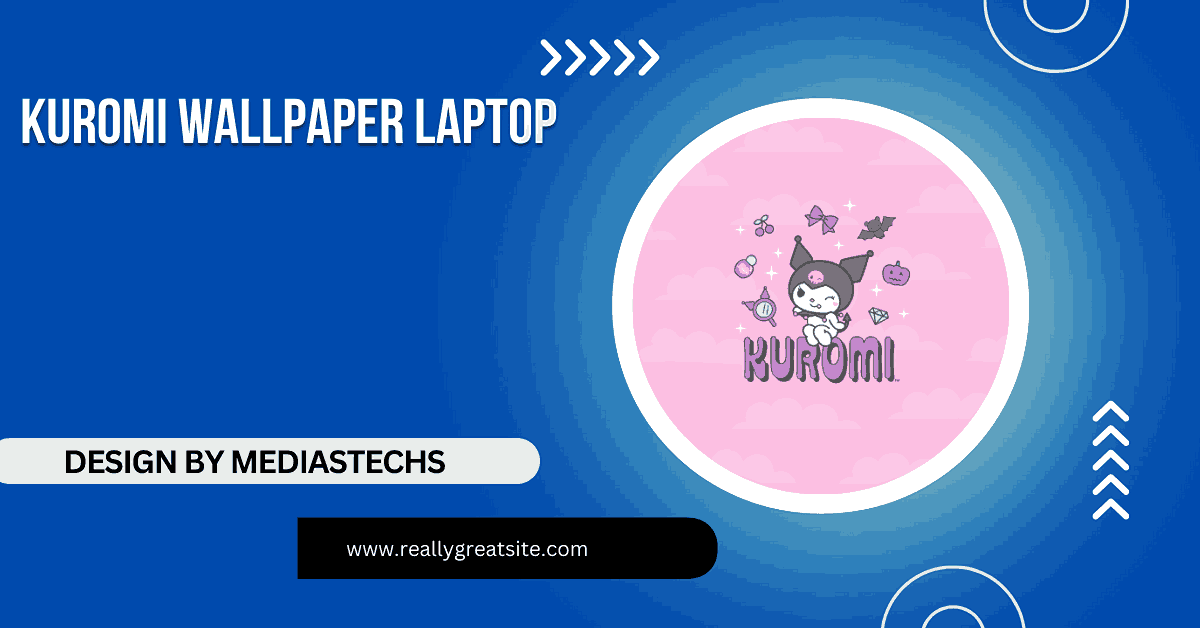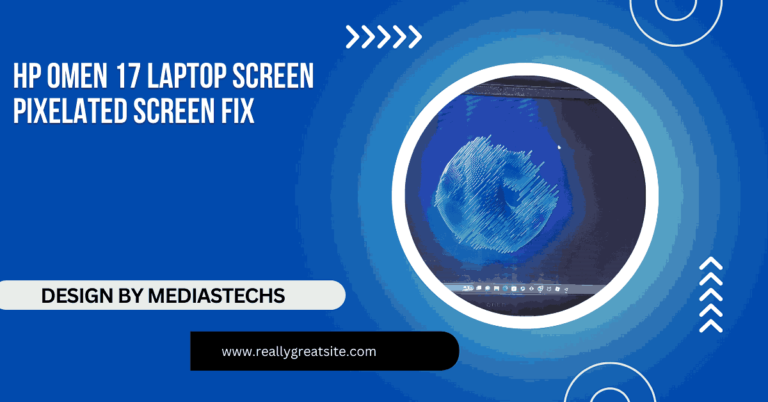Kuromi Wallpaper Laptop – A Guide to Adding Personality to Your Screen!
Discover how to personalize your laptop with Kuromi wallpaper, adding a playful touch. Find tips on where to get high-quality wallpapers and how to apply them.
In this article, we explore how to personalize your laptop with Kuromi wallpaper, offering a fun and unique touch. We guide you on where to find high-quality Kuromi wallpapers, including official and fan-created sources. Additionally, we provide simple steps on how to set and change your wallpaper for a customized laptop experience.
What is Kuromi?

Kuromi is a mischievous yet adorable character created by Sanrio, the same company behind other popular characters like Hello Kitty and My Melody. Debuting in 2005, Kuromi is a punk rock-inspired girl who sports a skull-shaped hair accessory, a sassy attitude, and a distinctive color palette of black, purple, and pink. Kuromi quickly gained a dedicated fanbase, especially among those who enjoy the contrast of cuteness and edginess.
For many, Kuromi’s punk and gothic-inspired aesthetic is appealing because it blends dark, rebellious themes with an undeniable charm. The character represents an empowered, rebellious spirit, making her an ideal choice for anyone looking to add a unique flair to their laptop or personal devices.
Why Choose Kuromi Wallpaper for Your Laptop?
1. Express Your Personality:
Kuromi’s character is all about standing out and being unapologetically yourself. Choosing Kuromi wallpaper allows you to showcase your individuality and your unique taste in characters. Whether you’re drawn to her sassy attitude or her punk-inspired look, using Kuromi wallpaper helps to personalize your laptop and make it your own.
2. High-Quality Aesthetics:
Kuromi’s designs are visually appealing and can bring a pop of color and style to your laptop screen. The combination of bold black, pink, and purple colors works well with various laptop backgrounds and allows for an engaging and fun aesthetic. Plus, high-resolution images will ensure that the quality of your wallpaper remains sharp and clear, no matter the size of your screen.
3. Fun and Playful Vibe:
For many, having a cute and playful character like Kuromi as a laptop wallpaper provides a sense of fun every time they open their device. Whether you’re using your laptop for work, school, or relaxation, having a bit of whimsy on your screen can make your day brighter.
Read More :http://Macbook Pro 2020 – A Comprehensive Review and Guide!
4. Customization for Every Mood:
Kuromi’s character comes in many variations, making it easy to find a wallpaper that fits your mood. Whether you prefer a dark and moody Kuromi or a bright and cheerful one, there are tons of options to choose from. This flexibility means you can change your wallpaper as often as you like to reflect different moods or seasons.
Where to Find Kuromi Wallpapers for Your Laptop?
Finding the perfect Kuromi wallpaper for your laptop is easier than ever. Here are a few great places to start your search:
1. Official Sanrio Website:
The official Sanrio website is a great place to start looking for high-quality Kuromi wallpapers. As the creator of the character, Sanrio offers various images of Kuromi in different poses and styles, ensuring you can find the perfect wallpaper to match your laptop.
2. Wallpaper Websites:
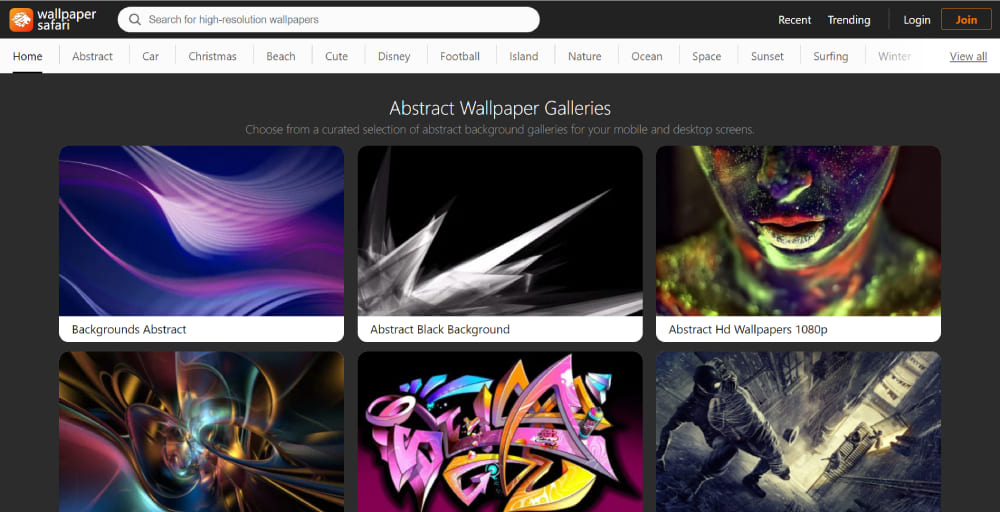
There are several websites that specialize in free wallpapers, such as WallpaperCave, Pexels, or Unsplash. These sites often feature user-uploaded content, so you can find hundreds of different Kuromi wallpapers, ranging from simple designs to more intricate ones.
3. Fan Websites and Social Media:
Many fan communities online share their own Kuromi-inspired artwork and wallpapers. Platforms like Pinterest, DeviantArt, and Instagram are excellent sources for unique, fan-created images. You can even search for hashtags like #KuromiWallpaper to find curated collections of images from fellow fans.
4. Mobile Apps:
Some mobile apps designed for customizing your device can also provide desktop wallpapers. Apps like Zedge, for example, feature a wide variety of Kuromi wallpapers. While primarily aimed at mobile users, these apps often allow you to download images in various resolutions, making them compatible with laptops.
How to Apply Kuromi Wallpaper on Your Laptop?
Once you’ve chosen your favorite Kuromi wallpaper, it’s time to apply it to your laptop. The process is straightforward and can usually be done in just a few steps, no matter what operating system you use. Here’s how to set it up:
1. Download the Image:
When you find a wallpaper you love, click on the image to view it in full resolution. Make sure the image is high-quality and the correct size for your laptop screen. Download it to your device by right-clicking on the image and selecting “Save image as.”
Read More:http://Laptop Stickers – Personalize Your Tech in Style!
2. Set the Wallpaper (Windows):
To set the wallpaper on a Windows laptop:
- Right-click on the desktop.
- Select “Personalize” from the drop-down menu.
- Click on “Background” to access wallpaper settings.
- Click on “Browse” and find the Kuromi image you downloaded.
- Select the image, and it will become your new desktop wallpaper.
3. Set the Wallpaper (Mac):
To set the wallpaper on a Mac laptop:
- Click on the Apple logo in the top left corner of the screen.
- Select “System Preferences” and then click “Desktop & Screen Saver.”
- Drag and drop the Kuromi image into the preview section or use the “+” button to find and select the image.
4. Adjusting the Wallpaper:
Depending on the resolution and aspect ratio of your laptop’s screen, you may need to adjust the wallpaper to fit perfectly. Most operating systems allow you to scale or crop the image as needed for the best fit.
Kuromi Wallpaper Ideas for Your Laptop:

If you’re looking for inspiration on the type of Kuromi wallpaper to choose, here are some ideas:
1. Classic Kuromi:
A classic image of Kuromi, complete with her skull accessory and signature punk style, makes for a bold and striking wallpaper. This can give your laptop a fierce, edgy vibe while still embracing the cuteness of the character.
2. Kuromi in Action:
Find dynamic wallpapers where Kuromi is engaged in fun activities like playing music, hanging out with her friends, or even participating in adventures. These lively images add a playful energy to your laptop background.
3. Minimalist Kuromi:
If you prefer a clean and simple aesthetic, a minimalist Kuromi wallpaper with soft tones and a subtle design might be the perfect choice. Opt for something with just her face or a simple portrait to keep it sleek.
4. Seasonal Kuromi:
Switch up your Kuromi wallpaper according to the season or holiday. For example, you can find Halloween-themed Kuromi designs with pumpkins and spooky elements or wintery designs with snowflakes and cozy vibes.
Read More:http://Msi Gaming Laptop – Ultimate Guide to Features, Specs, and Top Models!
5. Collage of Kuromi:
For a more vibrant and eclectic look, you could try a wallpaper that features a collage of different Kuromi images. This approach can showcase various moods and styles of the character, making it a versatile option.
FAQ’s
1. Where can I find Kuromi wallpapers for my laptop?
Kuromi wallpapers can be found on official Sanrio websites, wallpaper sites, fan communities like Pinterest, and mobile apps like Zedge.
2. How do I set a Kuromi wallpaper on my laptop?
Download the image, right-click on your desktop, and select “Personalize” or “Desktop & Screen Saver” to set the image as your wallpaper.
3. Can I use Kuromi wallpapers on any laptop?
Yes, as long as the wallpaper is the correct resolution for your screen, it can be used on any laptop.
4. Is there a specific size for Kuromi wallpapers?
It’s best to choose a wallpaper that matches your laptop’s screen resolution for optimal display quality.
5. Can I change my Kuromi wallpaper regularly?
Yes, you can easily change your Kuromi wallpaper anytime to reflect your mood or the season.
Conclusion:
Using a Kuromi wallpaper for your laptop is an easy and fun way to inject some personality and style into your device. With so many options available, you can find the perfect wallpaper that reflects your unique taste. Whether you prefer dark and edgy designs or cute and whimsical ones, Kuromi’s charm is undeniable. By following the steps outlined in this guide, you’ll be able to easily find and apply the perfect Kuromi wallpaper to make your laptop screen a true reflection of your individuality.