What Kind Of Laptop Has A Line Input Jack – A Complete Guide!
Discover laptops with line input jacks, ideal for audio professionals and musicians, or explore alternatives like external audio interfaces for high-quality sound recording.
In this article, we explore what a line input jack is and why it’s essential for audio professionals. We highlight the types of laptops that include this feature, such as workstation and gaming laptops. Additionally, we provide alternative solutions like external audio interfaces for laptops without built-in line input capabilities.
Understanding the Line Input Jack:

A line input jack is an audio port designed to accept line-level signals, which are higher in strength than those received by a microphone jack. Line-level signals come from devices like:
- Mixers
- Synthesizers
- External audio players
- Instrument amplifiers
Unlike microphone inputs, which boost weak signals, line input jacks handle these stronger signals directly, ensuring clarity and preventing distortion. This makes them indispensable for tasks like:
- Recording professional-grade audio
- Transferring analog sound to digital formats
- Eliminating noise interference in audio chains
Why Do Professionals Need Line Input Jacks?
The importance of a line input jack becomes evident when dealing with audio fidelity. Here are some scenarios where they play a critical role:
1. Music Production:
Musicians often use laptops as portable studios, connecting instruments, keyboards, and mixers for digital recording. A line input jack enables these devices to send audio directly to the laptop without requiring additional amplification.
2. Podcasting:
Professional podcasters often work with audio processors or mixers to refine their sound. A line input jack allows seamless integration of these tools, ensuring clean and professional-grade audio recordings.
Read More:http://Are Costco Laptops Any Good – A Complete Buyer’s Guide for 2024!
3. Video Editing:
For video editors, syncing high-fidelity soundtracks with visuals can be a challenge. Line inputs provide the clarity required for editing and mastering audio alongside video content.
4. Live Performances and DJing:
Performers using laptops for live events often need reliable, high-quality audio input for mixing live tracks or integrating external sound equipment.
Are Line Input Jacks Common in Modern Laptops?
Despite their utility, line input jacks have become increasingly rare in modern laptops. This is largely due to the industry’s focus on streamlined designs and the growing reliance on USB-C and wireless technologies for audio solutions. Manufacturers often replace multiple dedicated ports with multi-purpose jacks or entirely rely on external peripherals.
However, certain types of laptops are more likely to include line input jacks or provide easy workarounds for professionals needing this feature.
Types of Laptops Likely to Include Line Input Jacks!
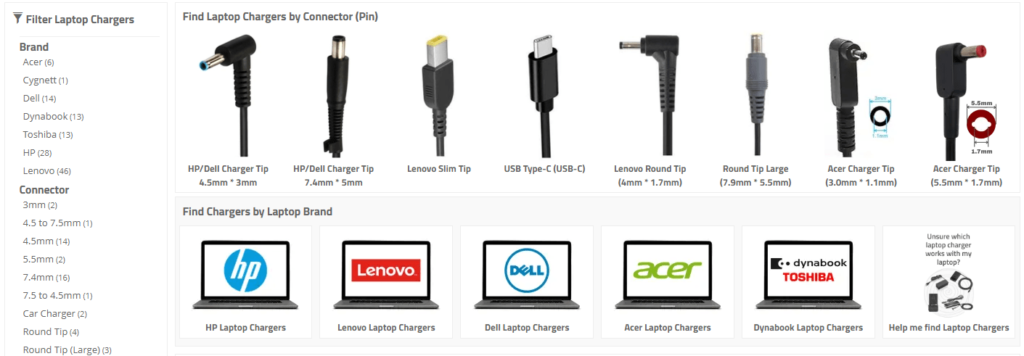
1. Workstation Laptops for Creators:
Laptops designed for creative professionals, such as Dell Precision, Lenovo ThinkPad P Series, or HP ZBook, often include enhanced audio capabilities. These machines cater to users in industries like music production, video editing, and graphic design, where high-quality audio is essential.
2. Gaming Laptops with Advanced Audio Features:
Gaming laptops from brands like Alienware, ASUS ROG, and MSI sometimes offer advanced audio features, including support for external audio input/output. While their focus is on immersive sound for gaming, these features can also benefit audio professionals.
3. Older Multimedia-Focused Laptops:
Some older laptop models, such as HP Pavilion or Sony VAIO, were built with multimedia creators in mind. These devices often included dedicated audio ports like line input jacks as standard features.
Read More:http://How Can I Get A Free Laptop – A Step-by-Step Guide!
4. Custom and Modular Laptops:
Brands like Clevo or boutique manufacturers that allow customization can build laptops with specialized audio ports, including line inputs. These devices are tailored to meet professional needs and are often more flexible than off-the-shelf models.
Popular Models That May Include Line Input Jacks:
If you’re searching for laptops that are known for their audio capabilities, consider the following:
- Dell Precision 7000 Series:
These high-performance workstations are engineered for professionals, often featuring advanced connectivity options.
- Lenovo ThinkPad P53 or P73:
Renowned for their reliability and professional-grade features, some models include specialized audio inputs.
- ASUS ROG Strix G-Series:
While primarily a gaming laptop, its robust audio hardware can support external audio equipment effectively.
- HP ZBook Studio:
A mobile workstation tailored for creators, offering professional audio interfaces.
Alternatives for Laptops Without Line Input Jacks:
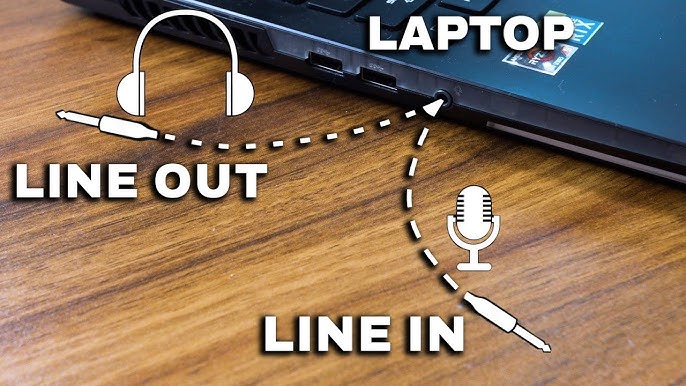
If your laptop lacks a dedicated line input jack, don’t worry. Several alternatives can help you achieve professional-grade audio:
1. External Audio Interfaces:
An external audio interface is a device that connects to your laptop via USB or Thunderbolt, providing multiple audio input and output options. Popular models include:
Focusrite Scarlett 2i2
- Compact and reliable, it supports line-level inputs with studio-quality preamps.
PreSonus AudioBox USB 96
- Ideal for musicians and podcasters, offering high-resolution audio.
2. USB Sound Cards:
For a more budget-friendly option, USB sound cards can provide line input functionality. While they might lack the fidelity of professional interfaces, they’re effective for casual use.
Read More:http://How To Connect Canon Printer To Laptop – Connecting To Laptop With Usb Or Wi-Fi!
3. Docking Stations:
Some docking stations or port replicators include audio input/output jacks, adding versatility to laptops with limited ports.
4. Adapters and Converters:
Adapters, such as 3.5mm TRS to USB converters, can mimic line input functionality, allowing you to connect external audio sources to your laptop.
How to Identify Laptops with Line Input Jacks?

Before purchasing a laptop, always check the technical specifications for audio input/output capabilities. Here are some terms to look for:
- Line-In
Explicit mention of a line input jack in the product specs.
- Combo Jack
Some laptops combine microphone and line-level input in a single port. Check compatibility before purchase.
- Audio Processing Features
Laptops designed for professional use may highlight support for external audio equipment.
Tips for Choosing the Right Laptop:
When searching for a laptop with line input capabilities or alternative solutions, keep the following in mind:
- Evaluate Your Use Case
Whether you’re producing music, recording podcasts, or editing videos, choose a laptop that meets your specific audio needs.
- Check Port Availability
Even if the laptop lacks a line input jack, ensure it has enough USB or Thunderbolt ports to accommodate external audio interfaces.
- Future-Proof Your Purchase
As technology evolves, external interfaces are becoming the standard for audio professionals. Investing in one now can save you from future compatibility issues.
FAQ’s
1. What is a line input jack?
A line input jack allows analog audio input from devices like mixers or synthesizers at line-level strength, offering high-quality sound without distortion.
2. Which laptops typically have line input jacks?
Workstation laptops (e.g., Dell Precision), gaming laptops (e.g., ASUS ROG), and older multimedia laptops often have line input jacks.
3. Are line input jacks common in modern laptops?
No, most modern laptops lack dedicated line input jacks, focusing instead on USB-C and wireless audio solutions.
4. What are alternatives for laptops without line input jacks?
External audio interfaces, USB sound cards, and docking stations with audio ports can provide similar functionality.
5. How can I check if a laptop has a line input jack?
Check the specifications sheet for “line-in” or “audio input” and confirm if combo jacks support line-level audio.
Conclusion:
While laptops with built-in line input jacks are becoming increasingly rare, there are still options for professionals who need this feature. Workstation laptops, gaming laptops, and older multimedia models are your best bets. However, for most users, external solutions like audio interfaces and USB sound cards offer superior flexibility and audio quality.







