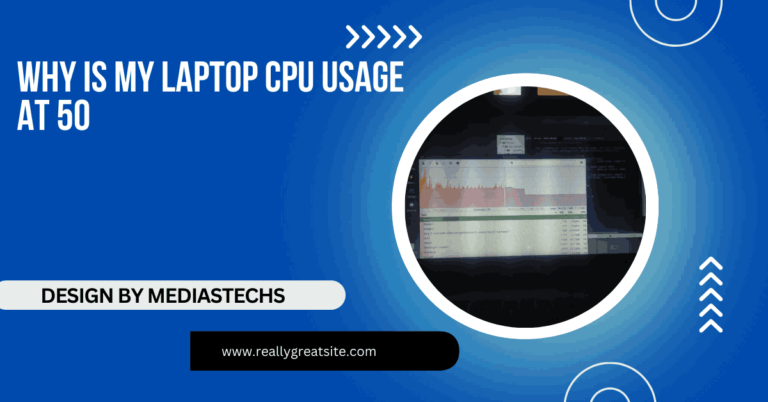Why Is My Laptop So Slow – Comprehensive Guide to Causes & Fixes!
Discover why your laptop is slow and learn fixes! From insufficient RAM to overheating, this guide covers common causes and solutions to boost performance.
In this article, we explore the common reasons why laptops slow down, from insufficient RAM to overheating and malware. You’ll find actionable fixes to restore speed, including hardware upgrades, software optimizations, and troubleshooting tips. Perfect for improving performance and prolonging your laptop’s lifespan!
Insufficient RAM or Low System Resources:
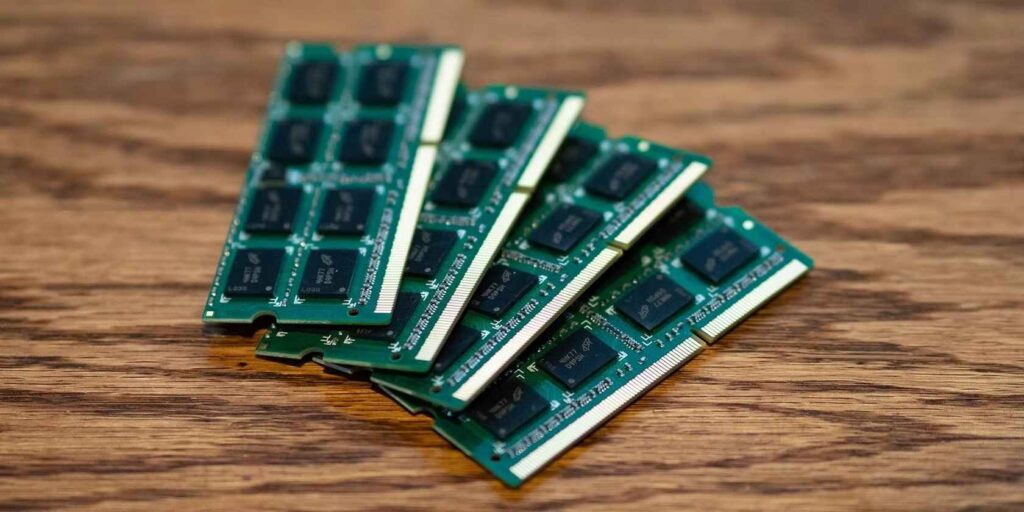
Modern software applications, from web browsers to photo editors, demand significant RAM (Random Access Memory) to run smoothly. If your laptop has limited RAM—especially if it’s 4GB or less—multitasking or running heavy programs can bog it down.
For instance, opening multiple browser tabs, editing videos, or even streaming high-definition content can cause your system to freeze or respond slowly.
Why This Happens:
RAM temporarily stores data your laptop actively uses. Limited RAM causes the laptop to rely on the slower hard drive for extra storage, which delays processing.
Modern applications are often designed with higher RAM requirements in mind.
How to Fix It:
- Upgrade RAM: Check your laptop’s compatibility and add more memory if possible. Upgrading from 4GB to 8GB (or higher) can make a noticeable difference.
- Limit Multitasking: Close unnecessary programs and reduce the number of open browser tabs.
- Use Lightweight Software: Opt for lightweight versions of programs (e.g., using a less resource-intensive browser).
Too Many Startup Programs:
Does your laptop take forever to boot up? The culprit could be an overload of startup programs. Many applications, when installed, are set to launch automatically with your system.
Read More:http://Macbook Pro 15 Inch – Everything You Need to Know!
Why This Happens:
Each startup application uses system resources during boot, slowing down the process. Even if these programs run in the background, they continue consuming CPU and RAM.
How to Fix It:
- For Windows Users:
Open Task Manager (Ctrl + Shift + Esc) > Navigate to the Startup tab > Disable non-essential apps.
- For macOS Users:
Go to System Preferences > Users & Groups > Select your account > Login Items. Uncheck unnecessary programs.
Use third-party optimization tools like CCleaner to manage startup programs easily.
Outdated or Fragmented Hard Drive:
If your laptop still uses a traditional hard disk drive (HDD), performance might lag due to slower read/write speeds and fragmentation. Unlike solid-state drives (SSDs), HDDs rely on moving parts, which can wear out over time and struggle with large files.
Why This Happens:
- HDDs store data in fragmented clusters over time, making it harder for the system to retrieve data efficiently.
- SSDs, by contrast, have no moving parts and deliver faster performance.
How to Fix It:
- Defragment Your HDD:
- On Windows, search for “Defragment and Optimize Drives” and run the tool.
- Upgrade to an SSD: This is one of the most effective ways to breathe new life into an aging laptop. An SSD can improve boot time, application launch speed, and overall responsiveness.
- Free Up Disk Space: Clear unnecessary files to reduce strain on the hard drive.
Malware, Viruses, or Spyware:

Malware and viruses can cripple your laptop’s performance by running malicious processes in the background, consuming system resources, and compromising your data.
Symptoms of Malware Infection:
- Slow response time or frequent freezes.
- Unusual pop-ups or ads.
- Programs crashing unexpectedly.
How to Fix It:
- Install a reputable antivirus program (e.g., Norton, Bitdefender, or Malwarebytes).
- Regularly scan for threats and remove any suspicious files.
- Avoid downloading unknown attachments or clicking on unverified links.
Overheating And Poor Ventilation:Why Is My Laptop So Slow
Laptops generate heat while operating, but overheating can cause your system to throttle its performance to prevent damage. This is especially common in older laptops or those with blocked vents.
Why This Happens:
- Dust buildup blocks airflow, making it hard for the fans to cool internal components.
- Using the laptop on soft surfaces like beds or couches traps heat.
How to Fix It:
- Use compressed air to clean the vents and fans.
- Place the laptop on a hard, flat surface or use a cooling pad.
- Check if the thermal paste (which helps transfer heat from the processor to the heatsink) needs replacing.
Read More:http://Laptop Screen Repair – Step-by-Step Guide!
Outdated Operating System or Software:
Running outdated versions of your operating system (OS) or software can cause compatibility issues and poor performance. Developers regularly release updates to optimize performance and fix bugs.
How to Fix It:
- Update Your OS: Ensure you’re running the latest version of Windows, macOS, or Linux.
- Update Drivers: Outdated drivers for components like your graphics card or network adapter can cause lags. Use tools like Windows Update or manufacturer websites to download the latest drivers.
Low Storage Space:Why Is My Laptop So Slow!
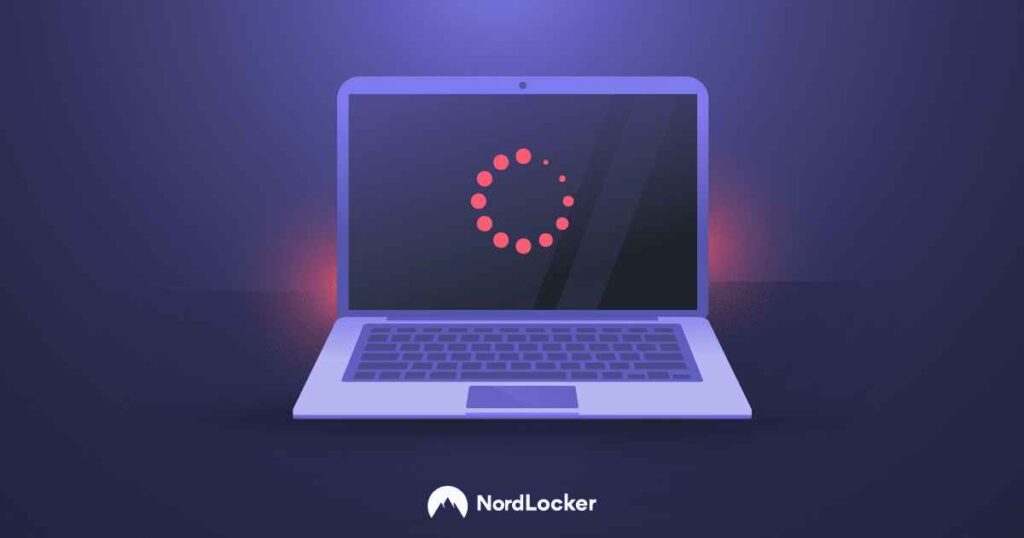
When your laptop’s storage is almost full, it slows down as the system struggles to manage temporary files and virtual memory.
Why This Happens:
- Storage drives require free space for temporary files, caching, and virtual memory. If your drive is over 85% full, performance may suffer.
How to Fix It:
- Use tools like Disk Cleanup (Windows) or CleanMyMac to remove unnecessary files.
- Uninstall unused programs.
- Move large files, like photos or videos, to external storage or cloud services.
Weak or Degrading Battery Performance:
If your laptop runs slowly when unplugged, it might be due to a weak battery. Modern laptops often use adaptive performance settings to conserve battery life, which can reduce CPU speed.
How to Fix It:
- Replace the battery if it’s no longer holding a charge.
Adjust your power settings:
- On Windows: Set the power mode to “High Performance” under Control Panel > Power Options.
- On macOS: Go to System Preferences > Battery > Power Adapter and adjust performance settings.
Read More:http://External Graphics Card For Laptop – Boosting Your Laptop’s Performance!
Background Processes and Bloatware:
Background apps or pre-installed bloatware often run without your knowledge, consuming resources unnecessarily.
How to Fix It:
- Open Task Manager or Activity Monitor to identify and terminate resource-heavy processes.
- Uninstall apps you don’t use, especially pre-installed ones from the manufacturer.
- Use third-party tools like Autoruns (Windows) to manage hidden processes.
Aging Hardware:Why Is My Laptop So Slow!
Even with the best care, laptops have a limited lifespan. Components like the CPU, GPU, and motherboard may become outdated or fail to meet modern software demands.
How to Fix It:
- Upgrade hardware if possible (e.g., adding an SSD or more RAM).
- If your laptop is several years old, consider replacing it with a newer model that meets your needs.
Additional Tips to Prevent Slowness:
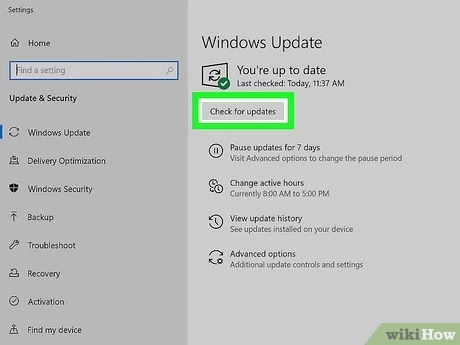
- Restart Regularly: Restarting clears temporary files and refreshes the system.
- Minimize Visual Effects: Disable fancy animations and effects, especially on older devices.
- Keep Software Lightweight: Avoid running unnecessary heavy software.
When to Seek Professional Help:
If the above fixes don’t resolve your issues, your laptop might have deeper problems, such as failing hardware or corrupted system files. A professional can diagnose and repair the issue.
FAQ’s why is my laptop so slow!
1. Why is my laptop slow even with minimal apps running?
Your laptop might have insufficient RAM, outdated hardware, or background processes consuming resources.
2. Can a virus make my laptop slow?
Yes, malware or viruses can significantly slow your laptop by running malicious processes and using up system resources.
3. Does low storage space affect laptop speed?
Yes, a nearly full hard drive can slow your laptop as the system struggles to manage virtual memory and cache.
4. How do I stop programs from slowing down my laptop during startup?
Disable unnecessary startup programs using Task Manager (Windows) or System Preferences (macOS).
5. Will upgrading to an SSD make my laptop faster?
Yes, switching to an SSD can greatly improve boot times, file access, and overall system responsiveness.
Conclusion:Why Is My Laptop So Slow!
A slow laptop doesn’t have to be a permanent issue. With proper diagnosis and a few fixes, you can often restore its performance without spending a fortune. However, when upgrades and repairs no longer suffice, it might be time for an upgrade.