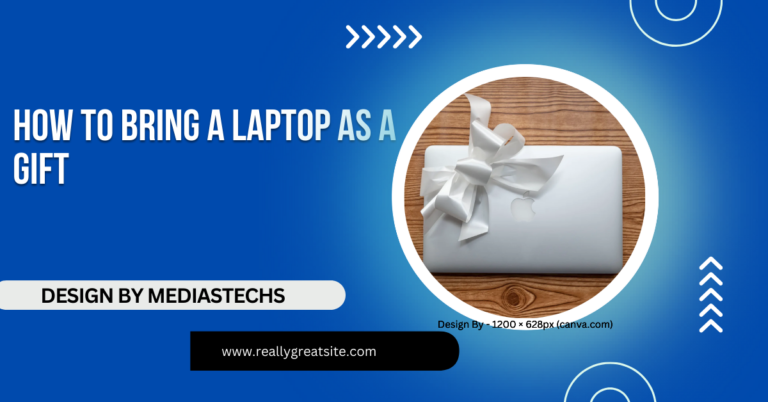Red Flags When Buying A Used Laptop – Spotting Red Flags in Second-Hand Laptops!
Buying a used laptop? Check for physical damage, verify battery life, and assess seller credibility to ensure a safe, reliable purchase.
In this article, we guide you on how to identify red flags when buying a used laptop. We cover essential checks, like testing battery life, verifying software legitimacy, inspecting physical condition, and evaluating seller credibility. Follow these tips to make an informed, safe purchase.
Inconsistent or Unclear Seller Information:

When you’re purchasing a used laptop, transparency is key. Sellers should provide clear, honest details about the laptop’s history, condition, and any issues it may have. If the seller is vague or evasive, this could be a sign that something is wrong. A reliable seller should offer details about why the laptop is being sold, its previous use (e.g., personal, business), and any known problems.
Tip: Always ask for clear, high-resolution images of the actual laptop you’re buying. If the seller cannot provide these or refuses, it’s a major warning sign. Also, read reviews or check ratings if you’re buying from an online marketplace or refurbished retailer.
Unusual or High Wear and Tear:
Used laptops will naturally show some wear and tear, but extreme damage can signal neglect or mishandling. Pay close attention to signs of abuse, such as:
- Screen damage: Cracks, discoloration, or dead pixels on the screen can indicate physical abuse or improper storage.
- Damaged hinges: Weak or broken hinges suggest that the laptop has been dropped or roughly handled.
- Excessive scratches or dents: While minor scratches are typical, deep dents or excessive surface wear could point to a history of mishandling or even previous internal damage.
Tip: Carefully inspect the screen for any inconsistencies, like flickering or dark spots, and test the hinges to see if they are sturdy. If there is too much visible damage, it may be better to look for another option.
Battery Life and Charging Issues:
One of the most critical parts of a used laptop is the battery. Over time, batteries degrade, leading to shorter charge durations and possibly charging issues. If a laptop doesn’t hold a charge or requires a new battery right away, you could be facing a significant expense.
Ask the seller about the age of the battery and how long it lasts on a full charge. If the laptop has been used heavily, it’s not uncommon for batteries to lose a considerable amount of charge capacity, reducing battery life to a fraction of what it was when new.
Tip: Many laptops offer a way to check battery health in the system’s BIOS or through built-in diagnostics software. For example, Windows users can generate a battery report via the command prompt to check battery health, while macOS offers a battery condition status.
Read More:http://Change What Happens When You Close The Laptop – A Comprehensive Guide!
Overheating or Loud Fan Noises:
Overheating is a serious issue that can cause significant damage to a laptop’s internal components. If a laptop runs unusually hot or has an excessively loud fan, it could indicate that it has been overworked or improperly maintained. Overheating might be caused by dust buildup in the cooling system, damaged fans, or a malfunctioning thermal paste.
Not only does overheating affect the laptop’s performance, but it can also cause permanent damage to the motherboard or processor if not addressed.
Tip: Use the laptop for a while and monitor its temperature by running a few light tasks (like browsing the web or streaming a video). If the laptop heats up quickly or the fan remains loud and constant, there may be a deeper issue that requires professional maintenance.
Malware or Software Issues:

A used laptop might come with hidden malware, adware, or unwanted software that could compromise your security and slow down your system. Malware infections are especially common in laptops that were previously used for business purposes or by multiple people. Slow boot times, frequent crashes, or strange pop-ups are often signs that something is wrong.
Tip: Before making a purchase, ask the seller if the operating system is freshly reinstalled and free of any unwanted software. Once you get the laptop, run a full system scan with reliable antivirus software to ensure it’s clean.
Outdated or Unsupported Hardware:
Buying an older laptop can be a great deal, but you need to be aware that some laptops may no longer receive operating system updates, security patches, or support from the manufacturer. Older hardware can also struggle to run modern software efficiently, limiting the laptop’s performance.
Key things to check for include:
- Processor age and speed: Older processors may be unable to handle modern applications.
- RAM and storage capacity: Modern software and even basic multitasking can be a strain on older laptops with low RAM and small hard drives.
- Outdated graphics: If you’re planning to use the laptop for gaming or video editing, outdated graphics might be a dealbreaker.
Tip: Research the laptop model to see if it’s still supported by the manufacturer and check online reviews or forums for its performance in real-world usage. Be aware of any limitations, especially if the laptop is 3-4 years old or more.
Missing or Non-functional Parts:
It’s essential to check that all essential components of the laptop are included and functional. A missing charger, non-working webcam, or broken keyboard can significantly reduce the value of a laptop. Pay attention to:
- Charging port: Ensure that the charging port is not damaged or loose.
- USB ports: Test all USB ports to ensure they recognize devices.
- Webcam: If the laptop has a webcam, ensure it works correctly for video calls or recording.
Tip: Make sure to test every part of the laptop before buying, including the keyboard, trackpad, screen brightness, and the laptop’s charging port. If the seller cannot provide a working charger or refuses to let you test the laptop’s features, you might want to walk away.
Unusual or Low Price:
While you can save money by purchasing a used laptop, a price that seems too good to be true could be a red flag. A significantly lower price could mean the laptop has underlying issues or may even be a stolen item. Sellers who offer a price far below the market value might be trying to offload a device with serious problems.
Tip: Check the laptop’s model online to get an idea of its market value. If the price is significantly lower than similar listings, ask why. Be sure to inquire about the condition and history of the laptop to ensure there are no hidden problems.
No Warranty or Return Policy:

A reputable seller should offer some level of warranty or a return policy. If a used laptop is sold as-is with no way to return it or get support, you’re taking a significant risk. Laptop repairs can be expensive, and if the device breaks soon after you buy it, you’ll be stuck with a non-functional device and no way to get your money back.
Tip: Always ask if the laptop comes with any warranty or return options. A good seller should stand behind the product and offer at least a short-term return period, such as 30 days.
Check for Physical Damage Inside:
If you have the option, inspect the internal components of the laptop. Opening the laptop can reveal hidden issues, such as water damage, missing parts, or signs of internal tampering. Laptops that have been dropped might have internal damage that isn’t immediately visible from the outside.
Tip: If you’re unsure about the laptop’s internal condition, consider having a professional technician open it up and inspect it before making a purchase.
FAQ’s
- What physical damages should I watch for in a used laptop?
Inspect for cracks, dents, or unusual wear on the body, screen, and hinges, as significant damage could mean past rough handling or internal issues.
- Why is it essential to test the battery and charger?
A weak or damaged battery reduces the laptop’s usability, and a missing charger might indicate a hasty or questionable sale. Test battery life or ask about its condition to avoid expensive replacements.
- How can I confirm the laptop’s operating system is legitimate?
Ensure the OS is genuine and up-to-date, as pirated software may lead to functionality or security problems. An invalid OS license can indicate potential issues with the device’s legitimacy.
- Why should I ask for the device’s serial number?
The serial number can help verify if the laptop has been reported as stolen, providing peace of mind before purchase.
- What seller behaviors should raise red flags?
Be cautious if the seller seems evasive, doesn’t allow testing, or insists on meeting in an unusual location. Reliable sellers should be open and cooperative with basic checks.
Conclusion:
While buying a used laptop can be a cost-effective solution, it requires careful consideration to avoid costly mistakes. By being vigilant and checking for the red flags outlined in this article, you can make an informed decision and find a laptop that meets your needs without the risk of unexpected issues. Always prioritize the seller’s transparency, the laptop’s functionality, and its overall condition before committing to a purchase.