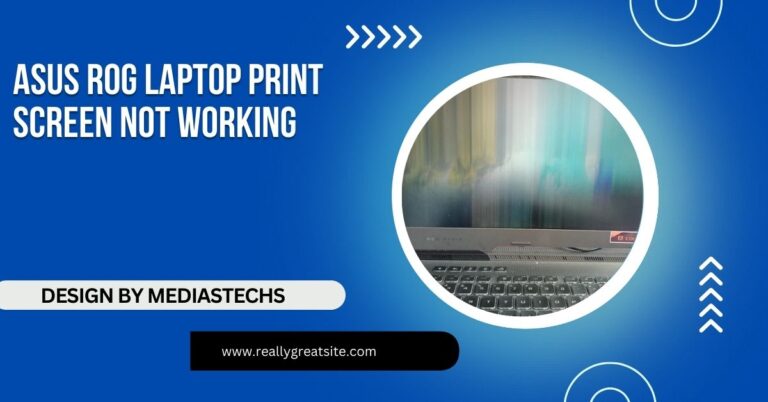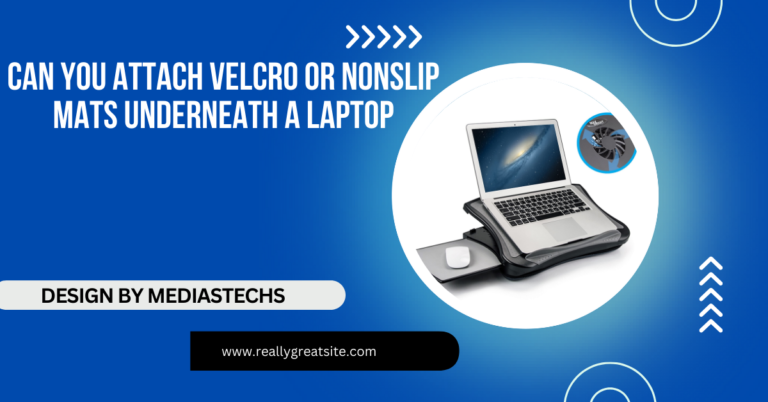Can You Bring A Laptop On A Plane – A Complete Guide for Travelers!
Learn about bringing a laptop on a plane, including airline regulations, security tips, and in-flight usage for a hassle-free experience. Keep your device safe!
In this article, we provide essential information on bringing a laptop on a plane, covering airline regulations and security guidelines. You’ll learn how to prepare your laptop for travel and make the most of in-flight usage. Stay informed to ensure a smooth and hassle-free travel experience with your device!
Understanding Airline Regulations:

General Guidelines for Carrying a Laptop:
Yes, you can bring a laptop on a plane. In fact, most airlines allow passengers to carry laptops in their carry-on luggage. Here are some key considerations:
- Carry-On vs. Checked Baggage: It’s always advisable to carry your laptop in your carry-on luggage rather than checked baggage. This practice minimizes the risk of damage or theft. Many travelers have reported issues with laptops getting damaged or lost when placed in checked bags.
- Screen Size and Weight Limits: Airlines have specific policies regarding the dimensions and weight of carry-on luggage. While laptops generally fit within these limits, it’s essential to verify your airline’s specifications. For example, the International Air Transport Association (IATA) recommends a maximum size of 22 x 14 x 9 inches for carry-on bags, but this may vary depending on the airline.
- Security Screening: During security checks, you will need to remove your laptop from its bag and place it in a separate bin for scanning. Ensure that your laptop is easily accessible to avoid delays during the screening process. If you have a laptop with a large screen, be aware that it may require more space on the conveyor belt.
International Flights:
When traveling internationally, regulations can vary by country. Some nations have stricter rules regarding electronics, especially when it comes to security concerns. For example, passengers flying to or from certain countries may be required to demonstrate that their laptops are functional, which means they must power them on. Before flying, check the regulations of your destination and any layover countries to avoid surprises at the airport.
Read More :http://Do Big Companies Lease Laptops – A Guide for Big Companies!
Preparing Your Laptop for Travel:
Backup Important Data:
Before you embark on your journey, take the time to back up important files. Use an external hard drive or a cloud storage service like Google Drive, Dropbox, or OneDrive to save your essential documents, photos, and videos. In the unfortunate event of loss or damage to your laptop, having your data backed up ensures that you won’t lose valuable information.
Use a Protective Case:
Investing in a durable laptop case or sleeve is a smart choice for protecting your device from scratches and impacts during your journey. Look for cases with extra padding and water-resistant materials for added protection. Consider a bag that also has compartments for accessories like chargers, cables, and peripherals, helping to keep everything organized.
Charge Your Battery:
Make sure your laptop is fully charged before you head to the airport. Many airlines require devices to have enough power to be turned on during security checks. Additionally, some flights may offer in-seat power outlets, but it’s not guaranteed, especially on short-haul flights. If you anticipate a long flight, consider bringing a portable charger to keep your laptop powered.
Familiarize Yourself with Your Airline’s Policies:

Each airline has its own policies regarding electronic devices, so it’s crucial to check the airline’s website or contact customer service for detailed information about carrying laptops on their flights. Some airlines may have specific requirements for certain destinations, including restrictions on using electronic devices during specific phases of the flight.
Using Your Laptop During the Flight:
In-Flight Wi-Fi:
Many airlines offer in-flight Wi-Fi, allowing you to browse the internet, check emails, or stream movies while flying. However, this service often comes at a cost, and the quality of the connection can vary. If you’re planning to work during the flight, it might be wise to download any necessary files or documents before you board to avoid relying solely on in-flight Wi-Fi.
Device Safety:
While it’s perfectly fine to use your laptop during the flight, ensure it’s secure. Keep it in your lap or on the tray table while seated. Be mindful of the space around you to avoid obstructing other passengers. In the event of turbulence, follow the crew’s instructions regarding securing your device to prevent accidents or injuries.
Read More :http://V15 Ada Laptop Lenovo Type 82c7 Hinge Cover – A Comprehensive Guide!
Compliance with Airline Rules:
Follow the airline’s rules regarding the use of electronic devices. Typically, you can use your laptop once the seatbelt sign is turned off after takeoff. However, you must put it away during takeoff and landing. Make sure to stay updated on the airline’s announcements, as rules can change based on safety regulations or operational requirements.
TSA and International Regulations:
TSA Guidelines:
The Transportation Security Administration (TSA) has specific guidelines for bringing laptops on flights. These include:
- Remove Laptops for Screening: Place your laptop in a separate bin during security checks. Ensure it is easily accessible in your carry-on luggage to expedite the screening process.
- Travel with Battery: Ensure your laptop battery is functional. TSA agents may ask to power on your device if they have concerns. If you have an older laptop or a non-standard battery, it may be beneficial to have proof of functionality ready.
- Security Alerts: Be aware that certain countries may have heightened security measures regarding electronics. For instance, laptops and other large electronics may be subject to additional scrutiny, so be prepared for extra screening procedures.
International Travel Considerations:

When flying internationally, keep in mind that some countries have restrictions on bringing laptops into the cabin. For example, certain Middle Eastern countries have previously imposed bans on larger electronics in cabin baggage. Always check the latest travel advisories and regulations for your destination. You can do this by visiting the website of the embassy or consulate of the country you’re traveling to.
Troubleshooting Common Issues:
Laptop Won’t Turn On at Security:
If your laptop won’t turn on during a security check, it may raise red flags with TSA agents. To avoid this situation:
- Ensure Your Battery Is Charged: Always charge your laptop fully before your flight.
- Have a Backup Plan: If you are carrying important files, consider bringing a USB drive or an external hard drive as a backup.
Forgetting Your Laptop at the Gate:
Losing a laptop can be a stressful experience. Here are some tips to avoid leaving your laptop behind:
- Set a Reminder: Use your phone to set a reminder to check for your laptop before deplaning.
- Keep It Visible: Place your laptop in a location where you can easily see it while preparing to leave your seat.
- Tag Your Laptop: Use a luggage tag or identifier on your laptop case with your contact information, making it easier to return if lost.
FAQ’s
1. Do I have to take my laptop out at security?
Yes, you need to remove your laptop from your bag and place it in a separate bin during security screening.
2. Can I use my laptop during the flight?
Yes, you can use your laptop once the seatbelt sign is off, but you must stow it during takeoff and landing.
3. Is it safe to check my laptop in baggage?
No, it’s recommended to carry your laptop in your carry-on to prevent damage or theft.
4. What if my laptop won’t turn on during security?
If your laptop doesn’t power on, it may raise concerns with security personnel. Make sure it’s charged before your flight.
5. Are there any restrictions on laptops when flying internationally?
Yes, some countries have restrictions on larger electronics in cabin baggage, so check the regulations for your destination.
Conclusion:
Bringing a laptop on a plane is generally allowed and can enhance your travel experience, whether you’re working, studying, or simply enjoying entertainment. By following airline regulations, preparing your device properly, and staying informed about security measures, you can ensure a hassle-free journey.