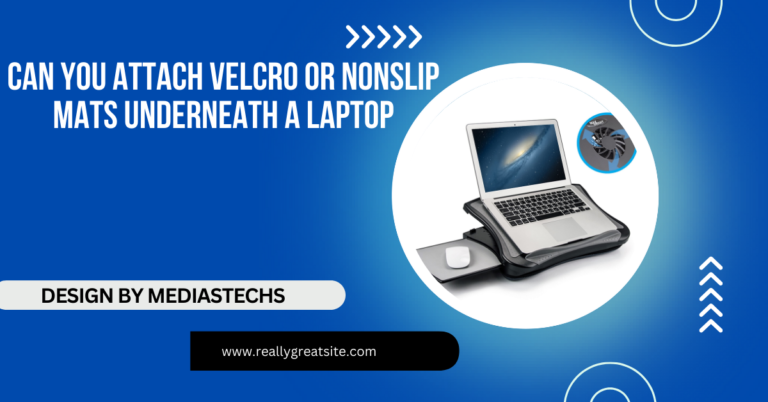When Going to Another Country Will My Laptop Work – Essential Travel Tips
Yes, your laptop will generally work in another country, but ensure your power adapter supports the local voltage and use the correct plug adapter. Check internet access options and adjust your laptop’s settings for language and regional restrictions.
In this comprehensive guide, we’ll cover everything you need to know about when going to another country will my laptop work including electrical compatibility, internet access, regional restrictions, and more.
Will My Laptop Work in Another Country?
In most cases, your laptop will work in another country, but there are several factors to consider to ensure it functions properly. Here’s a detailed look at what you need to check:
Electrical Compatibility: Voltage and Plug Types
Different countries have different electrical systems, and understanding these differences is key to using your laptop abroad.
Voltage Compatibility
Laptops generally have power adapters designed to work with a wide range of voltages. Most modern laptops and their chargers are designed to handle 100-240V AC input, which covers both the lower voltages used in the Americas (110-120V) and the higher voltages used in Europe, Asia, and Africa (220-240V). To confirm this, check the label on your laptop’s power adapter or consult the manufacturer’s specifications.
If your laptop’s charger only supports a specific voltage (e.g., 110V), you’ll need a voltage converter. These devices change the voltage from one level to another and can be crucial for ensuring that your laptop receives the correct power supply.
Plug Types and Adapters
Plug shapes and sizes vary across the globe. Here’s a brief overview of some common plug types:
- Type A/B: Primarily used in the USA, Canada, and Mexico. Type A has two flat parallel pins, while Type B has an additional grounding pin.
- Type C/E/F: Common in most European countries. Type C has two round pins, while Types E and F have an additional grounding pin.
- Type G: Used in the UK, Ireland, and some other countries. It has three rectangular pins.
- Type I: Found in Australia, New Zealand, and China. It features two or three flat pins in a V shape.
To use your laptop abroad, you’ll need a plug adapter that matches the local outlet type. A universal travel adapter is a versatile option that can accommodate various plug types, making it ideal for international travel.
Internet Access: Connecting Your Laptop Abroad

Staying connected is essential for using your laptop effectively. Here’s how to manage internet access in a foreign country:
Wi-Fi Availability
Wi-Fi is widely available in most urban areas, including hotels, cafes, airports, and public spaces. However, in rural or less developed regions, Wi-Fi access may be limited or unreliable. Here are some tips for managing Wi-Fi access:
- Research Ahead: Check your accommodation’s internet policy before booking to ensure they offer reliable Wi-Fi.
- Public Wi-Fi: Many cities offer public Wi-Fi in areas such as parks and libraries. Be cautious when using these networks, as they may not be secure.
Using Mobile Data
If Wi-Fi is not available or is unreliable, consider using mobile data. Here’s how to set up mobile data access:
Local SIM Cards
Buying a local SIM card is a cost-effective way to get mobile data in your destination country. You can purchase SIM cards at airports, convenience stores, or mobile network providers. Make sure your laptop supports the necessary frequencies and bands for the local network.
Portable Wi-Fi Hotspots
A portable Wi-Fi hotspot (also known as a MiFi device) allows you to connect multiple devices to the internet via a cellular connection. You can rent or purchase these devices in many countries, and they offer a convenient way to stay connected.
VPNs for Regional Restrictions
Some websites and services may be restricted or limited in certain countries due to local regulations. A VPN (Virtual Private Network) can help you bypass these restrictions by routing your internet traffic through servers in different countries. This allows you to access content as if you were in your home country.
Read also: Why Is Optimum Desk on My Laptop – A Comprehensive Guide
Keyboard and Language Settings
Traveling to a country with a different language or keyboard layout can pose challenges. Here’s how to adjust:
Keyboard Layout
Most laptops come with a keyboard layout suited to their country of origin. If you’re traveling to a country with a different alphabet or character set, consider the following:
- Keyboard Stickers: You can buy keyboard stickers in the local language to help with typing.
- On-Screen Keyboard: Use your laptop’s on-screen keyboard to switch between different languages.
Changing Language Settings
You can adjust your laptop’s language settings to accommodate the local language:
- Windows: Go to Settings > Time & Language > Language to add and switch between languages.
- Mac: Navigate to System Preferences > Keyboard > Input Sources to add the desired language and keyboard layout.
Software Compatibility and Regional Restrictions
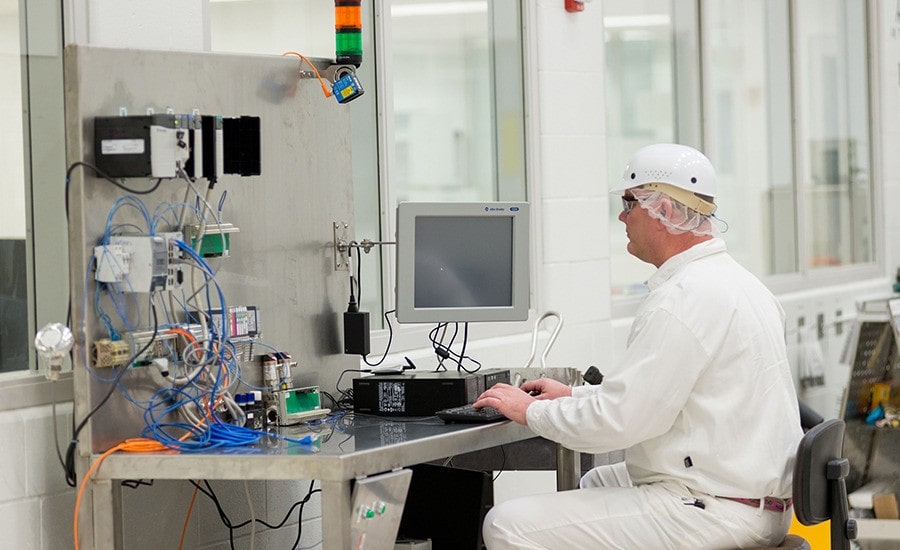
Some software and online services might be restricted or operate differently in other countries. Here’s how to manage these issues:
Software Licensing
Check if your software licenses allow use abroad. Some software licenses are region-specific, and you might need to contact the software provider for information on international use.
Accessing Restricted Content
If you encounter content or services that are restricted, a VPN can help you access them. For example, streaming services like Netflix may have different libraries depending on the country. A VPN allows you to connect to servers in your home country to access your usual content.
Read more: How Many Wats Does A Laptop Consume – Average Wattage and Energy Tips!
Data Privacy and Security
Maintaining the security of your data is crucial, especially when using public or unfamiliar networks. Here’s how to protect your information:
Using a VPN
A VPN encrypts your internet traffic, providing a secure connection to the internet. This is especially important when using public Wi-Fi networks, which can be vulnerable to hacking and data theft.
Securing Public Wi-Fi
When using public Wi-Fi:
- Avoid Sensitive Transactions: Try to avoid accessing sensitive accounts or making transactions over public Wi-Fi.
- Use HTTPS: Ensure that websites you visit use HTTPS, which indicates a secure connection.
Backing Up Your Data
Before traveling, back up important files to an external hard drive or cloud storage. This ensures that you won’t lose valuable data in case your laptop is lost, stolen, or damaged.
What If My Laptop Doesn’t Work Abroad?

If you encounter problems with your laptop while traveling, here are steps to troubleshoot:
Power Issues
If your laptop won’t power on:
- Check the Adapter: Make sure the power adapter is connected properly and that you’re using the correct plug adapter.
- Try a Different Outlet: If possible, test your laptop with a different power outlet.
Internet Connection Problems
If you can’t connect to the internet:
- Check Settings: Verify your Wi-Fi settings and ensure you’re connected to the correct network.
- Restart Devices: Restart your router or portable Wi-Fi hotspot.
- Contact Provider: If using mobile data, check with your provider to ensure your plan is active and covers international usage.
Software Problems
For software issues:
- Update Software: Ensure your software is up-to-date and compatible with the local system.
- Check Regional Settings: Adjust your laptop’s region settings to match the local system requirements.
FAQs
1. Will my laptop charger work in another country?
Yes, if your charger supports 100-240V. Use a plug adapter to fit the local outlet.
2. Can I use my laptop on a plane?
Yes, but it must be in airplane mode. In-flight Wi-Fi is often available but may be slower.
3. What is a VPN, and do I need one when traveling?
A VPN encrypts your internet connection and can help bypass regional content restrictions and secure public Wi-Fi.
4. Will my laptop’s warranty cover repairs in another country?
It depends on the warranty terms. Check if your warranty includes international coverage.
5. Can I bring my laptop into any country?
Most countries allow personal laptops, but check if there are customs or import restrictions.
Conclusion
With proper preparation, your laptop can work seamlessly abroad. Verify voltage compatibility, use the right plug adapters, and manage internet access effectively. By addressing potential challenges, you’ll enjoy uninterrupted connectivity and a smooth travel experience.