How To Streamline Laptop Returns And Offboarding – A Comprehensive Guide!
Streamline laptop returns and offboarding with clear policies, automated systems, and secure data wiping to reduce risks and improve organizational security.
This article provides a complete guide to streamlining laptop returns and offboarding, covering best practices for secure data wiping, efficient device retrieval, and automated systems. Learn how to create clear policies, manage inventory, and reduce risks. Enhance organizational security while simplifying the offboarding process for your team.
Importance of Streamlining Laptop Returns and Offboarding:

Laptop returns and offboarding aren’t just about getting a device back—it’s about protecting company data, staying compliant with industry regulations, and maintaining a professional exit process for employees. For organizations of any size, unmanaged offboarding can lead to security vulnerabilities, device loss, and high costs associated with replacing or repairing laptops.
A streamlined process benefits organizations by:
- Improving Security: Reducing the risk of data leaks by ensuring data is wiped securely.
- Lowering Costs: Retrieving and refurbishing laptops reduces the need to purchase new devices frequently.
- Boosting Brand Image: Employees leave with a positive impression of an organized and professional offboarding process.
Develop a Clear Offboarding Policy:
A well-documented offboarding policy is the foundation of an efficient process. It should outline:
- Timeline: Define when an employee must return their laptop and other company property. Typically, this is before or on the last working day.
- Responsibilities: Detail responsibilities for HR, IT, and the employee, covering device collection, data wiping, and account deactivation.
- Device Condition Expectations: Specify the condition in which the laptop should be returned, including a checklist of items like chargers or docking stations.
- Data Backup: Ensure employees understand how and when to back up personal data (e.g., photos, personal documents) to avoid unnecessary data loss.
Use an Automated Offboarding System:
Automated offboarding systems streamline laptop returns by centralizing tasks and checklists. Systems such as BambooHR, Okta, or Rippling allow you to:
- Generate Reminders: Automatically remind employees and relevant teams about the return deadline.
- Create and Track Tickets: Assign tasks to IT and HR staff, ensuring device retrieval and data wiping are completed on time.
- Maintain Logs: Document each step for future reference, providing an audit trail in case of discrepancies.
These systems are beneficial because they reduce the need for manual follow-ups and ensure all departments are on the same page.
Read More :http://Macbook Pro 15 Inch – Everything You Need to Know! By Usman Oct 27, 2024 0 Comment
Schedule a Laptop Retrieval Process:
Laptop retrieval is often a logistical challenge, especially for remote employees. Here’s how to make it smoother:
- In-office Employees: Schedule a device drop-off at a specific location on the employee’s final day. Provide detailed instructions on how and where to return the device.
- Remote Employees: Offer prepaid shipping labels for the return of devices. Partner with logistics companies to arrange doorstep pickups if feasible.
- Hybrid Employees: Coordinate pickup schedules to align with days they’ll be in the office. Pre-schedule these dates in the automated system.
Standardize Device Data Backup and Wiping:
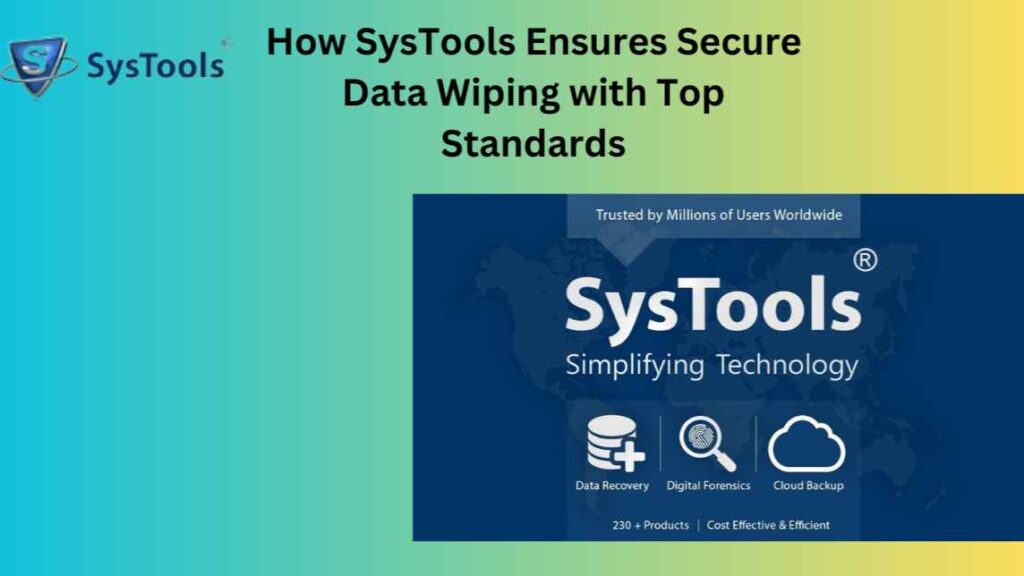
Protecting company data is a top priority in any offboarding process. Establish a step-by-step process to ensure no sensitive information remains on the laptop once it’s returned:
- Backup and Save Company Data: Instruct employees to back up essential documents or files related to their work. Utilize cloud storage or VPNs for this process.
- Separate Personal Data: Allow employees to back up personal files separately to avoid accidental data loss.
- Data Wiping Protocol: IT should perform a comprehensive data wipe before reassigning the laptop. Consider using software tools like Blancco Drive Eraser or Darik’s Boot and Nuke to wipe data securely and ensure compliance with data privacy regulations.
Inspect and Refurbish Returned Laptops:
Once the laptop is returned, assess its condition to determine if repairs or refurbishments are necessary. A standardized inspection checklist should cover:
- Physical Condition: Look for signs of damage to the screen, keyboard, ports, or casing.
- Software Health: Check for outdated software, potential malware, or system errors.
- Battery Life: Assess battery health to determine if a replacement or recalibration is needed.
After inspection, refurbish laptops by installing the latest software, drivers, and security patches. This ensures that any future user will have a smooth experience without device-related issues.
Manage Inventory and Reassign Devices:
A good inventory management system can simplify the tracking and reassignment of returned laptops. Use an IT asset management tool like Asset Panda, Spiceworks, or Snipe-IT to keep an updated log of devices in your inventory. This will help you:
- Track Availability: Identify which laptops are available for new employees.
- Log Device History: Maintain records on device age, condition, and past repairs to determine if a laptop should be reassigned or retired.
- Calculate Replacement Costs: Plan for future budgets based on device turnover and condition.
read More :http://Laptop Screen Repair – Step-by-Step Guide!
Educate Employees About the Return Process:
Clear communication can significantly reduce return complications. During onboarding, provide employees with a brief on return expectations and make sure they’re aware of:
- Device Responsibility: Explain the importance of keeping company devices secure and in good condition.
- Return Procedure: Educate them on the device return and data backup process before they need it.
- Support Contacts: Provide IT and HR contacts they can reach out to in case of any questions or issues regarding device returns.
Continuous Improvement: Gather Feedback on the Process:
An offboarding process isn’t complete without feedback from those who experience it. Regularly collect feedback from both departing employees and the teams involved in the offboarding process to identify areas for improvement. Some ways to gather insights include:
- Exit Interviews: Include questions about the device return process.
- Internal Team Meetings: Discuss any challenges IT or HR teams face while managing returns.
- Surveys: Send a brief survey post-return to understand any pain points in the offboarding process.
FAQ’s
1. Why is streamlining laptop returns and offboarding important?
Efficient laptop returns and offboarding prevent data breaches, reduce costs, and enhance organizational security while providing a professional employee exit process.
2. What should an offboarding policy include?
A good policy includes timelines, data backup instructions, device condition expectations, and responsibilities for HR, IT, and employees.
3. How can companies automate the offboarding process?
Using software like BambooHR or Okta can help by automating reminders, tracking tasks, and maintaining a record of each step in the process.
4. How can organizations retrieve laptops from remote employees?
Companies can streamline returns for remote workers by providing prepaid shipping labels or arranging doorstep pickups with logistics partners.
5. How should IT handle data wiping before reassigning laptops?
IT should use secure data wiping tools like Blancco Drive Eraser to erase data and ensure compliance with data privacy standards before reusing the device.
Conclusion:
A well-structured laptop return and offboarding process keeps your organization’s devices secure and ready for the next user. By implementing clear policies, using automated systems, scheduling smooth retrievals, and ensuring data wiping, you’ll streamline the process, ensuring efficiency and security. Adapting to employee feedback and continually improving will make the process more robust over time.







