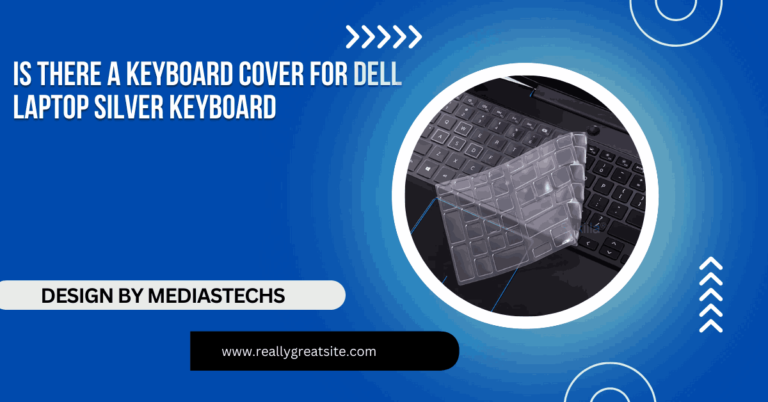Best Laptop Under 500 – A Comprehensive Guide!
Discover the best laptops under $500 in 2024, including top picks like the Acer Aspire 5 and Lenovo IdeaPad 3, offering reliable performance and great value.
In this article, we explore the best laptops under $500 available in 2024, highlighting top models like the Acer Aspire 5 and Lenovo IdeaPad 3. We provide detailed specifications, performance insights, and essential features to consider when choosing a budget laptop. Whether you’re a student, professional, or casual user, find the perfect laptop that fits your needs and budget.
Understanding What to Expect in a Sub-$500 Laptop:
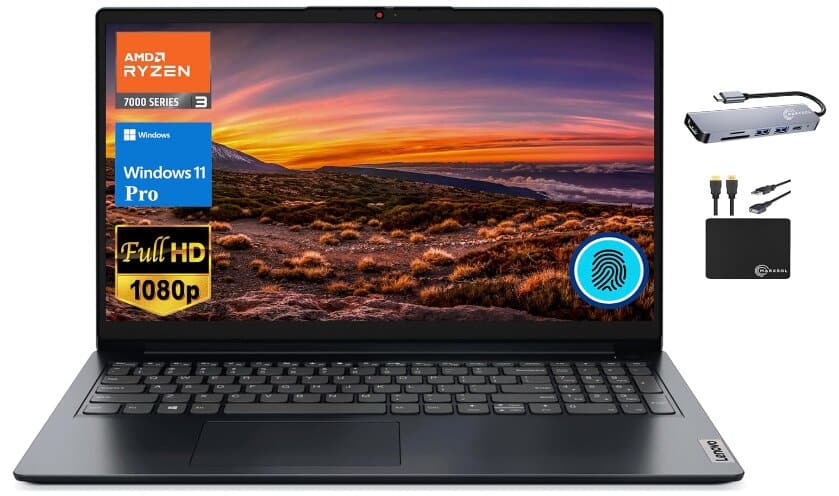
At a $500 price point, certain trade-offs in power and versatility are common, but that doesn’t mean you can’t find a reliable machine. Here’s what most laptops under $500 typically offer:
- Performance: Efficient processors like Intel Core i3, AMD Ryzen 3, or equivalent, ideal for basic tasks.
- Storage: SSDs in budget laptops have smaller capacities, often around 128GB to 256GB. Chromebooks may feature smaller eMMC storage but are well-suited for cloud storage reliance.
- RAM: 4GB is standard, with a few models offering 8GB, essential for smoother multitasking.
- Display: Expect HD (1366 x 768) or Full HD (1920 x 1080) screens, with Full HD providing a better experience.
- Operating Systems: You’ll find Chrome OS on Chromebooks and Windows 10/11 on more traditional laptops.
These laptops are perfect for general use, such as web browsing, office tasks, light streaming, and video calls.
Best Laptops Under $500 for 2024:
Below are top recommendations, each tailored to different user needs and use cases.
1. Acer Aspire 5 – Best Overall Budget Option:
- Price: Around $450
- Specifications: Intel Core i3, 4GB RAM, 128GB SSD, 15.6-inch Full HD display
Key Features:
- Decent Processing Power: Equipped with an Intel Core i3 processor, the Aspire 5 can manage everyday tasks, including web browsing, video streaming, and document editing.
- Sleek Design and Portability: Lightweight with a sleek aluminum chassis, this laptop is great for on-the-go users.
- Battery Life: Expect around 8 hours on a full charge, making it suitable for an entire work or school day.
The Acer Aspire 5 provides one of the best values in this range with its good display, durable build, and reliable performance for daily productivity needs. The 128GB SSD ensures faster load times compared to traditional HDDs, though storage may be limited if you need to store larger files.
Read More :http://How To Clean Laptop Screen – A Comprehensive Guide!
2. Lenovo IdeaPad 3 – Best for Multitasking:
- Price: Approximately $480
- Specifications: AMD Ryzen 5, 8GB RAM, 256GB SSD, 14-inch Full HD display
Key Features:
- Impressive Multitasking Capabilities: With an AMD Ryzen 5 processor and 8GB RAM, the IdeaPad 3 can handle heavier workloads than many others in this price range.
- Quality Display: A 14-inch Full HD display ensures a clear viewing experience, whether for work or entertainment.
- Long Battery Life: Lenovo’s efficient battery management offers up to 7-8 hours of usage.
This model is excellent for users who need more power for handling multiple apps and tabs simultaneously, such as students or professionals who juggle various productivity tools. The 256GB SSD is an added benefit, allowing quick access to files without lagging.
3. HP Chromebook x360 – Best for Portability and Versatility:
- Price: Around $350
- Specifications: Intel Celeron N4020, 4GB RAM, 64GB eMMC, 11.6-inch HD Touchscreen
Key Features:
- 2-in-1 Functionality: The x360 design lets you switch between laptop and tablet mode, providing versatility for users who enjoy both typing and touchscreen interactions.
- Compact Build: Lightweight and easy to carry, the HP Chromebook x360 is perfect for users who need a portable laptop.
- Google Integration: Seamless integration with Google Workspace makes this a top choice for those who work within Google’s ecosystem.
The HP Chromebook x360 is a budget-friendly Chromebook, ideal for those who mainly need web-based applications. It’s limited in terms of internal storage, but Chrome OS allows for efficient cloud-based storage, and users can expand via Google Drive or external storage.
4. ASUS VivoBook 15 – Best for Design and Ergonomics:

- Price: Around $499
- Specifications: Intel Pentium Gold, 8GB RAM, 128GB SSD, 15.6-inch Full HD display
Key Features:
- Comfortable Keyboard and Lightweight Design: The VivoBook 15 is known for its slim design and ergonomic keyboard, enhancing user comfort during long typing sessions.
- Decent RAM for Multitasking: With 8GB RAM, this laptop can handle multiple tabs and basic productivity software effectively.
- Quality Display: A Full HD display provides vibrant colors and is perfect for streaming, document editing, and other general tasks.
The VivoBook 15’s slim profile and comfortable design make it a user-friendly laptop for extended use, especially for students or professionals who spend long hours working on documents or research.
5. Dell Inspiron 15 3000 – Best Build Quality:
- Price: Around $470
- Specifications: Intel Core i3, 4GB RAM, 128GB SSD, 15.6-inch HD display
Key Features:
- Sturdy Construction: The Inspiron 15 3000 series offers a solid build, providing durability that’s less common in budget laptops.
- Decent Display and Processing Power: The HD display is crisp and suitable for daily viewing, while the Core i3 handles light multitasking.
- Reliable Battery Life: This laptop provides around 6-7 hours of battery life under normal usage.
The Dell Inspiron 15 3000 is a dependable choice, especially for those who prioritize durability. It’s a bit heavier, but it’s well-suited for users needing a stable device with solid performance for daily tasks.
Essential Features to Consider in Budget Laptops:
When looking for the best laptop under $500, keep these features in mind:
- Processor Power: A good processor, like the Intel Core i3 or AMD Ryzen 3, ensures smooth performance. Chromebooks can run on more basic processors due to Chrome OS’s low resource demand.
- RAM: For basic usage, 4GB is standard. However, if you plan on multitasking, look for 8GB to avoid slowdowns.
- Storage Type: SSDs (128GB to 256GB) offer faster boot and load times than HDDs, though some Chromebooks come with eMMC storage.
- Display Quality: A Full HD display is ideal, especially for users who rely on visual quality for reading, watching videos, or editing documents.
- Battery Life: Aim for a device with at least 6 hours of battery life if you plan to use your laptop on the go.
Read More :http://How To Reset Hp Laptop – A Step-by-Step Guide!
Additional Tips for Choosing a Budget Laptop:
Here are some tips to help you find the perfect fit under $500:
- Consider Refurbished Models: Buying a refurbished model from a trusted retailer can give you a higher-spec laptop at a lower price.
- Look for Expandability: Some budget laptops allow RAM or storage upgrades, offering an affordable way to boost performance later on.
- Check for Student Discounts: Many brands, like Dell and Lenovo, offer discounts for students that can bring higher-spec laptops into your price range.
FAQ’s
1. What is the best laptop under $500 in 2024?
The Acer Aspire 5 and Lenovo IdeaPad 3 are top choices, balancing performance, durability, and price.
2. Can I use a laptop under $500 for multitasking?
Yes, some models like the Lenovo IdeaPad 3 with 8GB RAM are capable of handling light multitasking.
3. Is a Chromebook good for everyday use?
Absolutely, Chromebooks like the HP Chromebook x360 are great for web-based tasks and light productivity.
4. Do budget laptops have good battery life?
Many do; for instance, the Acer Aspire 5 and Lenovo IdeaPad 3 offer around 7-8 hours of battery life.
5. Can I upgrade RAM or storage on budget laptops?
Some models allow upgrades, though Chromebooks often have limited options due to their design.
Conclusion:
Laptops under $500 offer impressive performance for their price, making them a good choice for students, casual users, or those needing a secondary device. Whether you prioritize portability, multitasking, or a comfortable design, there’s a laptop in this list for you. Each of the options above offers unique features that maximize value, ensuring you don’t have to compromise quality on a budget.