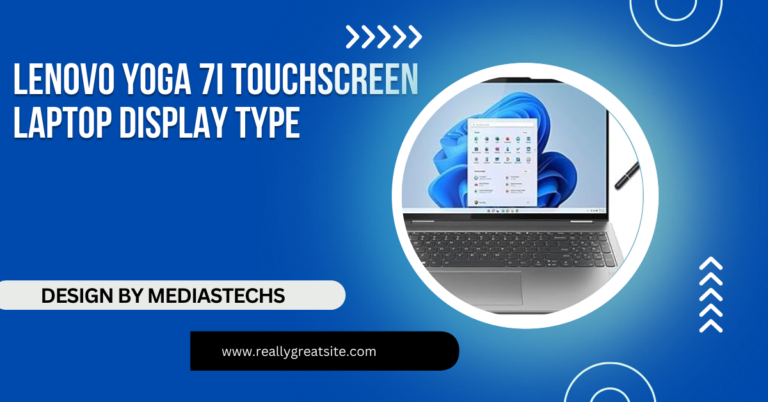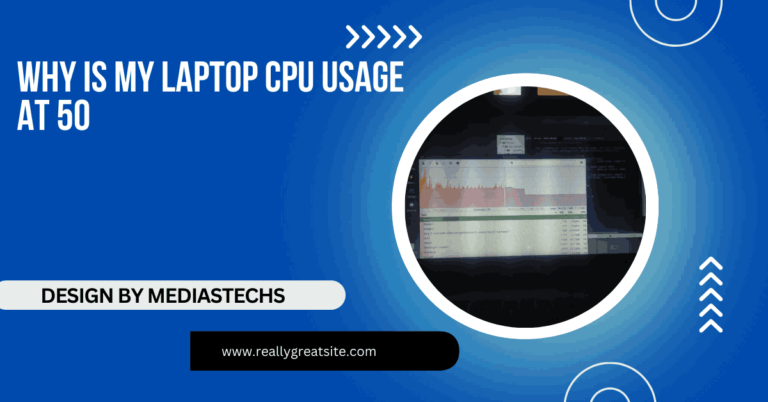Laptop Stickers – Personalize Your Tech in Style!
Discover how laptop stickers can personalize and protect your device with style. Explore various types, tips for application, and DIY options to express your unique identity!
In this article, we explore the world of laptop stickers, highlighting their benefits and types. You’ll find tips on how to choose, apply, and remove stickers, along with DIY ideas for creating your own. Whether you want to personalize your laptop or promote a brand, this guide has you covered!
What Are Laptop Stickers?

Laptop stickers, often called laptop decals, are adhesive designs or graphics made to stick on laptop surfaces. They can range from minimalistic shapes to intricate, vibrant art. Typically made from vinyl, these stickers are durable, waterproof, and designed to handle the rigors of daily use. Many come in different sizes, making it easy to find one that fits just right on any laptop model or size.
Types of Laptop Stickers:
There are many types of laptop stickers to choose from, each serving different preferences and purposes:
- Decorative Stickers: These are purely for aesthetics and include designs such as animals, nature, quotes, and abstract patterns.
- Logo Stickers: Popular among fans of brands, these stickers display logos from tech companies, sports teams, bands, or other interests.
- Custom Stickers: Custom stickers allow users to create their unique designs, whether it’s a logo, artwork, or even a photo.
- Vinyl Skin Stickers: These cover the entire laptop surface and offer extra protection along with style, wrapping the laptop like a second skin.
- Transparent Stickers: Made on clear adhesive material, these stickers blend seamlessly with the laptop’s surface, letting the original color show through.
Why Use Laptop Stickers?
Laptop stickers offer several benefits beyond mere decoration:
- Personal Expression: Stickers are a fun, easy way to make a statement and showcase personality.
- Device Protection: Vinyl skin stickers provide extra protection against scratches and minor dings.
- Branding and Promotion: Laptop stickers are popular for branding, especially in professional or startup environments, where they add a subtle, portable promotional tool.
- Mood Boosters: A personalized laptop can make working or studying more enjoyable, helping users feel more connected to their workspace.
Read More :http://Hp Deskjet 2734e Drivers For Laptop – A Complete Guide!
Choosing the Right Laptop Sticker for You:
Here are some tips to find a laptop sticker that matches your personality and needs:
- Know Your Style: Start by identifying your style. Are you into minimalistic designs, bright colors, or inspirational quotes?
- Consider Laptop Size and Color: The size of the sticker should complement your laptop size, while the color should either match or contrast the laptop’s hue for maximum impact.
- Material and Durability: Go for high-quality vinyl stickers if durability is a concern. These tend to withstand the wear and tear of daily use.
- Think About Placement: Some stickers work best on the center of the laptop, while others can be arranged around the edges for a more unique look.
- Mix and Match: If you’re interested in a layered look, mix stickers of various sizes, designs, and colors for a collage-style arrangement.
Applying Laptop Stickers: Tips for a Perfect Finish
To apply a sticker without bubbles or peeling edges, follow these steps:
- Clean the Surface: Start with a clean, dry laptop surface to help the adhesive stick better and prevent any dirt or air bubbles.
- Plan the Layout: Before sticking, lay out your stickers to get a sense of where each one will go.
- Apply Slowly: Peel off the sticker backing, then apply the sticker slowly, smoothing out air bubbles with a credit card or cloth.
- Start from the Center: Place the center of the sticker first, then press outward toward the edges for a smooth finish.
Removing Laptop Stickers Without Damage:
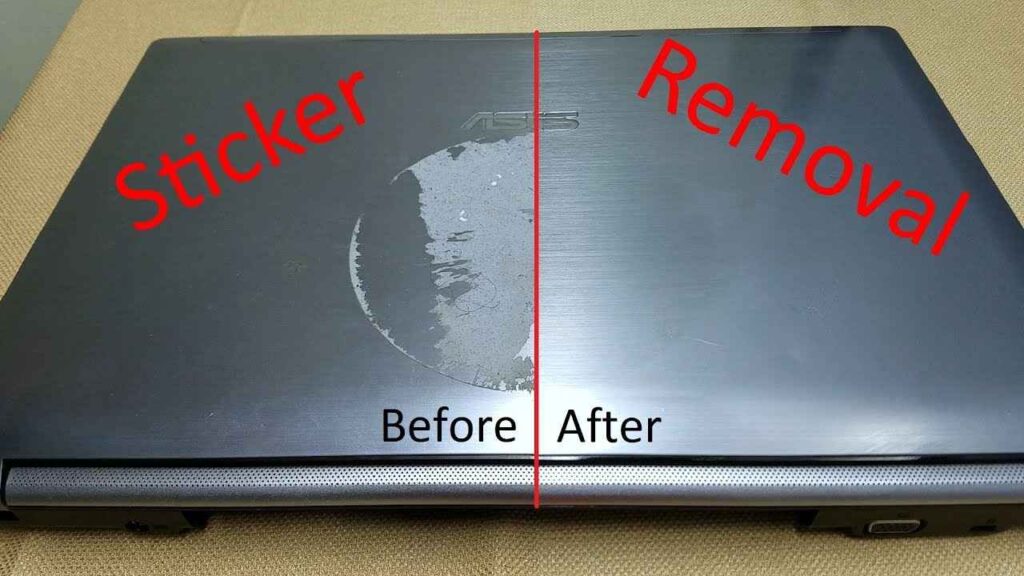
Removing laptop stickers can be simple if done carefully:
- Use Heat: Use a hair dryer on a low setting to heat the sticker gently; the warmth loosens the adhesive, making it easier to peel off.
- Peel Slowly: Start from one corner and peel slowly to avoid tearing the sticker or leaving residue.
- Remove Residue with Rubbing Alcohol: If adhesive residue remains, dab a cotton ball with rubbing alcohol and gently rub the area until clean.
Where to Buy Quality Laptop Stickers?
Here are popular online stores to find quality laptop stickers:
- Etsy: Ideal for custom and artist-designed stickers.
- Amazon: Offers a vast range of sticker types, from decorative to protective skins.
- Redbubble: Great for unique, artistic designs from independent creators.
- Sticker Mule: Perfect for personalized sticker orders, including logo and brand stickers.
- Society6: Known for artist-made designs that offer unique, high-quality options.
Read More :http://Hp Laptop Keyboard Not Working – Here’s How to Fix It!
DIY Laptop Stickers: How to Make Your Own
Creating your own laptop stickers is a fun and creative way to get exactly the design you want. Here’s a quick DIY guide:
- Gather Supplies: You’ll need vinyl sticker paper, a printer, and some scissors.
- Design Your Sticker: Use software like Adobe Illustrator, Canva, or even Microsoft Word to design your sticker.
- Print and Cut: Print your design on vinyl sticker paper, then carefully cut it out with scissors.
- Seal for Durability: To make it last longer, consider sealing the sticker with a thin layer of clear laminate or adhesive spray.
FAQs about Laptop Stickers:
What materials are laptop stickers made from?
Laptop stickers are typically made from durable vinyl, which is waterproof and resistant to wear and tear.
How do I apply a laptop sticker?
Clean the laptop surface, plan the layout, peel the sticker from the backing, and apply it slowly from the center outward to avoid air bubbles.
Can I remove laptop stickers easily?
Yes, you can remove laptop stickers by gently heating them with a hair dryer and peeling them off slowly, using rubbing alcohol to clean any residue left behind.
Are there custom laptop stickers available?
Yes, many online platforms allow you to create custom laptop stickers with your designs or images.
Do laptop stickers damage the laptop surface?
High-quality vinyl stickers typically do not damage the surface and can provide a protective layer, but using low-quality stickers might leave residue or damage the finish upon removal.
Conclusion:
Laptop stickers are an excellent way to add personality and protection to your device while being affordable, versatile, and easy to apply. Whether you want to add some artistic flair or a motivational message to your workspace, laptop stickers make a lasting impression. Choose a design that resonates with you, or go the DIY route for something truly unique!